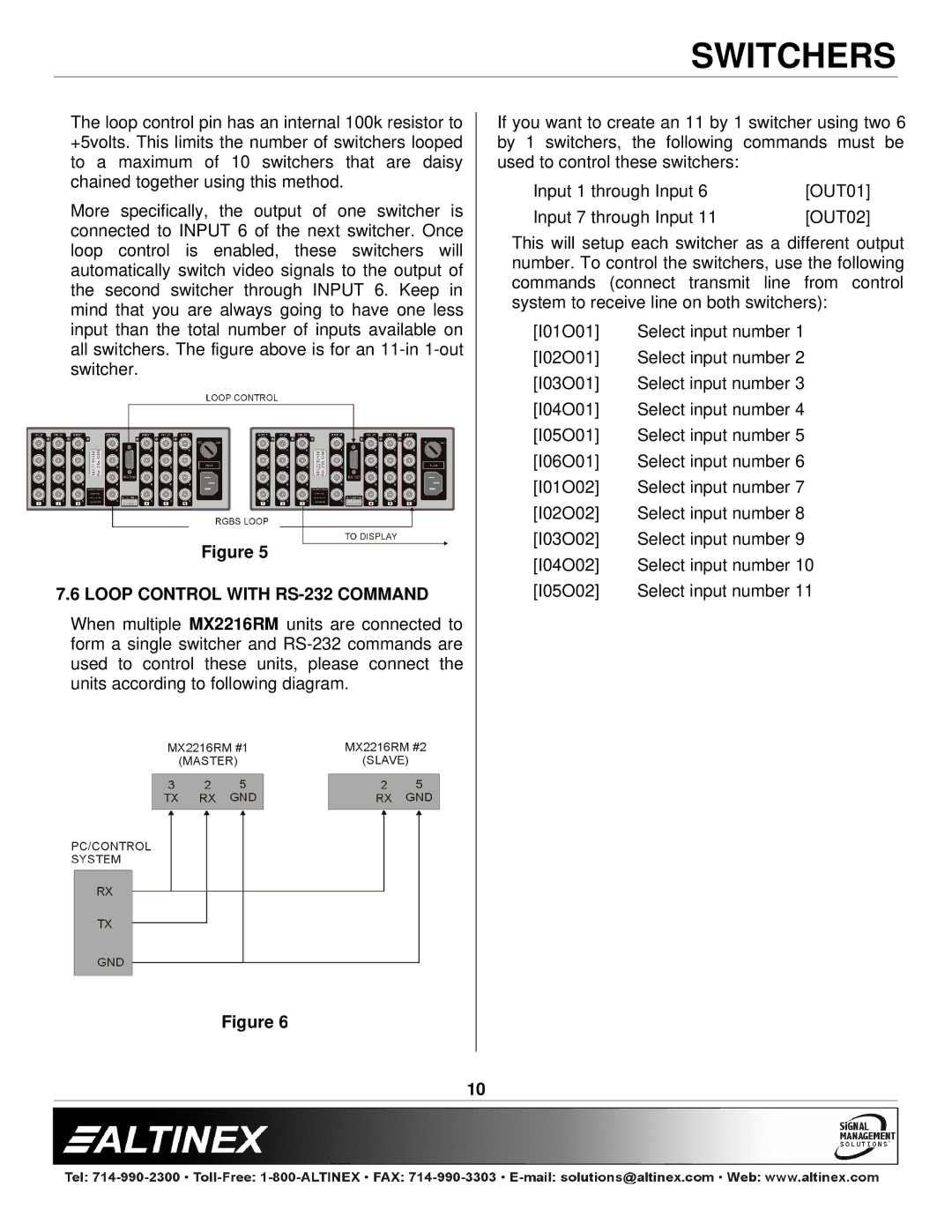MX2216RM specifications
The Altinex MX2216RM is an advanced multimedia matrix switcher, designed for professional audio-visual applications. This powerful device enables seamless switching between multiple sources and outputs, making it ideal for conference rooms, auditoriums, and other environments that require flexible AV management.One of the key features of the MX2216RM is its ability to handle 16 input sources, including a variety of video formats such as HDMI, VGA, and composite video. With its 16 output ports, the MX2216RM supports simultaneous distribution of high-quality video signals to multiple displays. This versatility is vital for installations that require dynamic content delivery across various screens, ensuring that presentations and multimedia content can be shared effortlessly.
The MX2216RM incorporates advanced signal processing technology, providing exceptional video quality with support for resolutions up to 4K. This ensures that high-definition content maintains its clarity and precision, which is crucial for presentations, video conferencing, and live events. The device supports various video formats, allowing for smooth transitions and compatibility with existing AV infrastructure.
Furthermore, the MX2216RM features intuitive control options. Users can manage the device through front-panel controls, RS-232 commands, or via network control using TCP/IP. This flexibility allows for easy integration into existing control systems and makes it suitable for diverse environments. The user-friendly interface simplifies operation, enabling quick access to desired input/output configurations without requiring extensive technical know-how.
In addition to its switching capabilities, the MX2216RM offers additional technologies such as audio extraction and embedding. This allows users to manage audio signals independently of video, providing clear sound reproduction across different zones. The matrix switcher also incorporates built-in scaling capabilities, ensuring compatibility with a wide range of display devices, regardless of their native resolution.
Another important characteristic of the Altinex MX2216RM is its robust build quality. Designed for durability and reliability, it can withstand the rigorous demands of professional AV environments. This makes it an excellent choice for permanent installations where downtime must be minimized.
In conclusion, the Altinex MX2216RM is a versatile, high-performance matrix switcher that offers a comprehensive solution for managing multimedia content. With its extensive input/output capacity, advanced processing features, and flexible control options, it stands out as a critical component for any professional AV setup. Perfectly suited for both corporate and educational environments, the MX2216RM delivers the quality and reliability that users expect from Altinex products.