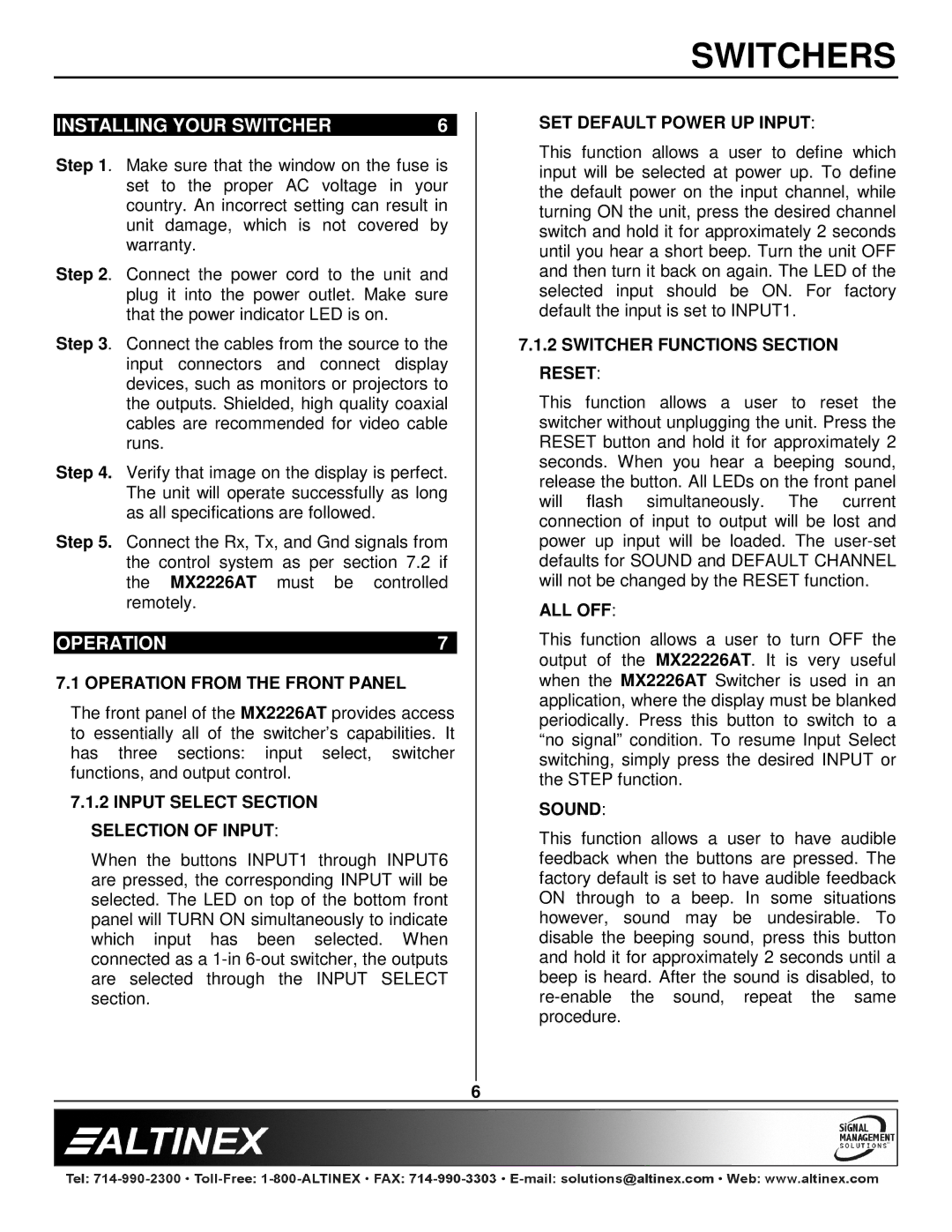MX2226AT specifications
The Altinex MX2226AT is a sophisticated audio-visual switcher designed to meet the demands of professional audio-visual environments. It serves as an essential component for managing multiple video sources, allowing users to easily switch between devices for seamless presentations and conferences.One of the standout features of the MX2226AT is its capability to handle up to six inputs and two outputs. This flexibility enables users to connect a variety of sources, including computers, projectors, and displays, ensuring comprehensive connectivity for any setup. The switcher supports multiple video formats, including VGA, Composite, S-Video, and Component, making it highly versatile for different audio-visual equipment.
The MX2226AT is equipped with advanced switching technology. The device utilizes a sophisticated matrix switching system that allows for not only straightforward input-output routing but also provides the ability to send any input to any output. This feature is particularly beneficial in complex setups where different video signals are needed at various output locations.
Another notable aspect of the MX2226AT is its user-friendly interface. The front panel features intuitive buttons for quick access to input selection, along with LED indicators that provide real-time feedback on the active inputs and outputs. Additionally, the switcher offers remote control capabilities, giving users the option to manage their media sources from a distance, which is ideal for dynamic presentations.
In terms of compatibility, the MX2226AT employs both analog and digital technologies, allowing integration with a wide range of devices. The switcher also includes integrated scaling functionality, ensuring that video resolutions are appropriately adjusted for optimal display quality, regardless of the original resolution of the source.
Built with reliability in mind, the MX2226AT features robust construction suitable for installation in a variety of environments, from boardrooms to lecture halls. Its durable design helps to maintain consistent performance during prolonged usage, ensuring that users can depend on the unit for critical presentations.
In summary, the Altinex MX2226AT is a powerful and versatile audio-visual switcher, ideal for environments requiring efficient management of multiple video sources. Its advanced features, user-friendly interface, and compatibility with various formats make it a valuable asset for professionals seeking to enhance their audio-visual setups.