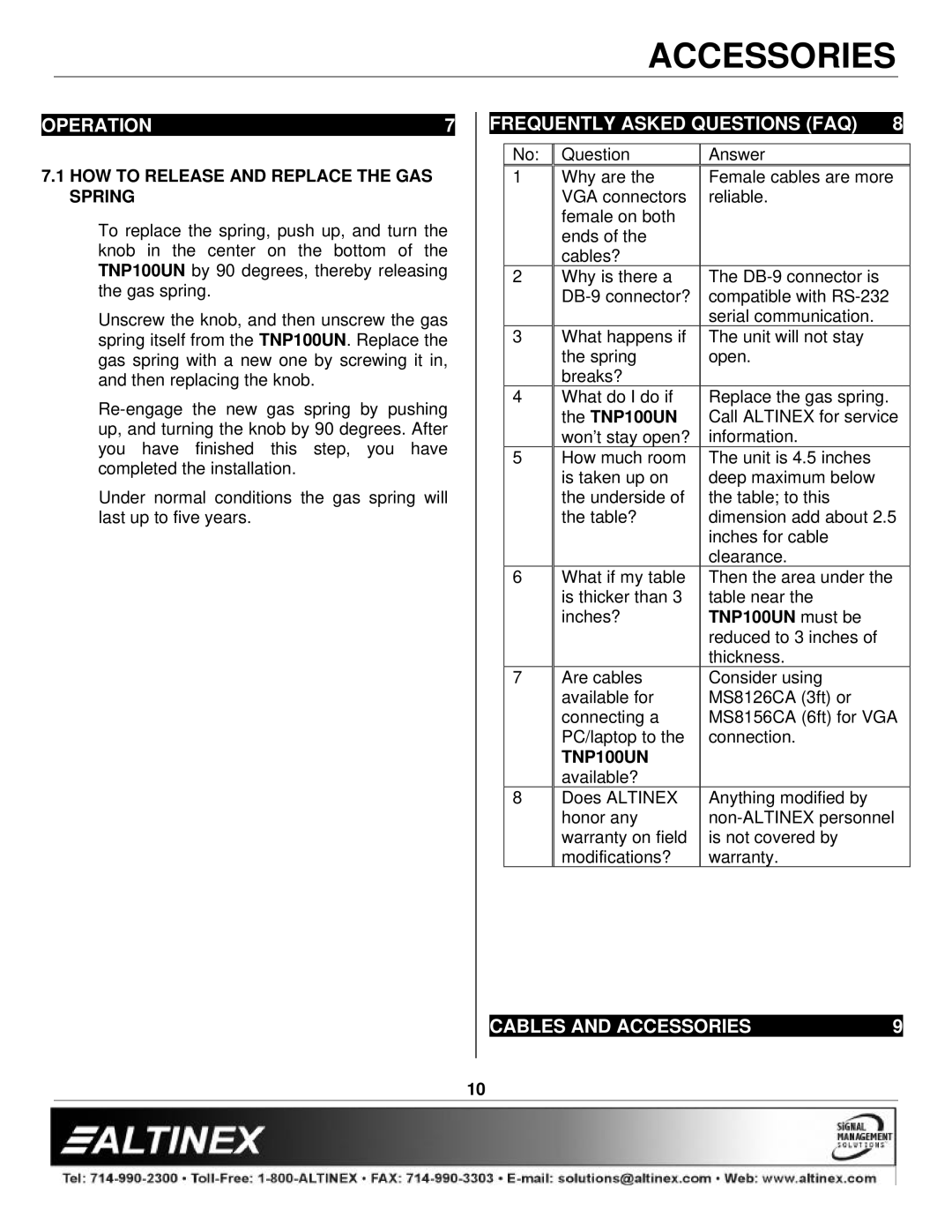ACCESSORIES
OPERATION | 7 |
7.1HOW TO RELEASE AND REPLACE THE GAS SPRING
To replace the spring, push up, and turn the knob in the center on the bottom of the TNP100UN by 90 degrees, thereby releasing the gas spring.
Unscrew the knob, and then unscrew the gas spring itself from the TNP100UN. Replace the gas spring with a new one by screwing it in, and then replacing the knob.
Under normal conditions the gas spring will last up to five years.
FREQUENTLY ASKED QUESTIONS (FAQ) 8
No: | Question | Answer |
1 | Why are the | Female cables are more |
| VGA connectors | reliable. |
| female on both |
|
| ends of the |
|
| cables? |
|
2Why is there a The
|
| serial communication. |
3 | What happens if | The unit will not stay |
| the spring | open. |
| breaks? |
|
4 | What do I do if | Replace the gas spring. |
| the TNP100UN | Call ALTINEX for service |
| won’t stay open? | information. |
5 | How much room | The unit is 4.5 inches |
| is taken up on | deep maximum below |
| the underside of | the table; to this |
| the table? | dimension add about 2.5 |
|
| inches for cable |
|
| clearance. |
6 | What if my table | Then the area under the |
| is thicker than 3 | table near the |
| inches? | TNP100UN must be |
|
| reduced to 3 inches of |
|
| thickness. |
7 | Are cables | Consider using |
| available for | MS8126CA (3ft) or |
| connecting a | MS8156CA (6ft) for VGA |
| PC/laptop to the | connection. |
| TNP100UN |
|
| available? |
|
8 | Does ALTINEX | Anything modified by |
| honor any | |
| warranty on field | is not covered by |
| modifications? | warranty. |
CABLES AND ACCESSORIES | 9 |
10