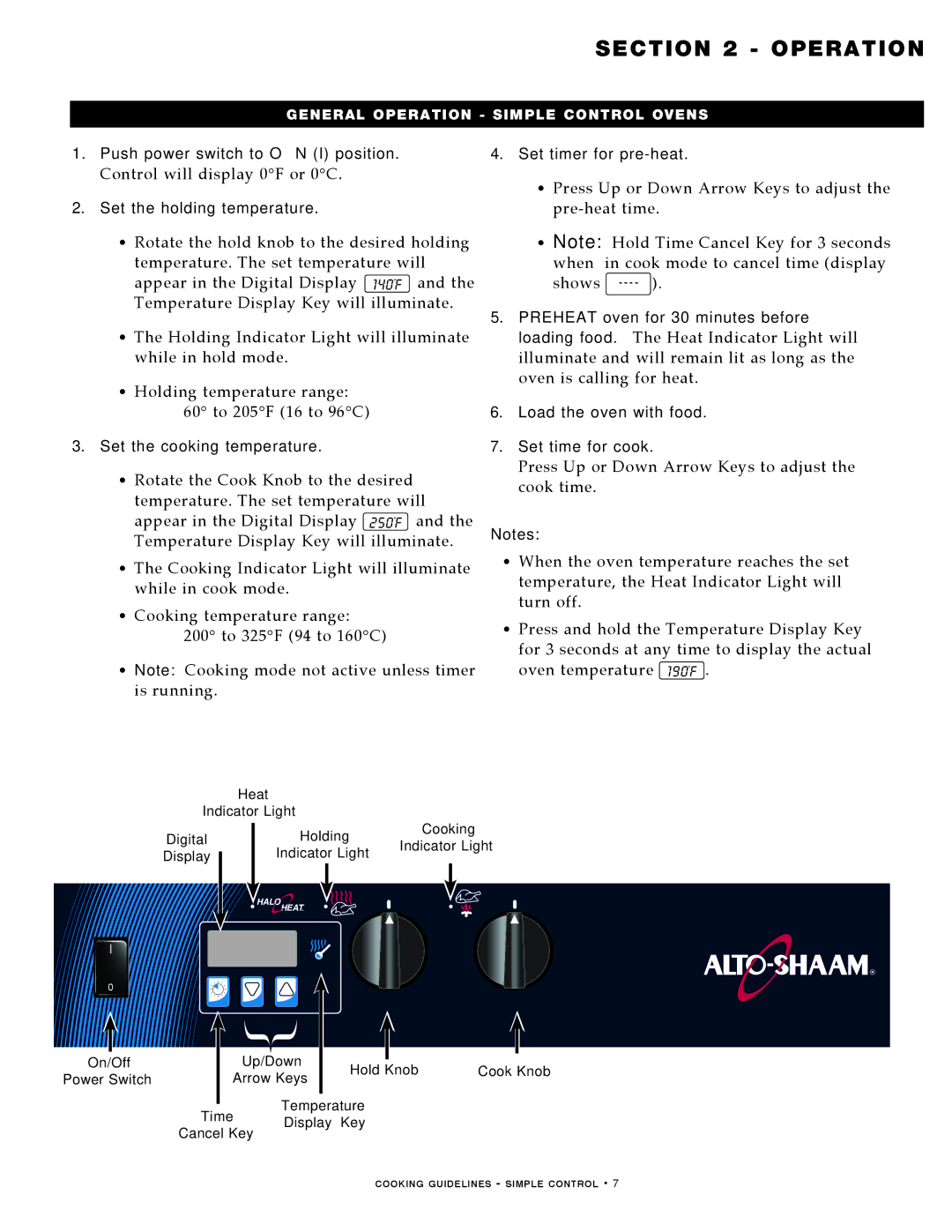MN-29491 specifications
The Alto-Shaam MN-29491 is a highly regarded piece of equipment in the foodservice industry, renowned for its versatility, efficiency, and quality in cooking a wide range of dishes. This innovative cooking solution is designed to meet the demands of commercial kitchens, particularly in restaurants, catering services, and institutional food preparation settings.One of the standout features of the Alto-Shaam MN-29491 is its Multi-Cook Oven technology. This unique feature allows operators to simultaneously cook different types of food items at varying temperatures and cooking modes without the risk of flavor transfer. This is particularly beneficial for establishments that serve diverse menus and require precise cooking.
The oven is equipped with an advanced control system that includes digital controls for precise temperature management and cooking time settings. With programmable recipes, chefs can automate cooking processes, ensuring consistency and quality across all dishes prepared. This not only enhances productivity but also helps in minimizing food waste by ensuring that food is cooked to perfection.
In terms of construction, the MN-29491 boasts a robust stainless steel exterior that enhances durability and ease of cleaning. Its compact design allows it to fit seamlessly into kitchen layouts without occupying excessive floor space, making it an ideal choice for busy kitchens where space is at a premium.
The oven utilizes Alto-Shaam's innovative Cook & Hold technology, which allows for slow cooking and holding of food at safe temperatures for extended periods. This method not only improves the flavors and tenderness of meats and other dishes but also reduces the risk of overcooking, providing a reliable solution for busy service times.
Energy efficiency is another hallmark of the Alto-Shaam MN-29491. It is designed to consume less energy than conventional cooking equipment, contributing to cost savings in utility bills and promoting a more sustainable kitchen environment.
Overall, the Alto-Shaam MN-29491 stands out as a leader in commercial cooking solutions, blending cutting-edge technology with user-friendly features. Its robust performance, innovative cooking methods, and energy-efficient design make it a valuable asset for any foodservice operation, ensuring that chefs can deliver exceptional quality dishes while maintaining operational efficiency.