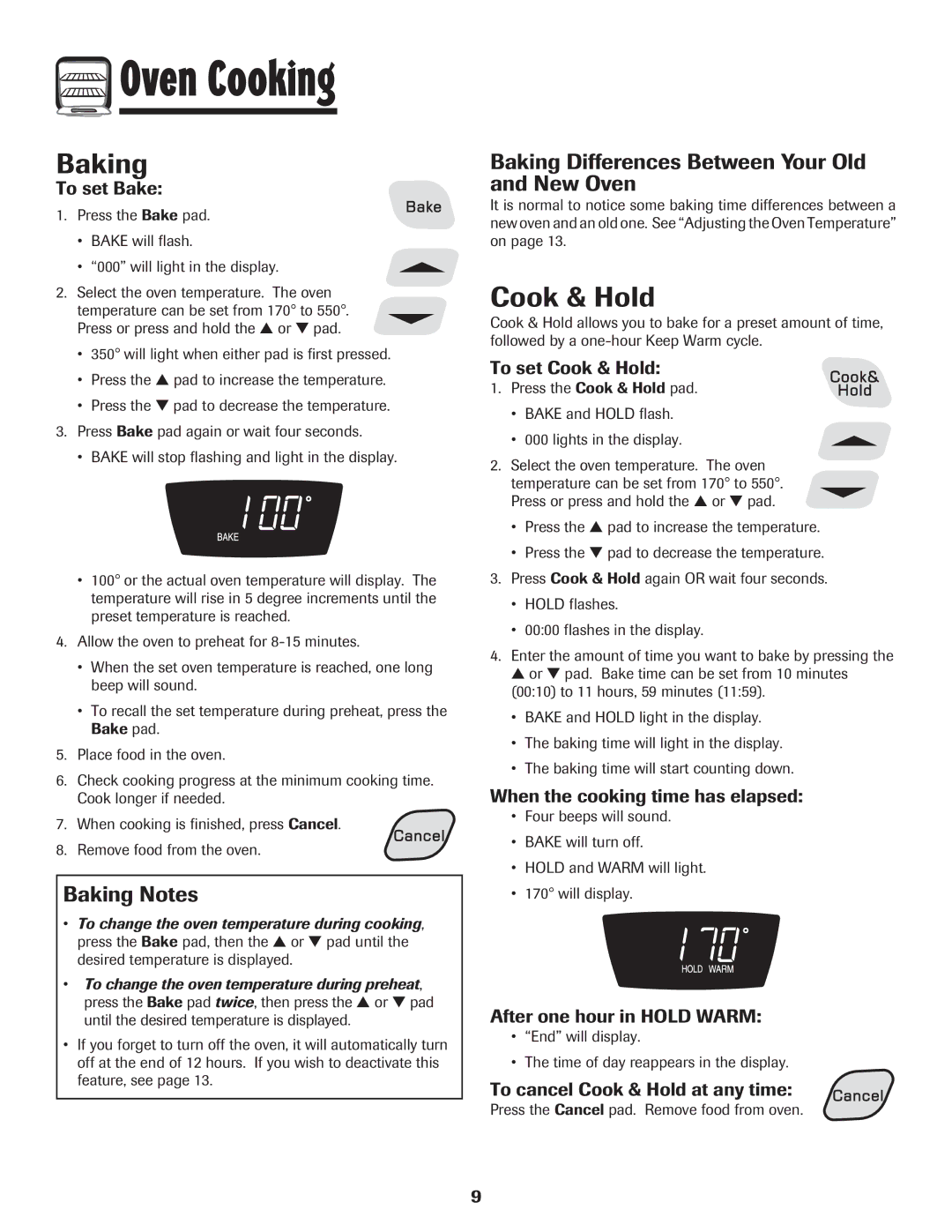500 specifications
The Amana 500 is a remarkable appliance that epitomizes innovation and efficiency in the world of home cooking. Designed for those who seek reliable performance coupled with advanced features, this model stands out in the crowded market of cooking appliances.One of the key features of the Amana 500 is its spacious interior, which allows for the cooking of larger meals without the need for multiple rounds in the kitchen. With high-capacity space, users can easily accommodate roasts, casseroles, and family-sized portions. This generous sizing doesn’t compromise on the external footprint, maintaining a sleek profile that fits comfortably in most kitchen layouts.
The Amana 500 is equipped with state-of-the-art cooking technologies that enhance user experience. Its Precision Cooking system is particularly noteworthy, ensuring even heat distribution for consistent cooking results. This innovative technology takes the guesswork out of meal preparation, allowing for precise control over cooking times and temperatures. Whether you are baking, broiling, or roasting, results are consistently superior.
Another significant feature is the intuitive control panel, designed with the user in mind. The interface is straightforward and easy to navigate, making the selection of cooking modes quick and efficient. Users can choose from multiple preset cooking functions tailored to a variety of recipes, simplifying meal preparation even for novice cooks.
In addition to its cooking capabilities, the Amana 500 emphasizes energy efficiency. Modern consumers are increasingly conscious of their environmental impact, and this appliance delivers with eco-friendly technologies that reduce power consumption without sacrificing performance. This means not only savings on utility bills but also a smaller carbon footprint.
Durability and design are also hallmarks of the Amana 500. Constructed from high-quality materials, it is built to withstand the rigors of daily use. The sleek, modern aesthetic allows it to blend seamlessly with a variety of kitchen styles, making it as much a centerpiece as a practical tool.
The combination of space, advanced cooking technologies, user-friendly control, energy efficiency, and robust design makes the Amana 500 a standout choice. Whether you are an everyday cook or a culinary enthusiast, this appliance brings satisfaction and convenience to the kitchen, transforming meal preparation into a delightful experience. In summary, the Amana 500 is not just an appliance; it is a kitchen companion that simplifies cooking while delivering exceptional results.

 Oven Cooking
Oven Cooking