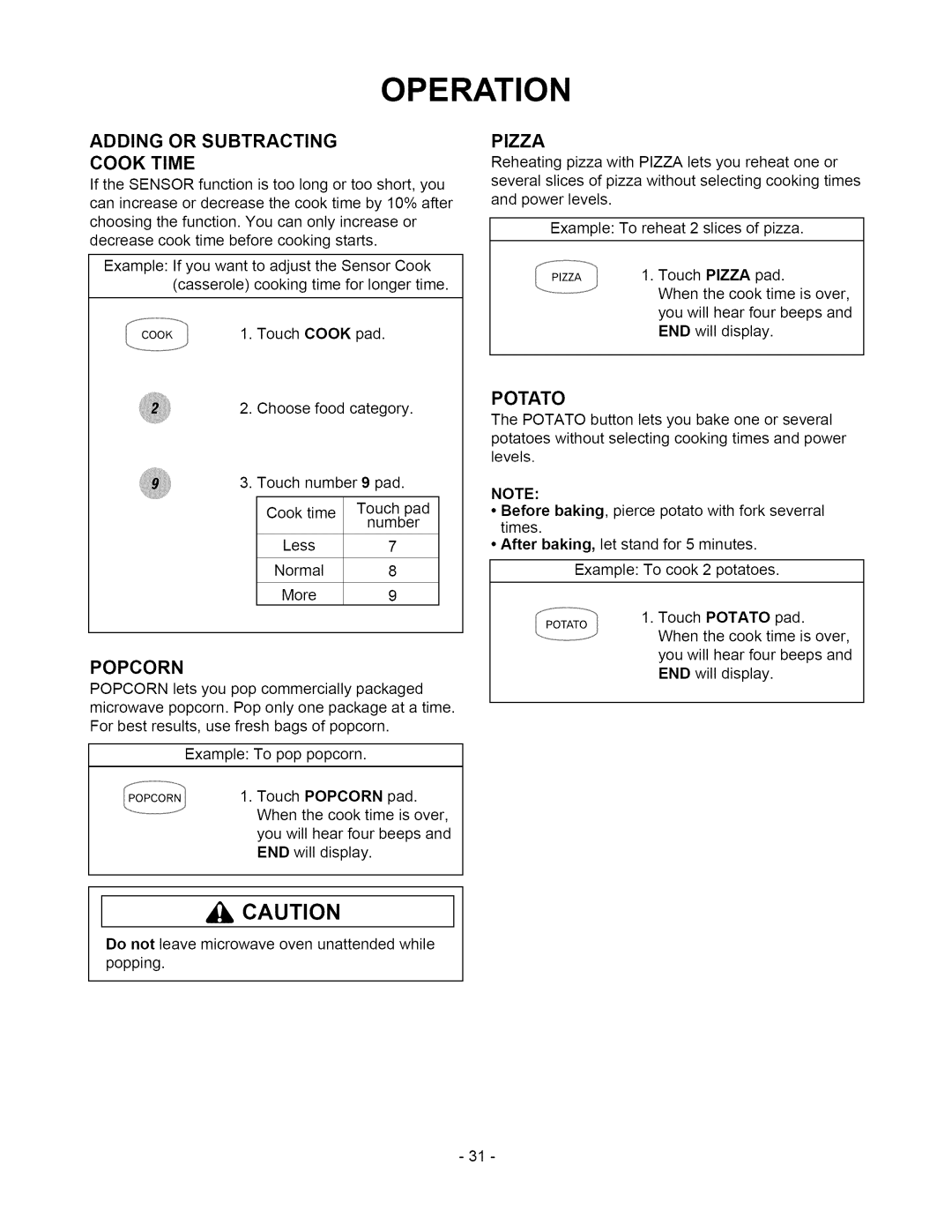OPERATION
ADDING OR SUBTRACTING
COOK TIME
If the SENSOR function is too long or too short, you can increase or decrease the cook time by 10% after choosing the function. You can only increase or decrease cook time before cooking starts.
Example: If you want to adjust the Sensor Cook (casserole) cooking time for longer time.
1. Touch COOK pad.
PIZZA
Reheating pizza with PIZZA lets you reheat one or several slices of pizza without selecting cooking times and power levels.
Example: To reheat 2 slices of pizza.
1.Touch PIZZA pad.
When the cook time is over, you will hear four beeps and END will display.
2.Choose food category.
3.Touch number 9 pad.
Cook time Touch pad number
Less7
Normal8
More9
POPCORN
POPCORN lets you pop commercially packaged microwave popcorn. Pop only one package at a time. For best results, use fresh bags of popcorn.
Example: To pop popcorn.
1.Touch POPCORN pad. When the cook time is over, you will hear four beeps and END will display.
CAUTION
Do not leave microwave oven unattended while
popping.
POTATO
The POTATO button lets you bake one or several
potatoes without selecting cooking times and power levels.
NOTE:
•Before baking, pierce potato with fork severral times.
•After baking, let stand for 5 minutes.
Example: To cook 2 potatoes.
1.Touch POTATO pad.
When the cook time is over, you will hear four beeps and END will display.