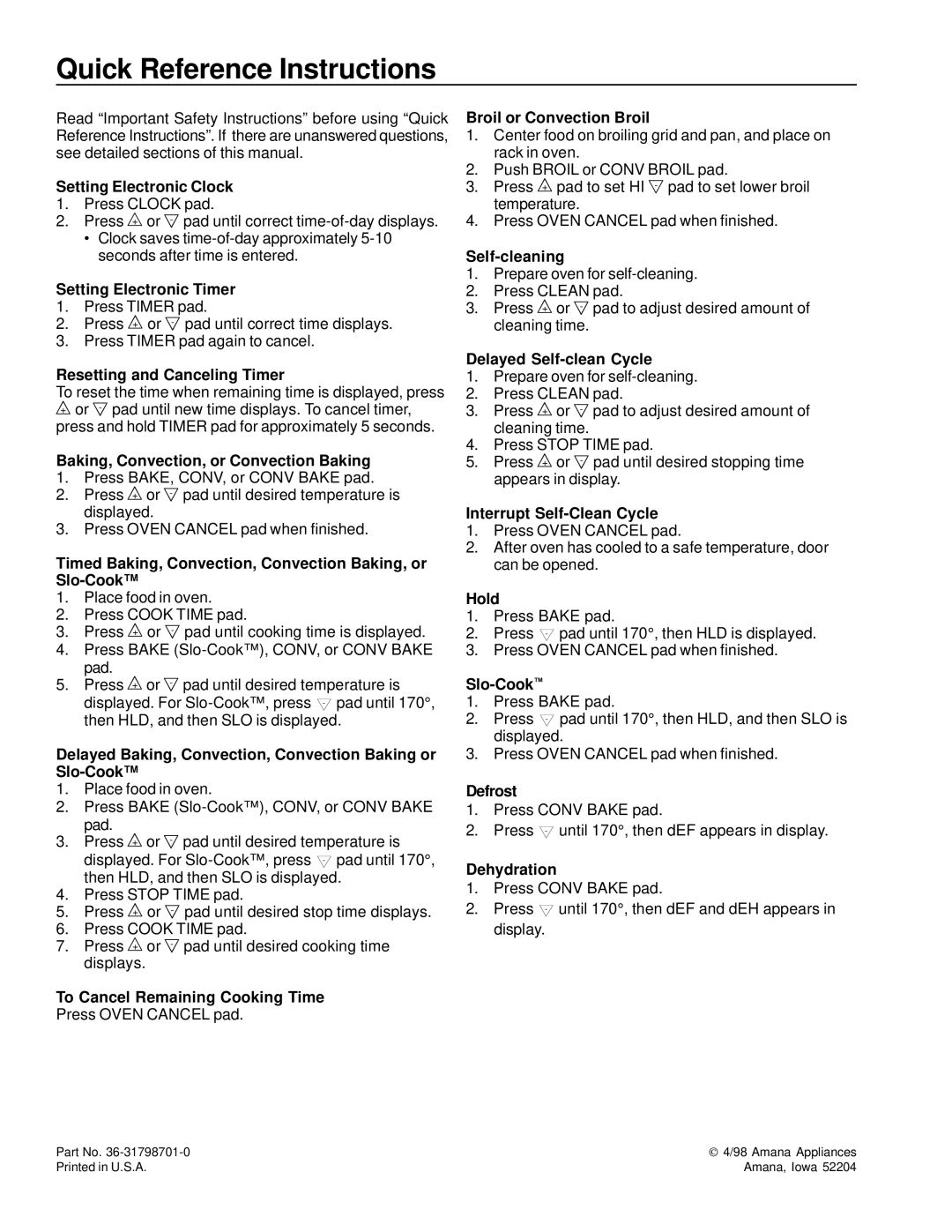AOCD2770 specifications
The Amana AOCD2770 is an innovative over-the-range microwave designed for modern kitchens that demand convenience and efficiency. This model stands out not only for its elegant design but also for its array of features that enhance the cooking experience while saving valuable countertop space.One of the key features of the AOCD2770 is its impressive 1.7 cubic feet of cooking capacity. This spacious interior allows users to accommodate larger dishes, making it ideal for family meals or entertaining guests. The microwave is equipped with a powerful 1000 watts of cooking power, ensuring quick cooking times and efficient heating.
A notable technology integrated into the AOCD2770 is Amana's Auto Menu function. This feature takes the guesswork out of cooking by automatically setting the cooking time and power level for a variety of popular foods. Users can simply select the type of food they are cooking, and the microwave does the rest, resulting in perfectly cooked meals every time.
The microwave also excels in its ventilation capabilities. It includes a two-speed ventilation system that can effectively eliminate smoke, steam, and odors from the kitchen. The filter is designed to capture grease and other contaminants, ensuring a fresh cooking environment. Additionally, this model features a sleek, modern design with a smooth, easy-to-clean surface that enhances any kitchen decor.
Another key characteristic of the AOCD2770 is its simple interface. It features an intuitive control panel with clearly labeled buttons and a digital display, making it easy for users of all ages to operate. The one-touch controls allow for quick access to functions such as popcorn, reheat, and defrost, streamlining the cooking process.
Safety is also a priority with the Amana AOCD2770. It comes with a child lock feature that helps prevent accidental operation, making it a family-friendly option. This microwave is also designed for durability, featuring high-quality materials that ensure longevity.
In summary, the Amana AOCD2770 combines spacious capacity, powerful cooking performance, and user-friendly features, making it an ideal addition to any kitchen. With its advanced technologies and stylish appearance, this over-the-range microwave offers both functionality and aesthetic appeal, catering to a wide range of cooking needs. It represents a smart investment for anyone looking to elevate their culinary experience while maintaining a clutter-free kitchen environment.