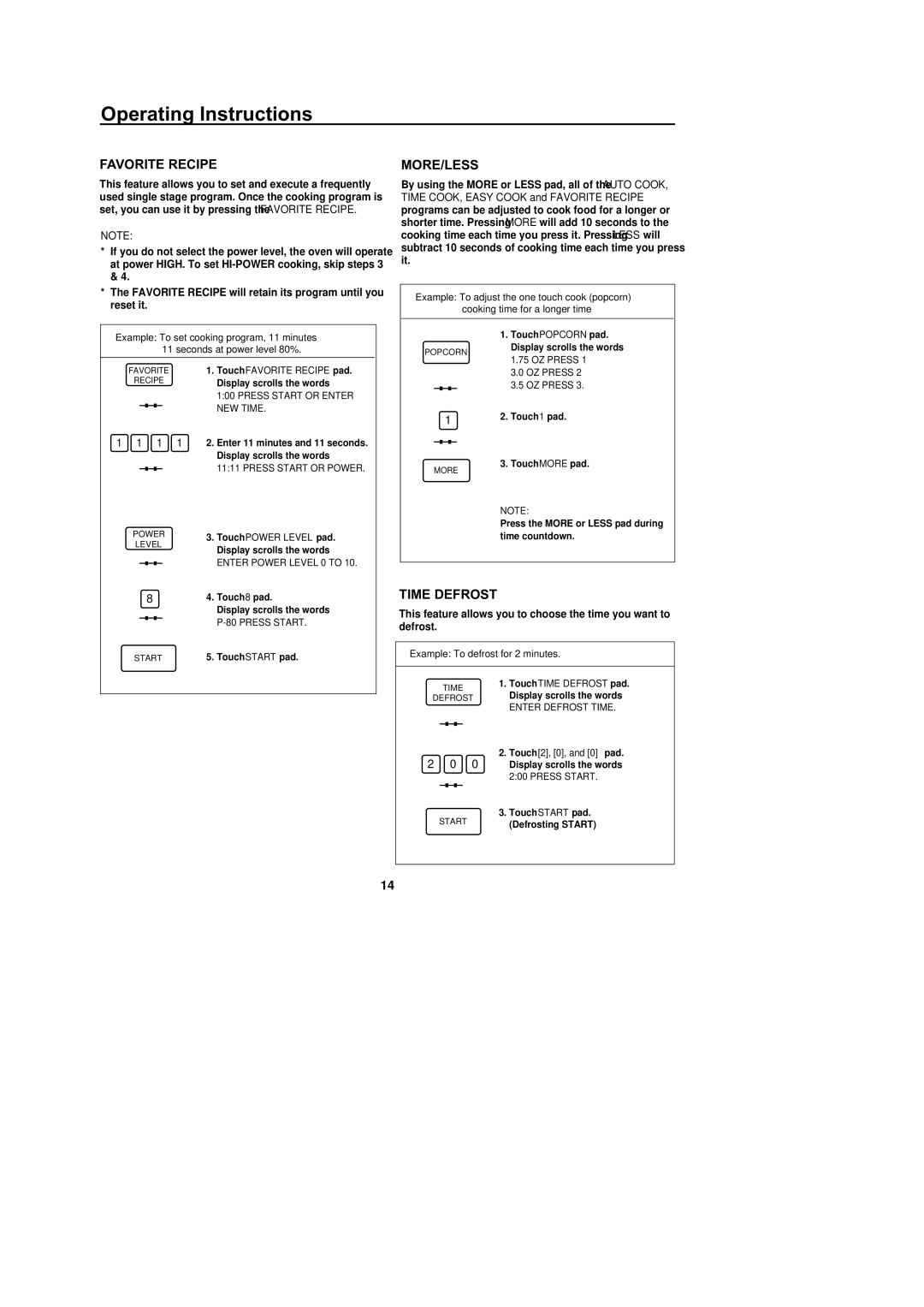Operating Instructions
FAVORITE RECIPE
This feature allows you to set and execute a frequently used single stage program. Once the cooking program is set, you can use it by pressing the FAVORITE RECIPE.
NOTE:
*If you do not select the power level, the oven will operate at power HIGH. To set
*The FAVORITE RECIPE will retain its program until you reset it.
Example: To set cooking program, 11 minutes 11 seconds at power level 80%.
FAVORITE | 1. | Touch FAVORITE RECIPE pad. |
RECIPE |
| Display scrolls the words |
➠ |
| 1:00 PRESS START OR ENTER |
| NEW TIME. | |
|
| |
1 1 1 1 | 2. | Enter 11 minutes and 11 seconds. |
|
| Display scrolls the words |
➠ |
| 11:11 PRESS START OR POWER. |
|
|
POWER | 3. Touch POWER LEVEL pad. |
LEVEL | Display scrolls the words |
|
ENTER POWER LEVEL 0 TO 10.
➠
84. Touch 8 pad.
| Display scrolls the words |
➠ | |
| |
START | 5. Touch START pad. |
MORE/LESS
By using the MORE or LESS pad, all of the AUTO COOK,
TIME COOK, EASY COOK and FAVORITE RECIPE programs can be adjusted to cook food for a longer or shorter time. Pressing MORE will add 10 seconds to the cooking time each time you press it. Pressing LESS will subtract 10 seconds of cooking time each time you press it.
Example: To adjust the one touch cook (popcorn)
cooking time for a longer time
| 1. | Touch POPCORN pad. |
POPCORN |
| Display scrolls the words |
| 1.75 OZ PRESS 1 | |
|
| |
|
| 3.0 OZ PRESS 2 |
➠ |
| 3.5 OZ PRESS 3. |
|
| |
1 | 2. | Touch 1 pad. |
➠ |
|
|
MORE | 3. | Touch MORE pad. |
|
|
NOTE:
Press the MORE or LESS pad during time countdown.
TIME DEFROST
This feature allows you to choose the time you want to defrost.
Example: To defrost for 2 minutes.
TIME
DEFROST
➠
2 0 0
➠
START
1.Touch TIME DEFROST pad. Display scrolls the words
ENTER DEFROST TIME.
2.Touch [2], [0], and [0] pad. Display scrolls the words
2:00 PRESS START.
3.Touch START pad. (Defrosting START)
14