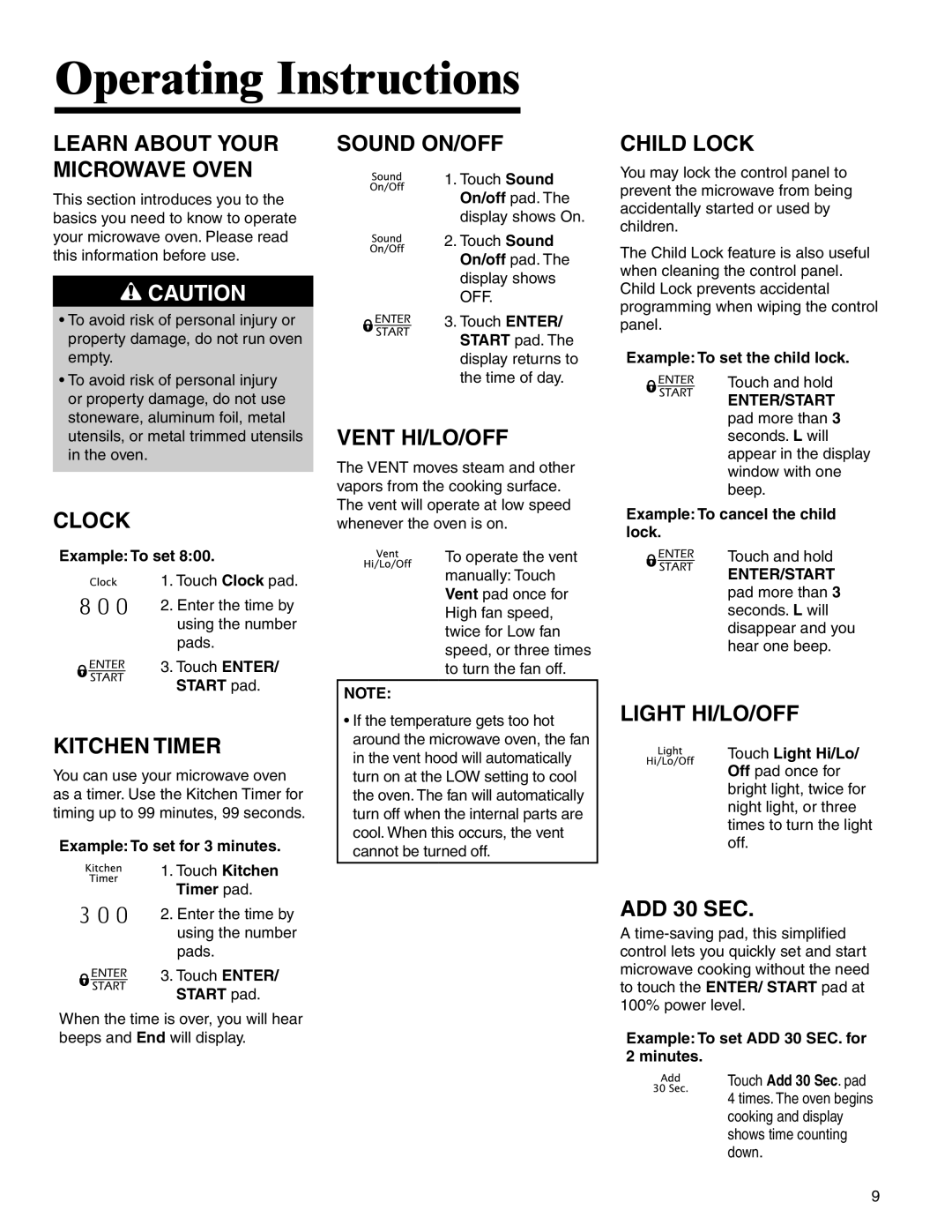MMV1153BA specifications
The Amana MMV1153BA is an exceptional over-the-range microwave that combines functionality with modern design, making it a valuable addition to any kitchen. This appliance is not only efficient but also equipped with a range of features and technologies that enhance its usability.One of the standout features of the Amana MMV1153BA is its 1.1 cubic feet capacity, which provides ample space for cooking and reheating various dishes. The 1000-watt power output ensures that food is cooked evenly and quickly, making meal preparation effortless. With multiple power levels available, users have the flexibility to select the right setting for their specific cooking needs, whether it's defrosting, reheating, or cooking complex meals.
The microwave boasts easy-to-use electronic controls with intuitive buttons and a digital display. This interface allows users to navigate through various cooking options seamlessly. It also features a helpful three-speed vent system that effectively eliminates smoke, steam, and odors from the kitchen, contributing to a cleaner cooking environment.
Additionally, the Amana MMV1153BA comes equipped with a two-speed venting system, providing extra versatility. The vent can be configured to recirculate air or vent it outside, depending on the kitchen setup. This adaptability ensures that the microwave can fit into a variety of layouts without compromising performance.
Another notable technology is the Sensor Cooking function, which automatically adjusts cooking time and power levels for optimal results. This feature takes the guesswork out of cooking, ensuring that your meals are cooked just right every time. Furthermore, the Quick Touch settings allow users to start cooking with just one touch, simplifying the meal prep process.
The design of the Amana MMV1153BA is equally impressive. With a stylish stainless steel finish, it complements modern kitchen aesthetics while also being easy to clean. The interior is designed for easy maintenance, featuring a removable and dishwasher-safe grease filter that contributes to the microwave's longevity.
In summary, the Amana MMV1153BA over-the-range microwave stands out for its combination of efficiency, versatility, and modern design. With its spacious interior, powerful performance, smart cooking technologies, and user-friendly features, it makes meal preparation simple and convenient. This microwave is an excellent choice for those looking to enhance their kitchen experience without compromising on style or functionality.