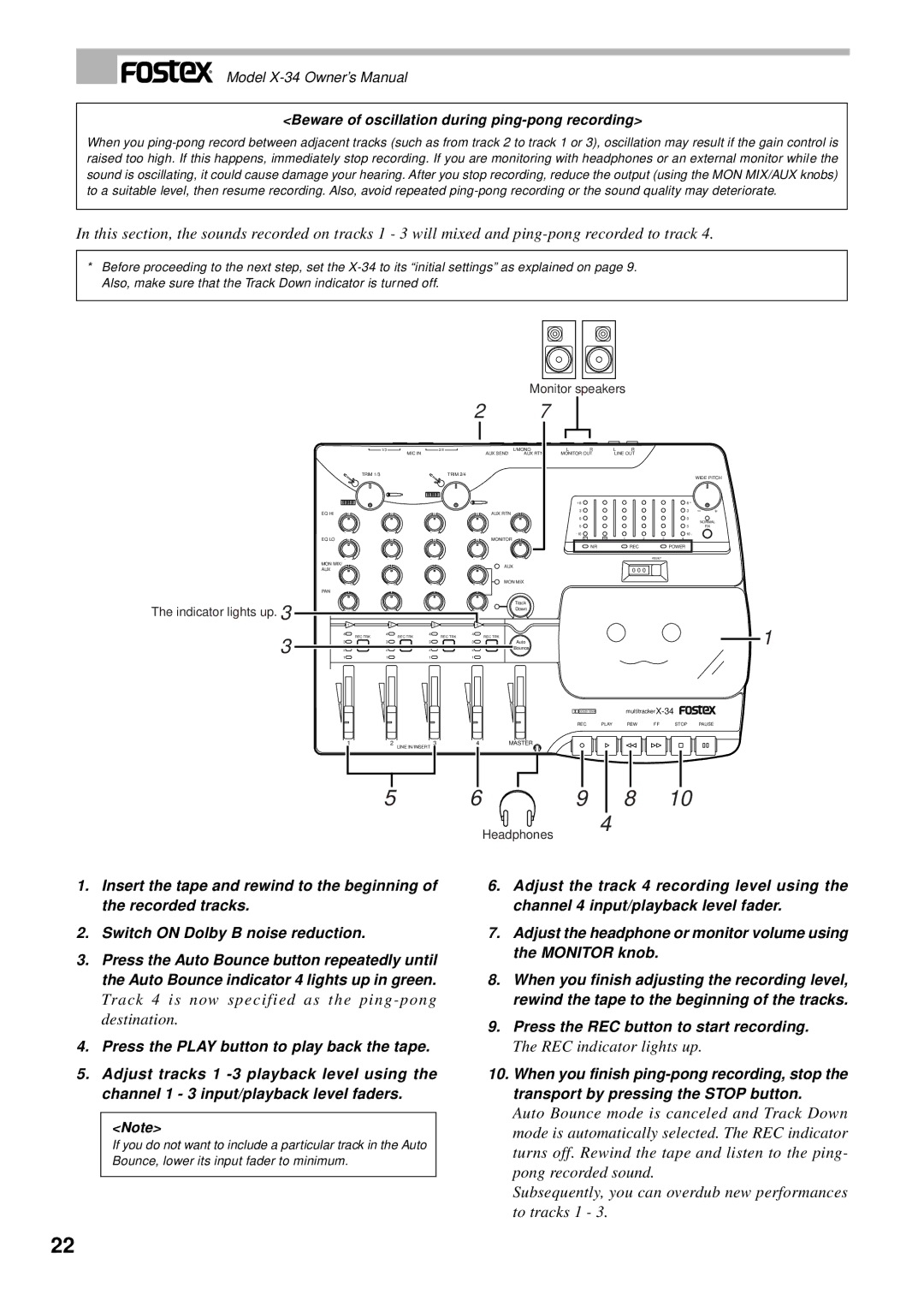Model
<Beware of oscillation during ping-pong recording>
When you
In this section, the sounds recorded on tracks 1 - 3 will mixed and
*Before proceeding to the next step, set the
Monitor speakers
The indicator lights up. 3
3
|
|
|
|
|
| 2 |
|
| 7 |
|
|
|
|
|
|
|
|
| |
|
| 1/3 | MIC IN |
| 2/4 |
|
| L/MONO | R | L | R | L |
| R |
|
|
|
| |
|
|
|
|
|
|
| AUX SEND | AUX RTN | MONITOR OUT | LINE OUT |
|
|
|
| |||||
| TRIM 1/3 |
|
|
| TRIM 2/4 |
|
|
|
|
|
|
|
|
|
|
|
| WIDE PITCH | |
|
|
|
|
|
|
|
|
|
|
|
|
|
|
|
|
|
| ||
|
|
|
|
|
|
|
|
|
|
|
| + 6 |
|
|
|
| 6 + |
|
|
EQ HI | 0 |
| 0 |
| 0 |
| 0 | AUX RTN |
|
|
| 3 |
|
|
|
| 3 | – | + |
|
|
|
|
|
|
|
|
|
|
|
|
|
| ||||||
|
|
|
|
|
|
|
|
|
|
|
| 0 |
|
|
|
| 0 | NORMAL | |
|
|
|
|
|
|
|
|
|
|
|
|
|
|
|
|
|
| ||
|
|
|
|
|
|
|
|
|
|
|
| 5 |
|
|
|
| 5 | FIX |
|
- + | - + | - + | - + | 0 | 10 |
|
| - 10 |
|
|
|
| 10 - |
|
| ||||
|
|
|
|
|
|
|
|
|
| ||||||||||
EQ LO | 0 |
| 0 |
| 0 |
| 0 | MONITOR |
|
|
| L | R | 1 | 2 | 3 | 4 |
|
|
|
|
|
|
|
|
|
|
|
|
|
| NR |
|
| REC |
| POWER |
|
|
- | + | - | + | - | + | - | + | 0 | 10 |
|
|
|
|
|
| RESET |
|
|
|
MON MIX/ |
|
|
|
|
|
|
| AUX |
|
|
|
|
|
|
|
|
|
|
|
AUX |
|
|
|
|
|
|
|
|
|
|
|
|
| 0 0 0 |
|
|
|
| |
|
|
|
|
|
|
|
|
|
|
|
|
|
|
|
|
|
| ||
0 | 10 | 0 | 10 | 0 | 10 | 0 | 10 | MON MIX |
|
|
|
|
|
|
|
|
|
| |
PAN |
|
|
|
|
|
|
|
|
|
|
|
|
|
|
|
|
|
|
|
|
|
|
|
|
|
|
| Track |
|
|
|
|
|
|
|
|
|
| |
L | R | L | R | L | R | L | R | Down |
|
|
|
|
|
|
|
|
|
| |
| 1 |
| 2 |
| 3 |
| 4 |
|
|
|
|
|
|
|
|
|
|
| 1 |
4 | REC TRK | 4 | REC TRK | 4 | REC TRK | 4 | REC TRK |
|
|
|
|
|
|
|
|
|
| ||
|
|
|
|
|
|
|
|
|
|
|
|
|
| ||||||
3 |
| 3 |
| 3 |
| 3 |
| Auto |
|
|
|
|
|
|
|
|
| ||
2 |
| 2 |
| 2 |
| 2 |
| Bounce |
|
|
|
|
|
|
|
|
| ||
|
|
|
|
|
|
|
|
|
|
|
|
|
| ||||||
1 |
| 1 |
| 1 |
| 1 |
|
|
|
|
|
|
|
|
|
|
|
|
|
|
|
|
|
|
|
|
|
|
|
|
| DOLBY B NR |
|
|
|
| |||
|
|
|
|
|
|
|
|
|
|
|
|
|
|
|
|
| |||
|
|
|
|
|
|
|
|
|
|
|
| REC | PLAY |
| REW | FF | STOP | PAUSE |
|
| 1 |
| 2 |
| 3 |
| 4 | MASTER |
|
|
|
|
|
|
|
|
|
| |
|
|
| LINE IN/INSERT |
|
|
|
|
|
|
|
|
|
|
|
|
|
|
| |
5
1.Insert the tape and rewind to the beginning of the recorded tracks.
2.Switch ON Dolby B noise reduction.
3.Press the Auto Bounce button repeatedly until the Auto Bounce indicator 4 lights up in green.
Track 4 is now specified as the ping - pong destination.
4.Press the PLAY button to play back the tape.
5.Adjust tracks 1
6 |
|
|
|
|
|
|
|
|
|
|
|
|
|
|
|
|
|
|
|
|
|
|
|
|
|
| |
9 |
|
| 8 |
| 10 | ||||||||
Headphones | 4 |
|
6.Adjust the track 4 recording level using the channel 4 input/playback level fader.
7.Adjust the headphone or monitor volume using the MONITOR knob.
8.When you finish adjusting the recording level, rewind the tape to the beginning of the tracks.
9.Press the REC button to start recording.
The REC indicator lights up.
10.When you finish
<Note>
If you do not want to include a particular track in the Auto Bounce, lower its input fader to minimum.
22
Auto Bounce mode is canceled and Track Down mode is automatically selected. The REC indicator turns off. Rewind the tape and listen to the ping- pong recorded sound.
Subsequently, you can overdub new performances to tracks 1 - 3.