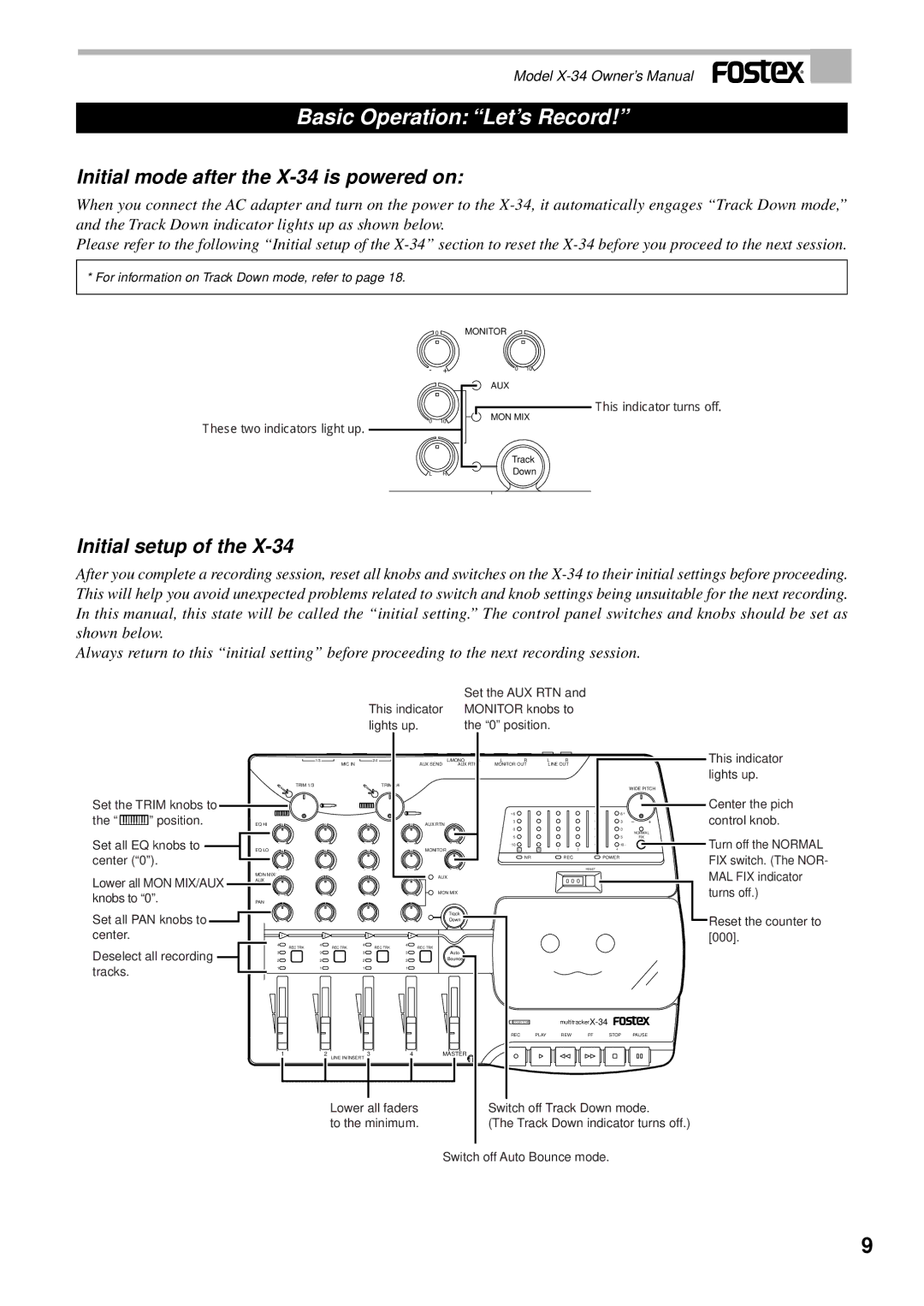Model
Basic Operation: “Let’s Record!”
Initial mode after the X-34 is powered on:
When you connect the AC adapter and turn on the power to the
Please refer to the following “Initial setup of the
* For information on Track Down mode, refer to page 18.
These two indicators light up.
This indicator turns off.
Initial setup of the X-34
After you complete a recording session, reset all knobs and switches on the
Always return to this “initial setting” before proceeding to the next recording session.
|
|
|
|
|
|
|
|
|
|
|
| Set the AUX RTN and |
|
|
|
|
| |||||
|
|
|
|
|
|
| This indicator |
| MONITOR knobs to |
|
|
|
|
| ||||||||
|
|
|
|
|
|
| lights up. |
|
| the “0” position. |
|
|
|
|
|
| ||||||
|
|
|
|
| MIC IN |
|
|
|
| AUX SEND |
| AUX RTN | MONITOR OUT | LINE OUT |
|
|
|
| This indicator | |||
|
|
|
| 1/3 |
|
| 2/4 |
|
|
| L/MONO | R | L | R | L | R |
|
|
|
|
| |
|
|
|
|
|
|
|
|
|
|
|
|
|
|
|
|
|
|
|
|
|
| lights up. |
|
|
| TRIM 1/3 |
|
|
| TRIM 2/4 |
|
|
|
|
|
|
|
|
|
|
|
| WIDE PITCH |
| |
|
|
|
|
|
|
|
|
|
|
|
|
|
|
|
|
|
|
|
|
| ||
Set the TRIM knobs to |
|
|
|
|
|
|
|
|
|
|
|
| + 6 |
|
|
|
| 6 + |
| Center the pich | ||
the “ | ” position. |
|
|
|
|
|
|
|
|
|
|
|
|
|
|
|
|
| control knob. | |||
EQ HI | 0 |
| 0 |
| 0 | 0 |
| AUX RTN |
|
|
| 3 |
|
|
|
| 3 | – | + | |||
|
|
|
|
|
|
|
|
|
|
|
|
|
| 0 |
|
|
|
| 0 | NORMAL |
| |
|
|
|
|
|
|
|
|
|
|
|
|
|
|
|
|
|
|
|
|
| ||
Set all EQ knobs to | EQ LO |
|
|
|
|
|
|
| MONITOR |
|
|
| 5 |
|
|
|
| 5 |
| FIX | Turn off the NORMAL | |
0 |
| 0 |
| 0 | 0 |
|
|
|
| L | R | 1 | 2 | 3 | 4 | - |
| |||||
|
| - + | - + | - + | - + |
| 0 | 10 |
| - 10 |
|
|
|
| 10 |
|
| |||||
|
|
|
|
|
|
|
|
|
|
|
|
|
|
|
|
|
|
|
|
| ||
center (“0”). |
|
|
|
|
|
|
|
|
|
|
|
|
| NR |
| REC |
| POWER |
|
| FIX switch. (The NOR- | |
- | + | - | + | - | + | - | + |
| 0 | 10 |
|
|
|
|
|
|
|
|
| |||
|
|
|
|
|
|
| 0 0 0 | RESET |
|
|
| MAL FIX indicator | ||||||||||
|
| AUX |
|
|
|
|
|
|
|
|
|
|
|
|
|
|
|
|
|
| ||
Lower all MON MIX/AUX | MON MIX/ |
|
|
|
|
|
|
| AUX |
|
|
|
|
|
|
|
|
|
|
| ||
|
|
|
|
|
|
|
|
|
|
|
|
|
|
|
|
|
|
| ||||
|
|
|
|
|
|
|
|
|
|
|
|
|
|
|
|
|
|
|
| turns off.) | ||
knobs to “0”. | 0 | 10 | 0 | 10 | 0 | 10 | 0 | 10 | MON MIX |
|
|
|
|
|
|
|
|
| ||||
PAN |
|
|
|
|
|
|
|
|
|
|
|
|
|
|
|
|
|
|
|
| ||
Set all PAN knobs to |
|
|
|
|
|
|
|
|
| Track |
|
|
|
|
|
|
|
|
| Reset the counter to | ||
L | R | L | R | L | R | L | R |
| Down |
|
|
|
|
|
|
|
|
| ||||
center. |
|
| 1 |
| 2 |
| 3 | 4 |
|
|
|
|
|
|
|
|
|
|
|
|
| [000]. |
|
| 4 | REC TRK | 4 | REC TRK | 4 | REC TRK | 4 | REC TRK |
|
|
|
|
|
|
|
|
|
|
|
| |
Deselect all recording |
|
|
|
|
|
|
|
|
|
|
|
|
|
|
|
| ||||||
3 |
| 3 |
| 3 |
| 3 |
|
| Auto |
|
|
|
|
|
|
|
|
|
| |||
2 |
| 2 |
| 2 |
| 2 |
|
| Bounce |
|
|
|
|
|
|
|
|
|
| |||
tracks. |
| 1 |
| 1 |
| 1 |
| 1 |
|
|
|
|
|
|
|
|
|
|
|
|
|
|
|
|
|
|
|
|
|
|
|
|
|
|
|
| DOLBY B NR |
|
|
|
| ||||
REC PLAY REW FF STOP PAUSE
1 | 2 | 3 | 4 | MASTER | ||
|
| LINE IN/INSERT |
|
|
|
|
|
|
|
|
|
|
|
|
|
|
|
|
|
|
|
|
|
|
|
|
|
Lower all faders | Switch off Track Down mode. |
to the minimum. | (The Track Down indicator turns off.) |
Switch off Auto Bounce mode.
9