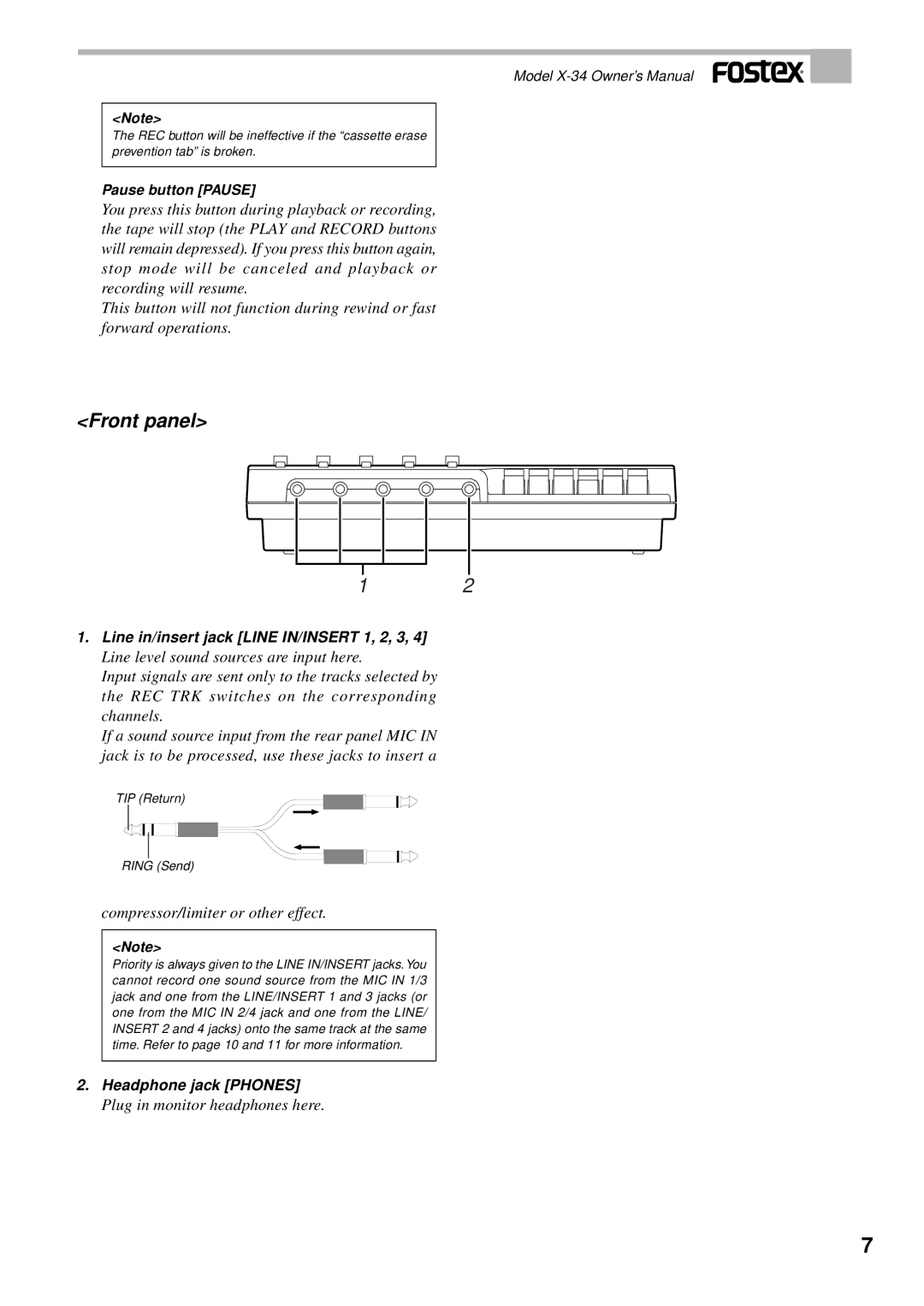Model
<Note>
The REC button will be ineffective if the “cassette erase prevention tab” is broken.
Pause button [PAUSE]
You press this button during playback or recording, the tape will stop (the PLAY and RECORD buttons will remain depressed). If you press this button again, stop mode will be canceled and playback or recording will resume.
This button will not function during rewind or fast forward operations.
<Front panel>
12
1.Line in/insert jack [LINE IN/INSERT 1, 2, 3, 4]
Line level sound sources are input here.
Input signals are sent only to the tracks selected by the REC TRK switches on the corresponding channels.
If a sound source input from the rear panel MIC IN jack is to be processed, use these jacks to insert a
TIP (Return)
RING (Send)
compressor/limiter or other effect.
<Note>
Priority is always given to the LINE IN/INSERT jacks. You cannot record one sound source from the MIC IN 1/3 jack and one from the LINE/INSERT 1 and 3 jacks (or one from the MIC IN 2/4 jack and one from the LINE/ INSERT 2 and 4 jacks) onto the same track at the same time. Refer to page 10 and 11 for more information.
2.Headphone jack [PHONES]
Plug in monitor headphones here.
7