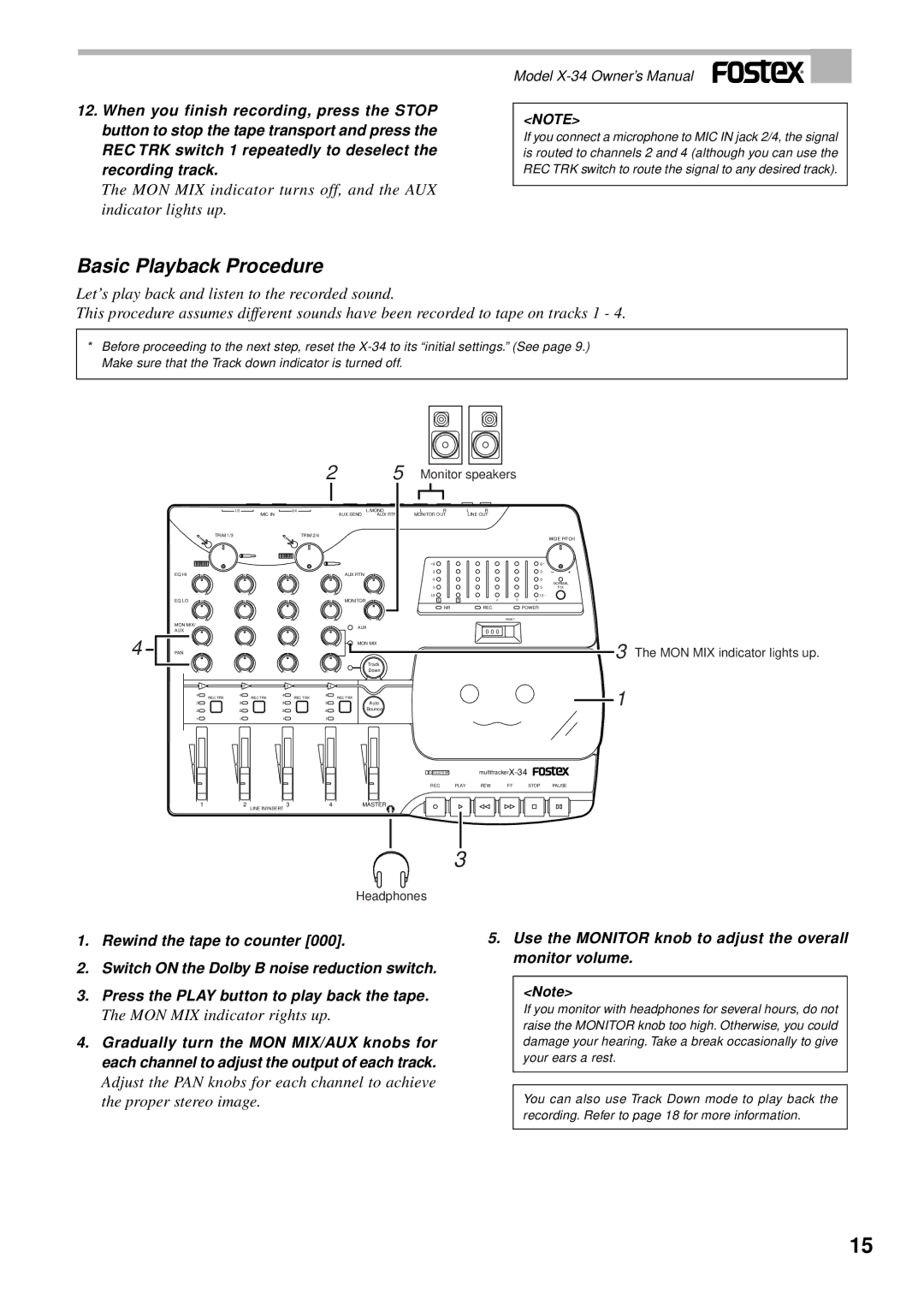12.When you finish recording, press the STOP button to stop the tape transport and press the REC TRK switch 1 repeatedly to deselect the recording track.
The MON MIX indicator turns off, and the AUX indicator lights up.
Model
<NOTE>
If you connect a microphone to MIC IN jack 2/4, the signal is routed to channels 2 and 4 (although you can use the REC TRK switch to route the signal to any desired track).
Basic Playback Procedure
Let’s play back and listen to the recorded sound.
This procedure assumes different sounds have been recorded to tape on tracks 1 - 4.
*Before proceeding to the next step, reset the
|
|
|
|
|
|
| 2 |
|
| 5 | Monitor speakers |
|
|
| |||||
|
|
| 1/3 | MIC IN |
| 2/4 |
|
| L/MONO | R | L | R | L | R |
|
|
|
| |
|
|
|
|
|
|
|
| AUX SEND | AUX RTN | MONITOR OUT | LINE OUT |
|
|
|
| ||||
|
| TRIM 1/3 |
|
|
| TRIM 2/4 |
|
|
|
|
|
|
|
|
|
|
| WIDE PITCH | |
|
|
|
|
|
|
|
|
|
|
|
|
|
|
|
|
|
| ||
|
|
|
|
|
|
|
|
|
|
|
| + 6 |
|
|
|
| 6 + |
|
|
| EQ HI | 0 |
| 0 |
| 0 |
| 0 | AUX RTN |
|
| 3 |
|
|
|
| 3 | – | + |
|
|
|
|
|
|
|
|
|
|
|
| 0 |
|
|
|
| 0 | NORMAL | |
|
|
|
|
|
|
|
|
|
|
|
|
|
|
|
|
|
| ||
| - + | - + | - + | - + |
|
|
| 5 |
|
|
|
| 5 |
| FIX | ||||
| 0 | 10 |
| - 10 |
|
|
|
| 10 - |
|
| ||||||||
| EQ LO | 0 |
| 0 |
| 0 |
| 0 | MONITOR |
|
| L | R | 1 | 2 | 3 | 4 |
|
|
|
|
|
|
|
|
|
|
|
|
|
|
| NR |
| REC |
| POWER |
|
|
| - | + | - | + | - | + | - | + | 0 | 10 |
|
|
|
|
| RESET |
|
|
|
| MON MIX/ |
|
|
|
|
|
|
| AUX |
|
|
|
|
|
|
|
|
|
|
| AUX |
|
|
|
|
|
|
|
|
|
|
|
| 0 0 0 |
|
|
|
| |
|
|
|
|
|
|
|
|
|
|
|
|
|
|
|
|
|
| ||
4 | 0 | 10 | 0 | 10 | 0 | 10 | 0 | 10 | MON MIX |
|
|
|
|
|
|
|
| 3 The MON MIX indicator lights up. | |
PAN |
|
|
|
|
|
|
|
|
|
|
|
|
|
|
|
|
| ||
|
|
|
|
|
|
|
|
| Track |
|
|
|
|
|
|
|
|
| |
| L | R | L | R | L | R | L | R | Down |
|
|
|
|
|
|
|
|
| |
|
| 1 |
| 2 |
| 3 |
| 4 |
|
|
|
|
|
|
|
|
|
| 1 |
| 4 | REC TRK | 4 | REC TRK | 4 | REC TRK | 4 |
| REC TRK |
|
|
|
|
|
|
|
|
| |
|
|
|
|
|
|
|
|
|
|
|
|
|
|
|
| ||||
| 3 |
| 3 |
| 3 |
| 3 |
| Auto |
|
|
|
|
|
|
|
|
| |
| 2 |
| 2 |
| 2 |
| 2 |
| Bounce |
|
|
|
|
|
|
|
|
| |
| 1 |
| 1 |
| 1 |
| 1 |
|
|
|
|
|
|
|
|
|
|
|
|
DOLBY B NR |
|
|
| ||
REC | PLAY | REW | FF | STOP | PAUSE |
1 | 2 | 3 | 4 | MASTER |
LINE IN/INSERT
3
Headphones
1.Rewind the tape to counter [000].
2.Switch ON the Dolby B noise reduction switch.
3.Press the PLAY button to play back the tape.
The MON MIX indicator rights up.
4.Gradually turn the MON MIX/AUX knobs for each channel to adjust the output of each track.
5.Use the MONITOR knob to adjust the overall monitor volume.
<Note>
If you monitor with headphones for several hours, do not raise the MONITOR knob too high. Otherwise, you could damage your hearing. Take a break occasionally to give your ears a rest.
Adjust the PAN knobs for each channel to achieve
the proper stereo image.
You can also use Track Down mode to play back the recording. Refer to page 18 for more information.
15