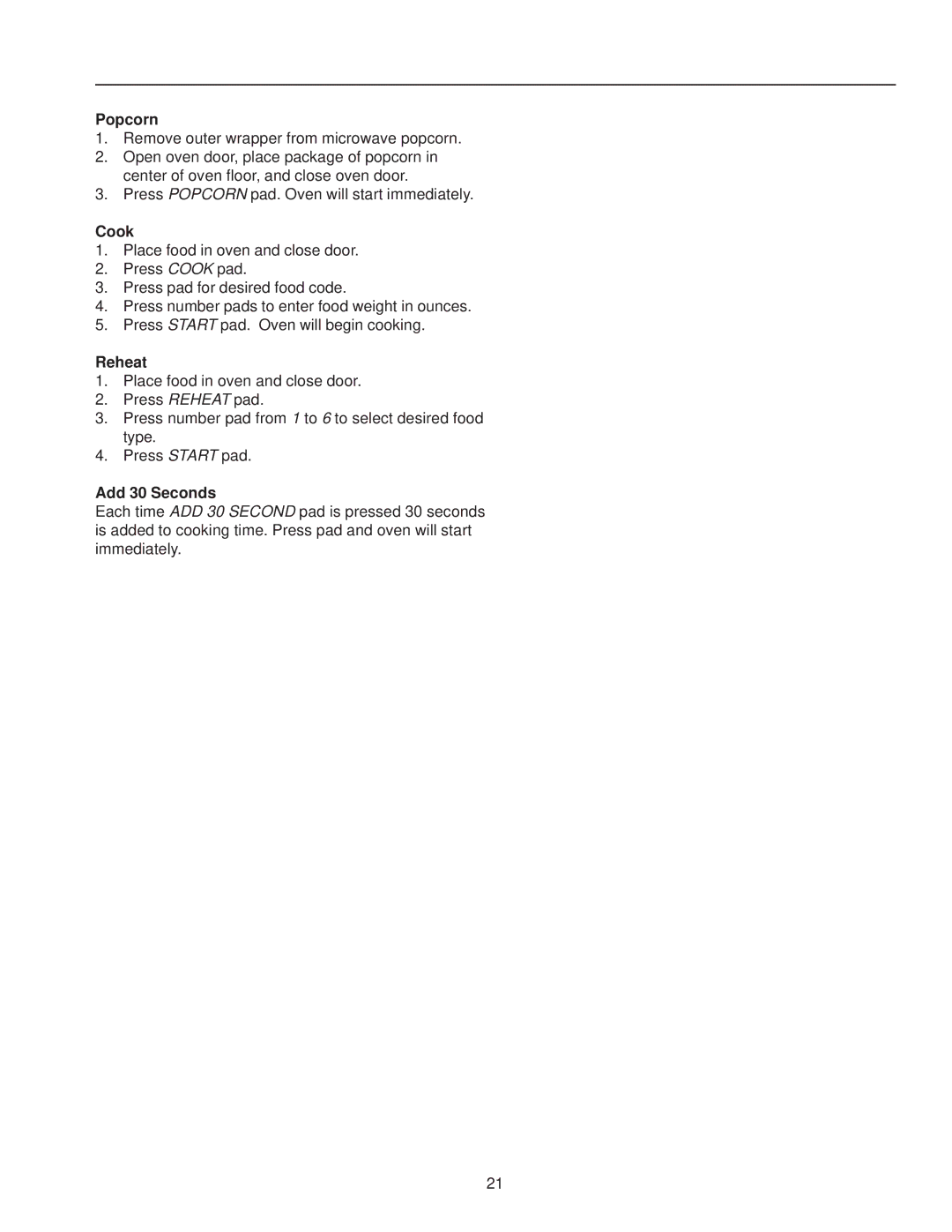Popcorn
1.Remove outer wrapper from microwave popcorn.
2.Open oven door, place package of popcorn in center of oven floor, and close oven door.
3.Press POPCORN pad. Oven will start immediately.
Cook
1.Place food in oven and close door.
2.Press COOK pad.
3.Press pad for desired food code.
4.Press number pads to enter food weight in ounces.
5.Press START pad. Oven will begin cooking.
Reheat
1.Place food in oven and close door.
2.Press REHEAT pad.
3.Press number pad from 1 to 6 to select desired food type.
4.Press START pad.
Add 30 Seconds
Each time ADD 30 SECOND pad is pressed 30 seconds is added to cooking time. Press pad and oven will start immediately.
21