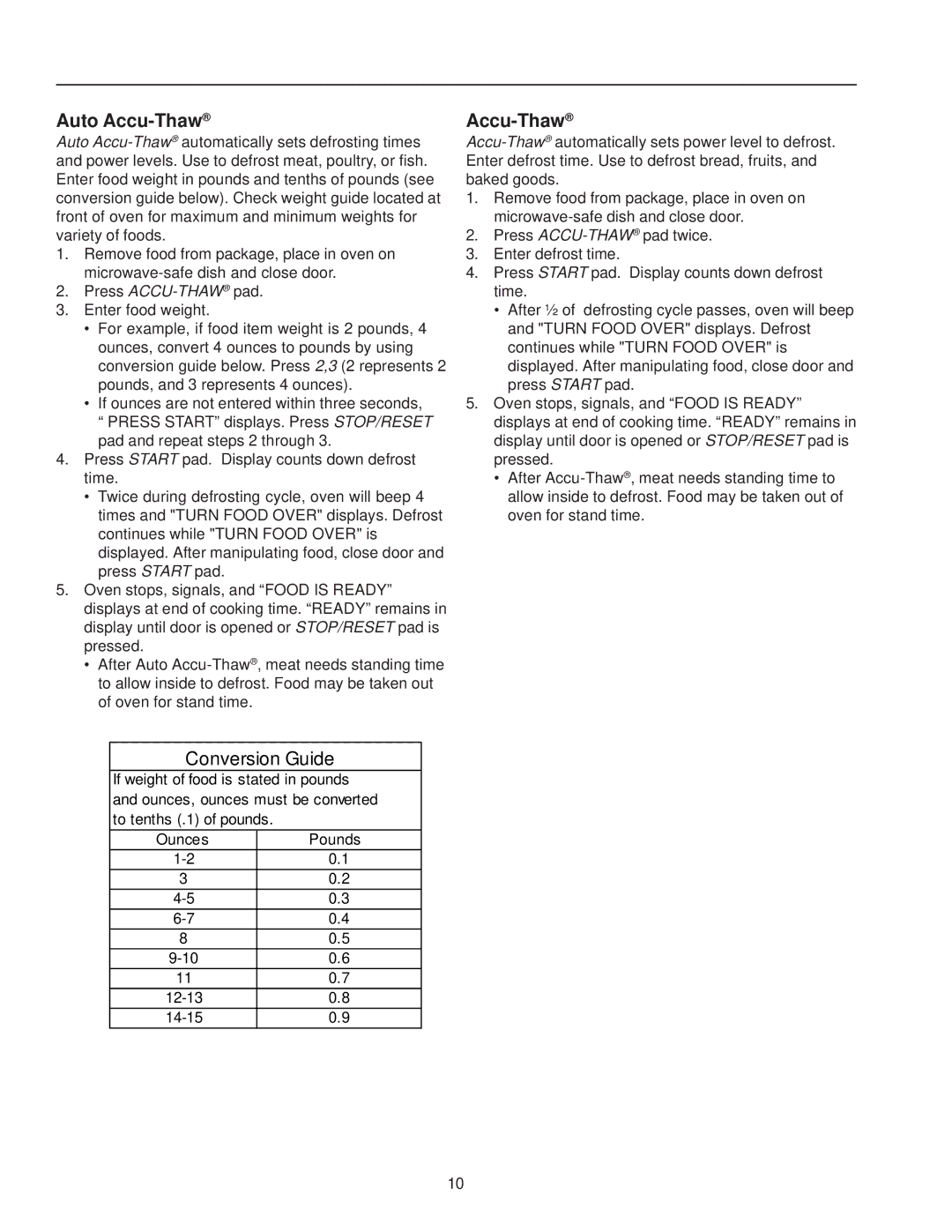Auto Accu-Thaw®
Auto
1.Remove food from package, place in oven on
2.Press
3.Enter food weight.
•For example, if food item weight is 2 pounds, 4 ounces, convert 4 ounces to pounds by using conversion guide below. Press 2,3 (2 represents 2 pounds, and 3 represents 4 ounces).
•If ounces are not entered within three seconds, “ PRESS START” displays. Press STOP/RESET pad and repeat steps 2 through 3.
4.Press START pad. Display counts down defrost time.
•Twice during defrosting cycle, oven will beep 4 times and "TURN FOOD OVER" displays. Defrost continues while "TURN FOOD OVER" is displayed. After manipulating food, close door and press START pad.
5.Oven stops, signals, and “FOOD IS READY” displays at end of cooking time. “READY” remains in display until door is opened or STOP/RESET pad is pressed.
•After Auto
Accu-Thaw®
1.Remove food from package, place in oven on
2.Press
3.Enter defrost time.
4.Press START pad. Display counts down defrost time.
•After ½ of defrosting cycle passes, oven will beep and "TURN FOOD OVER" displays. Defrost continues while "TURN FOOD OVER" is displayed. After manipulating food, close door and press START pad.
5.Oven stops, signals, and “FOOD IS READY” displays at end of cooking time. “READY” remains in display until door is opened or STOP/RESET pad is pressed.
•After
Conversion Guide
If weight of food is stated in pounds and ounces, ounces must be converted to tenths (.1) of pounds.
Ounces | Pounds |
0.1 | |
3 | 0.2 |
0.3 | |
0.4 | |
8 | 0.5 |
0.6 | |
11 | 0.7 |
0.8 | |
0.9 |
10