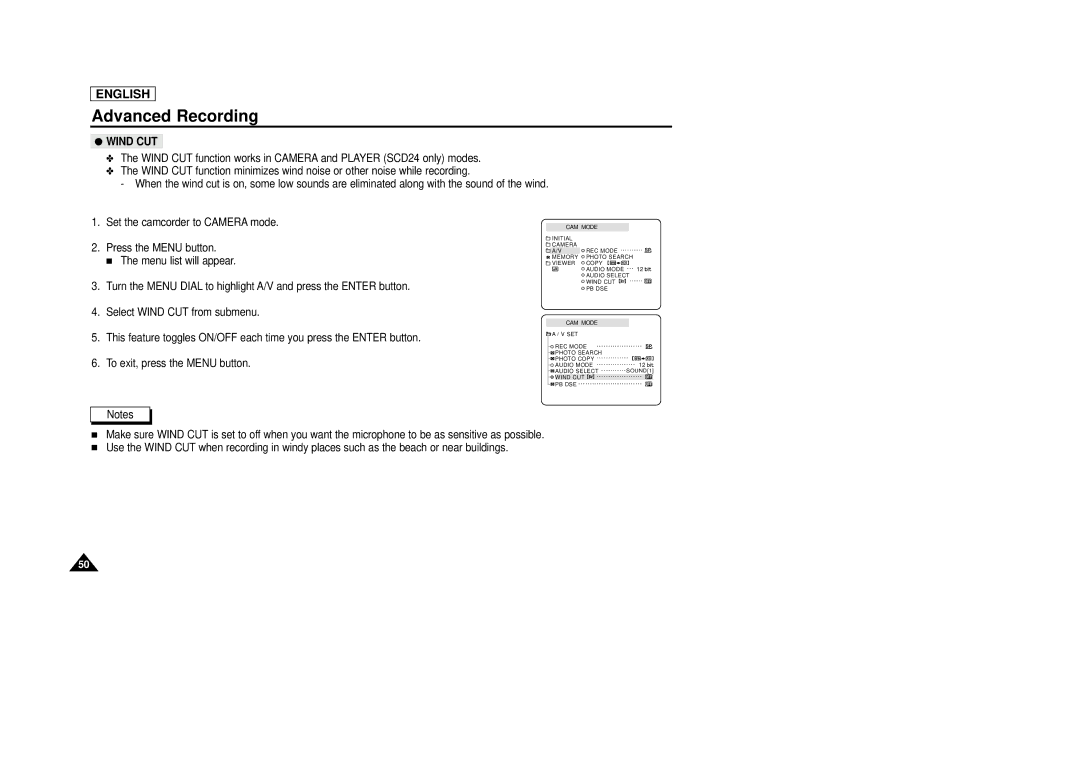ENGLISH
Advanced Recording
●WIND CUT
✤The WIND CUT function works in CAMERA and PLAYER (SCD24 only) modes.
✤The WIND CUT function minimizes wind noise or other noise while recording.
- When the wind cut is on, some low sounds are eliminated along with the sound of the wind.
1.Set the camcorder to CAMERA mode.
2.Press the MENU button.
■ The menu list will appear.
3.Turn the MENU DIAL to highlight A/V and press the ENTER button.
4.Select WIND CUT from submenu.
CAM MODE
INITIAL |
|
CAMERA |
|
A/V | REC MODE |
MEMORY | PHOTO SEARCH |
VIEWER | COPY |
| AUDIO MODE 12 |
| AUDIO SELECT |
| WIND CUT |
| PB DSE |
CAM MODE
5.This feature toggles ON/OFF each time you press the ENTER button.
6.To exit, press the MENU button.
Notes
■Make sure WIND CUT is set to off when you want the microphone to be as sensitive as possible.
■Use the WIND CUT when recording in windy places such as the beach or near buildings.
A / V SET |
|
REC MODE |
|
PHOTO SEARCH |
|
PHOTO COPY |
|
AUDIO MODE | 12 |
AUDIO SELECT | SOUND[1] |
WIND CUT |
|
PB DSE |
|
50