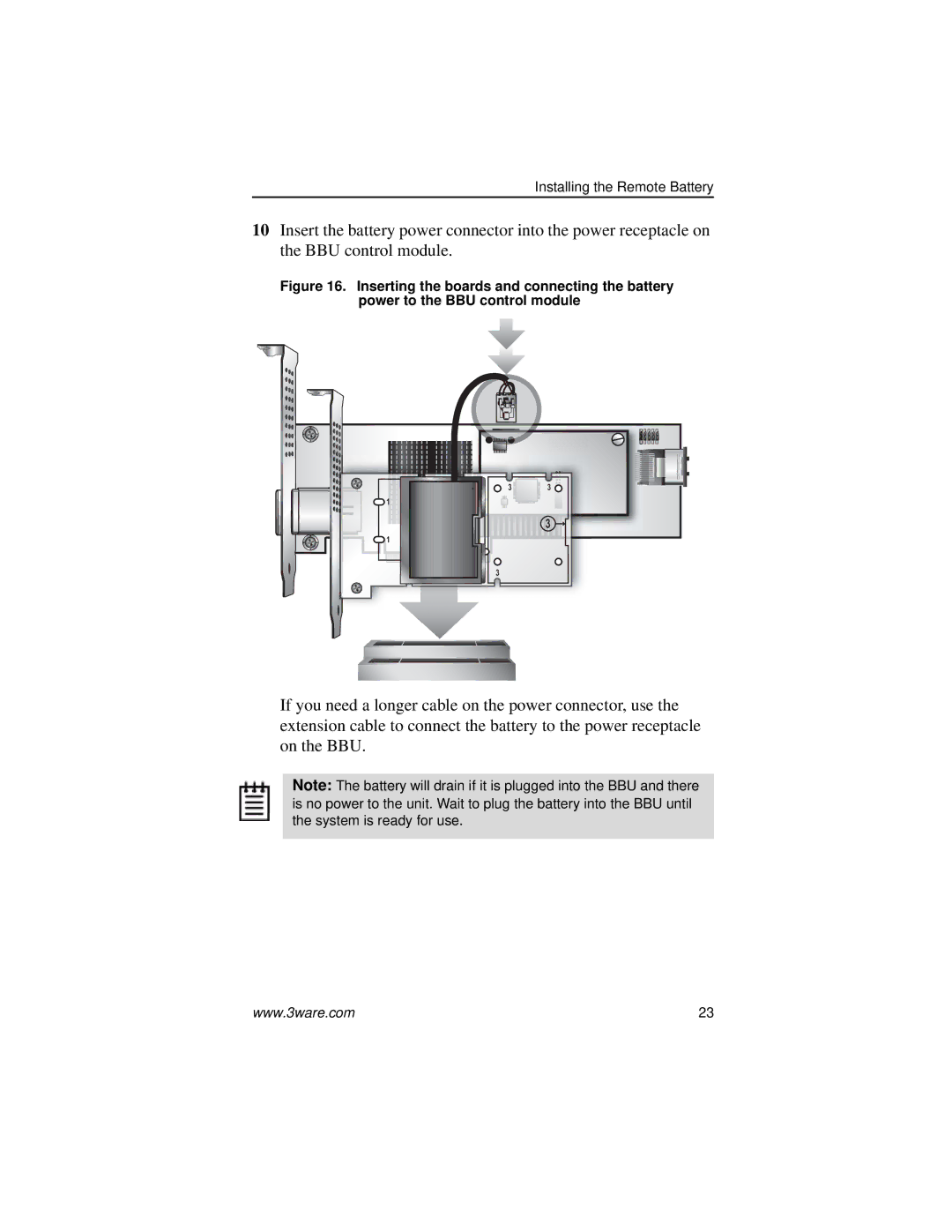Installing the Remote Battery
10Insert the battery power connector into the power receptacle on the BBU control module.
Figure 16. Inserting the boards and connecting the battery power to the BBU control module
2 | 2 |
1 |
|
| 2 |
1 |
|
3 | 3 |
3
3
If you need a longer cable on the power connector, use the extension cable to connect the battery to the power receptacle on the BBU.
Note: The battery will drain if it is plugged into the BBU and there is no power to the unit. Wait to plug the battery into the BBU until the system is ready for use.
www.3ware.com | 23 |