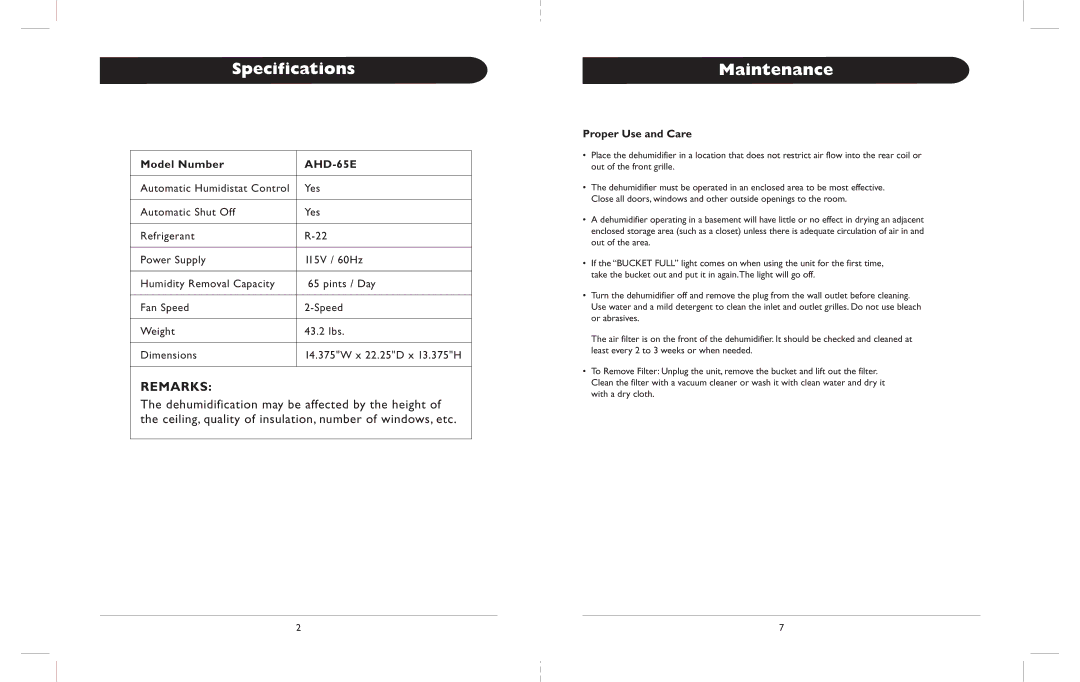AHD-65E specifications
Amcor AHD-65E is a state-of-the-art packaging solution designed to meet the diverse needs of various industries, including food, pharmaceuticals, and consumer goods. This advanced packaging machine stands out for its reliability, efficiency, and versatile capabilities, making it a preferred choice for manufacturers looking to optimize their production processes.One of the main features of the Amcor AHD-65E is its high-speed operation. The machine can handle a substantial volume of packaging tasks, significantly reducing downtime and enhancing overall productivity. With a processing speed of up to 65 packs per minute, the AHD-65E ensures that production lines are running smoothly while maintaining high standards of quality.
The machine utilizes cutting-edge technologies to deliver exceptional performance. Its user-friendly interface allows operators to easily adjust settings and monitor production in real-time. This capability ensures that manufacturers can rapidly adapt to changing packaging requirements or product variations without compromising efficiency. Additionally, the integration of advanced sensors and automation technology helps minimize human error and enhances operational accuracy.
Another notable characteristic of the Amcor AHD-65E is its versatile packaging options. The machine supports a variety of materials, including flexible films, paper, and aluminum, catering to the unique needs of different products. This flexibility allows businesses to streamline their packaging processes and reduce material waste.
Furthermore, the Amcor AHD-65E is designed with sustainability in mind. It incorporates energy-efficient components and supports recyclable packaging materials, aligning with global efforts to minimize the environmental impact of packaging operations. This consideration not only helps businesses meet regulatory requirements but also resonates with consumers who are increasingly concerned about sustainability.
The compact design of the AHD-65E allows it to fit seamlessly into existing production lines without requiring extensive modifications. Its robust construction ensures durability and longevity, making it an excellent investment for companies looking to enhance their packaging efficiency.
In summary, the Amcor AHD-65E is an innovative packaging machine that combines high-speed operation, advanced technologies, and sustainable practices. Its versatility and reliability make it an exceptional choice for manufacturers across various industries, helping them achieve their production goals while meeting the evolving demands of the market.