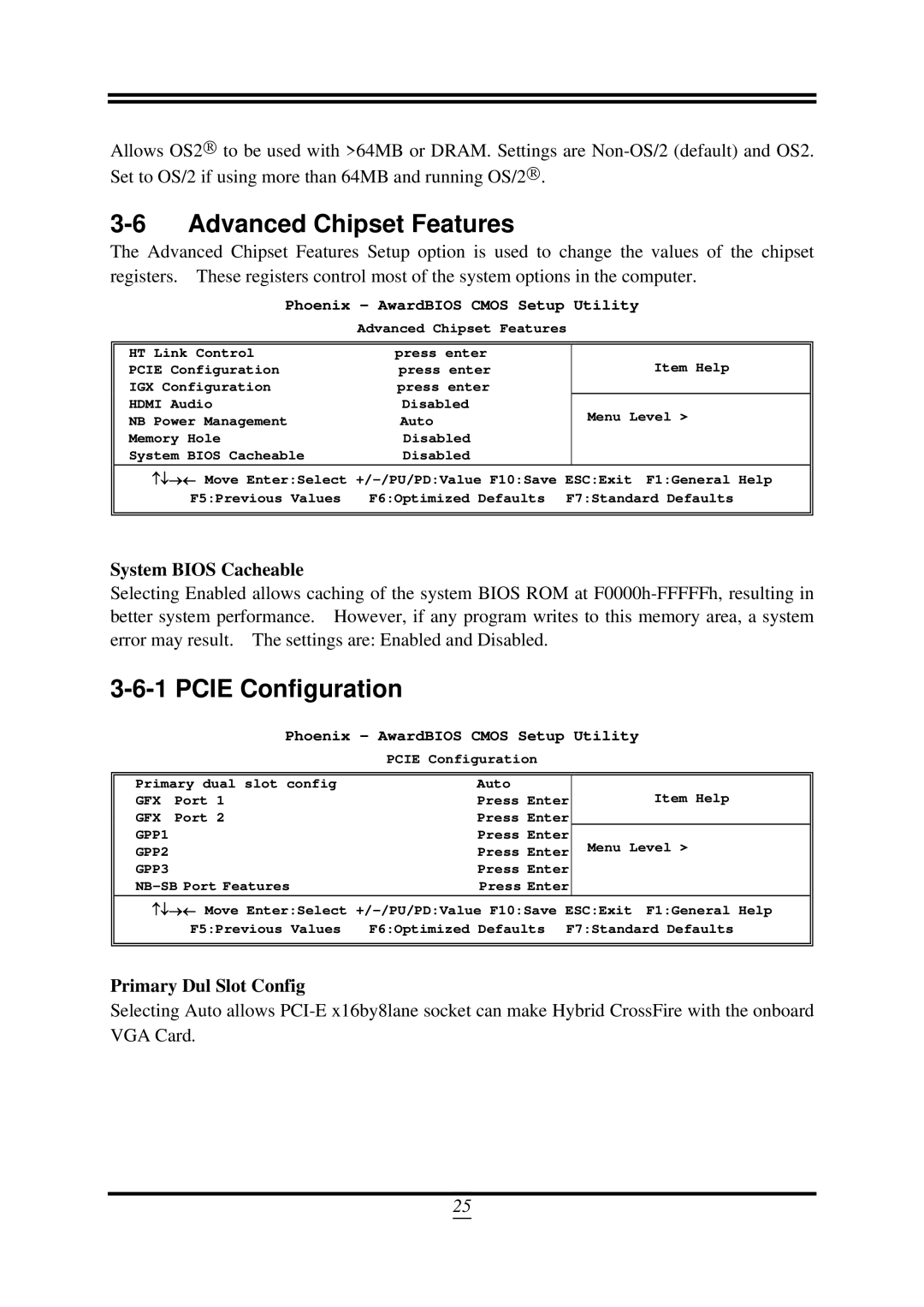Allows OS2→ to be used with >64MB or DRAM. Settings are
3-6 Advanced Chipset Features
The Advanced Chipset Features Setup option is used to change the values of the chipset registers. These registers control most of the system options in the computer.
Phoenix – AwardBIOS CMOS Setup Utility
Advanced Chipset Features
HT Link Control | press enter | Item Help |
PCIE Configuration | press enter | |
IGX Configuration | press enter |
|
HDMI Audio | Disabled | Menu Level > |
NB Power Management | Auto | |
Memory Hole | Disabled |
|
System BIOS Cacheable | Disabled |
|
↑↓→← Move Enter:Select
F5:Previous Values | F6:Optimized Defaults F7:Standard Defaults |
System BIOS Cacheable
Selecting Enabled allows caching of the system BIOS ROM at
3-6-1 PCIE Configuration
Phoenix – AwardBIOS CMOS Setup Utility
PCIE Configuration
Primary dual slot config | Auto | Item Help | |
GFX | Port 1 | Press Enter | |
GFX | Port 2 | Press Enter |
|
GPP1 |
| Press Enter | Menu Level > |
GPP2 |
| Press Enter | |
GPP3 |
| Press Enter |
|
Press Enter |
| ||
↑↓→← Move Enter:Select
F5:Previous Values | F6:Optimized Defaults F7:Standard Defaults |
Primary Dul Slot Config
Selecting Auto allows
25