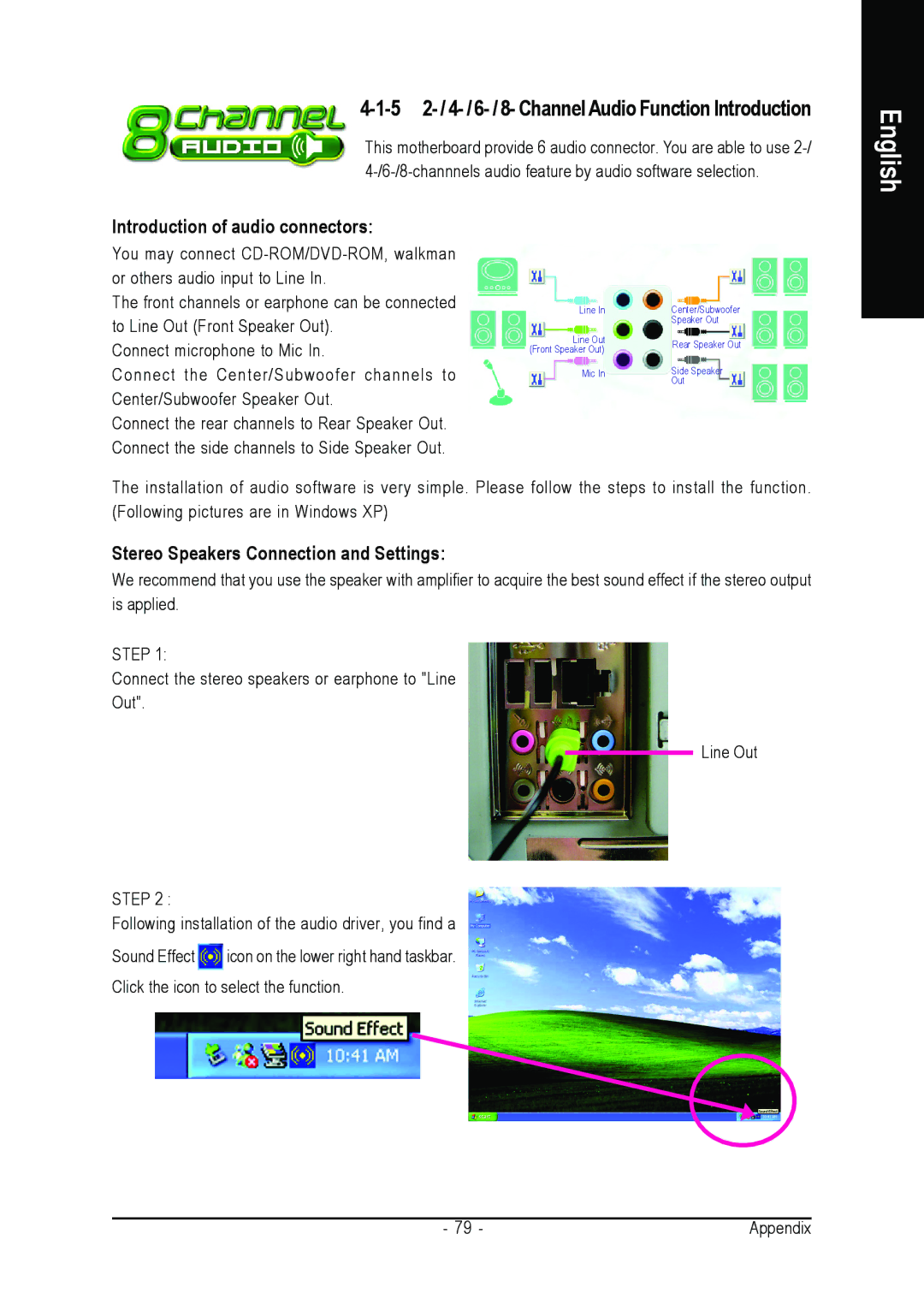4-1-5 2- / 4- / 6- / 8- Channel Audio Function Introduction
This motherboard provide 6 audio connector. You are able to use
English
Introduction of audio connectors:
You may connect
The front channels or earphone can be connected to Line Out (Front Speaker Out).
Connect microphone to Mic In.
Connect the Center/Subwoofer channels to Center/Subwoofer Speaker Out.
Connect the rear channels to Rear Speaker Out. Connect the side channels to Side Speaker Out.
Line In | Center/Subwoofer | |
| Speaker Out | |
Line Out | Rear Speaker Out | |
(Front Speaker Out) | ||
| ||
Mic In | Side Speaker | |
| Out |
The installation of audio software is very simple. Please follow the steps to install the function. (Following pictures are in Windows XP)
Stereo Speakers Connection and Settings:
We recommend that you use the speaker with amplifier to acquire the best sound effect if the stereo output is applied.
STEP 1:
Connect the stereo speakers or earphone to "Line
Out".
Line Out
STEP 2 :
Following installation of the audio driver, you find a
Sound Effect ![]() icon on the lower right hand taskbar.
icon on the lower right hand taskbar.
Click the icon to select the function.
- 79 - | Appendix |