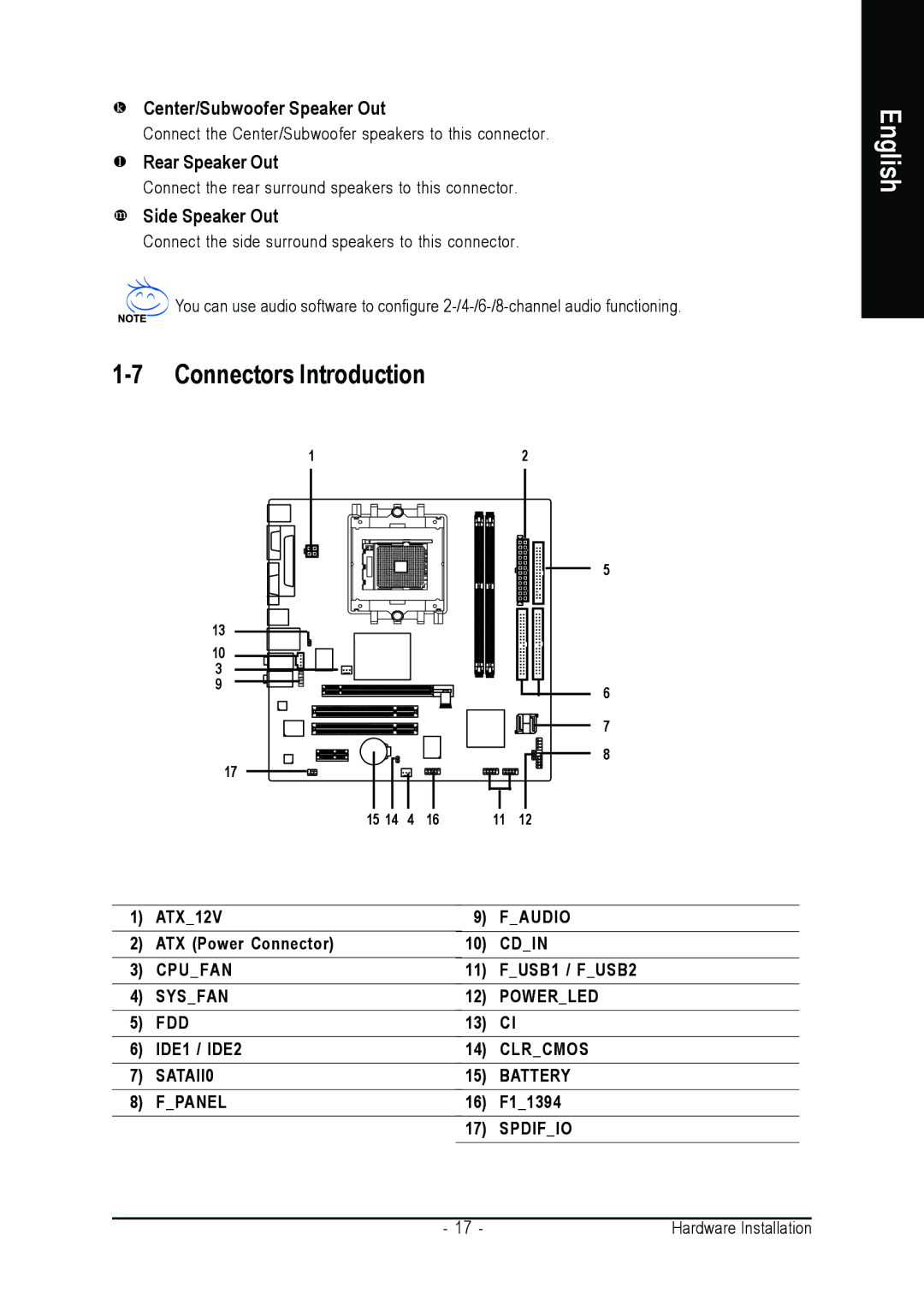Center/Subwoofer Speaker Out
Connect the Center/Subwoofer speakers to this connector.
Rear Speaker Out
Connect the rear surround speakers to this connector.
Side Speaker Out
Connect the side surround speakers to this connector.
![]() You can use audio software to configure
You can use audio software to configure
English
1-7 Connectors Introduction
1
13
10 |
3 |
9 |
17
2
5
6
7
8
15 14 4 16 11 12
1) | ATX_12V | 9) | F_AUDIO | |
2) | ATX (Power Connector) |
| 10) | CD_IN |
3) | CPU_FAN |
| 11) | F_USB1 / F_USB2 |
4) | SYS_FAN | 12) | POWER_LED | |
5) | FDD | 13) | CI | |
6) | IDE1 / IDE2 | 14) | CLR_CMOS | |
7) | SATAII0 | 15) | BATTERY | |
8) | F_PANEL | 16) | F1_1394 | |
|
|
| 17) | SPDIF_IO |
- 17 - | Hardware Installation |