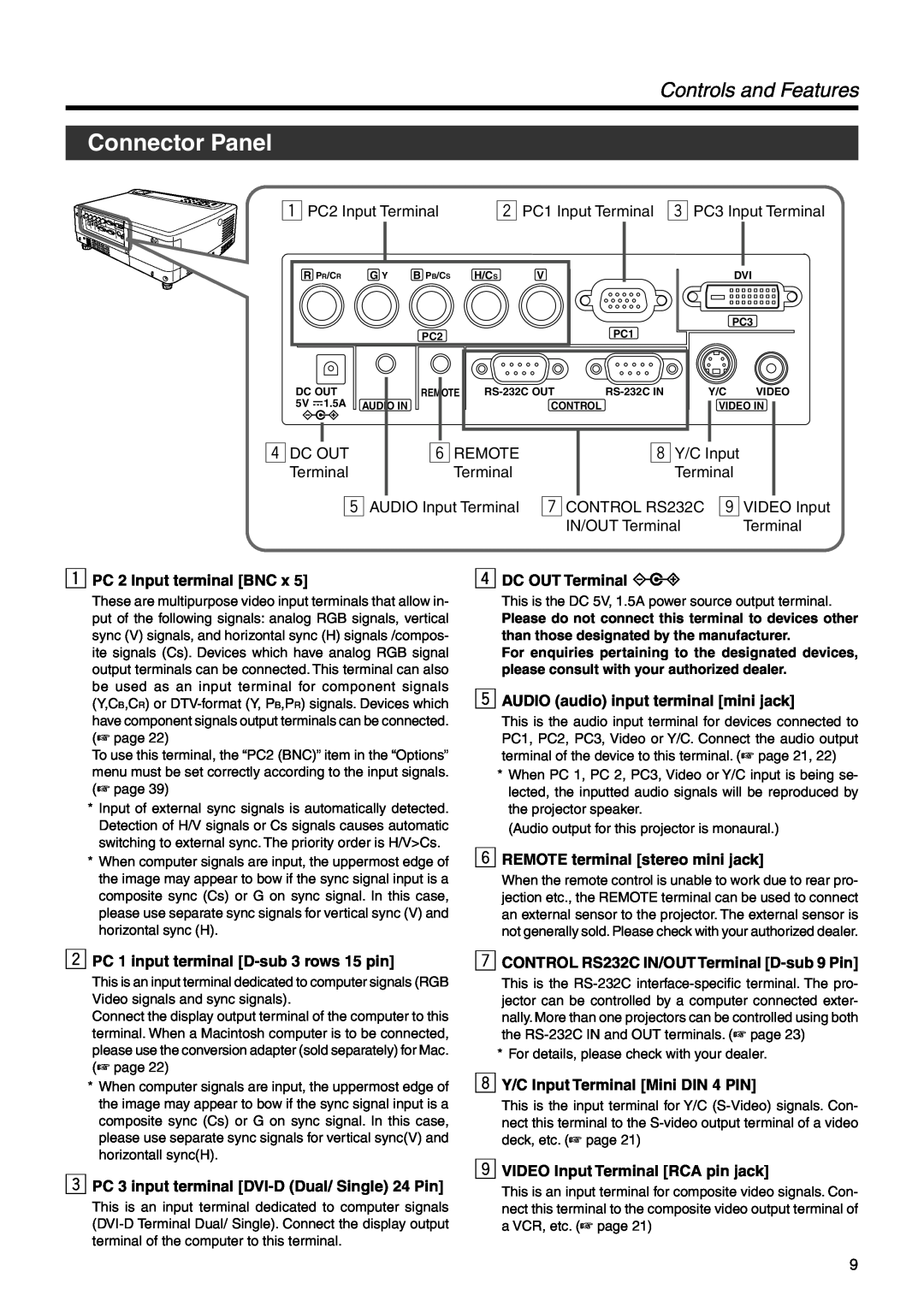Controls and Features
Connector Panel
1 PC2 Input Terminal | 2 PC1 Input Terminal | 3 PC3 Input Terminal | |
R PR/CR G Y B PB/CS | H/CS | V | DVI |
|
|
|
| PC1 |
| PC3 |
|
| PC2 |
|
|
| |
DC OUT |
| REMOTE | Y/C | VIDEO | ||
5V }1.5A | AUDIO IN |
| CONTROL |
| VIDEO IN | |
4 DC OUT | 6 REMOTE | 8 Y/C Input | |
Terminal | Terminal | Terminal | |
5 AUDIO Input Terminal | 7 CONTROL RS232C | 9 VIDEO Input | |
|
| IN/OUT Terminal | Terminal |
1PC 2 Input terminal [BNC x 5]
These are multipurpose video input terminals that allow in- put of the following signals: analog RGB signals, vertical sync (V) signals, and horizontal sync (H) signals /compos- ite signals (Cs). Devices which have analog RGB signal output terminals can be connected. This terminal can also be used as an input terminal for component signals (Y,CB,CR) or
To use this terminal, the “PC2 (BNC)” item in the “Options” menu must be set correctly according to the input signals. (☞ page 39)
*Input of external sync signals is automatically detected. Detection of H/V signals or Cs signals causes automatic switching to external sync. The priority order is H/V>Cs.
*When computer signals are input, the uppermost edge of the image may appear to bow if the sync signal input is a composite sync (Cs) or G on sync signal. In this case, please use separate sync signals for vertical sync (V) and horizontal sync (H).
4DC OUT Terminal 


This is the DC 5V, 1.5A power source output terminal.
Please do not connect this terminal to devices other than those designated by the manufacturer.
For enquiries pertaining to the designated devices, please consult with your authorized dealer.
5AUDIO (audio) input terminal [mini jack]
This is the audio input terminal for devices connected to PC1, PC2, PC3, Video or Y/C. Connect the audio output terminal of the device to this terminal. (☞ page 21, 22)
*When PC 1, PC 2, PC3, Video or Y/C input is being se- lected, the inputted audio signals will be reproduced by the projector speaker.
(Audio output for this projector is monaural.)
6REMOTE terminal [stereo mini jack]
When the remote control is unable to work due to rear pro- jection etc., the REMOTE terminal can be used to connect an external sensor to the projector. The external sensor is not generally sold. Please check with your authorized dealer.
2PC 1 input terminal [D-sub 3 rows 15 pin]
This is an input terminal dedicated to computer signals (RGB Video signals and sync signals).
Connect the display output terminal of the computer to this terminal. When a Macintosh computer is to be connected, please use the conversion adapter (sold separately) for Mac. (☞ page 22)
*When computer signals are input, the uppermost edge of the image may appear to bow if the sync signal input is a composite sync (Cs) or G on sync signal. In this case, please use separate sync signals for vertical sync(V) and horizontall sync(H).
3PC 3 input terminal [DVI-D (Dual/ Single) 24 Pin]
This is an input terminal dedicated to computer signals
7CONTROL RS232C IN/OUT Terminal [D-sub 9 Pin]
This is the
*For details, please check with your dealer.
8Y/C Input Terminal [Mini DIN 4 PIN]
This is the input terminal for Y/C
9VIDEO Input Terminal [RCA pin jack]
This is an input terminal for composite video signals. Con- nect this terminal to the composite video output terminal of a VCR, etc. (☞ page 21)
9