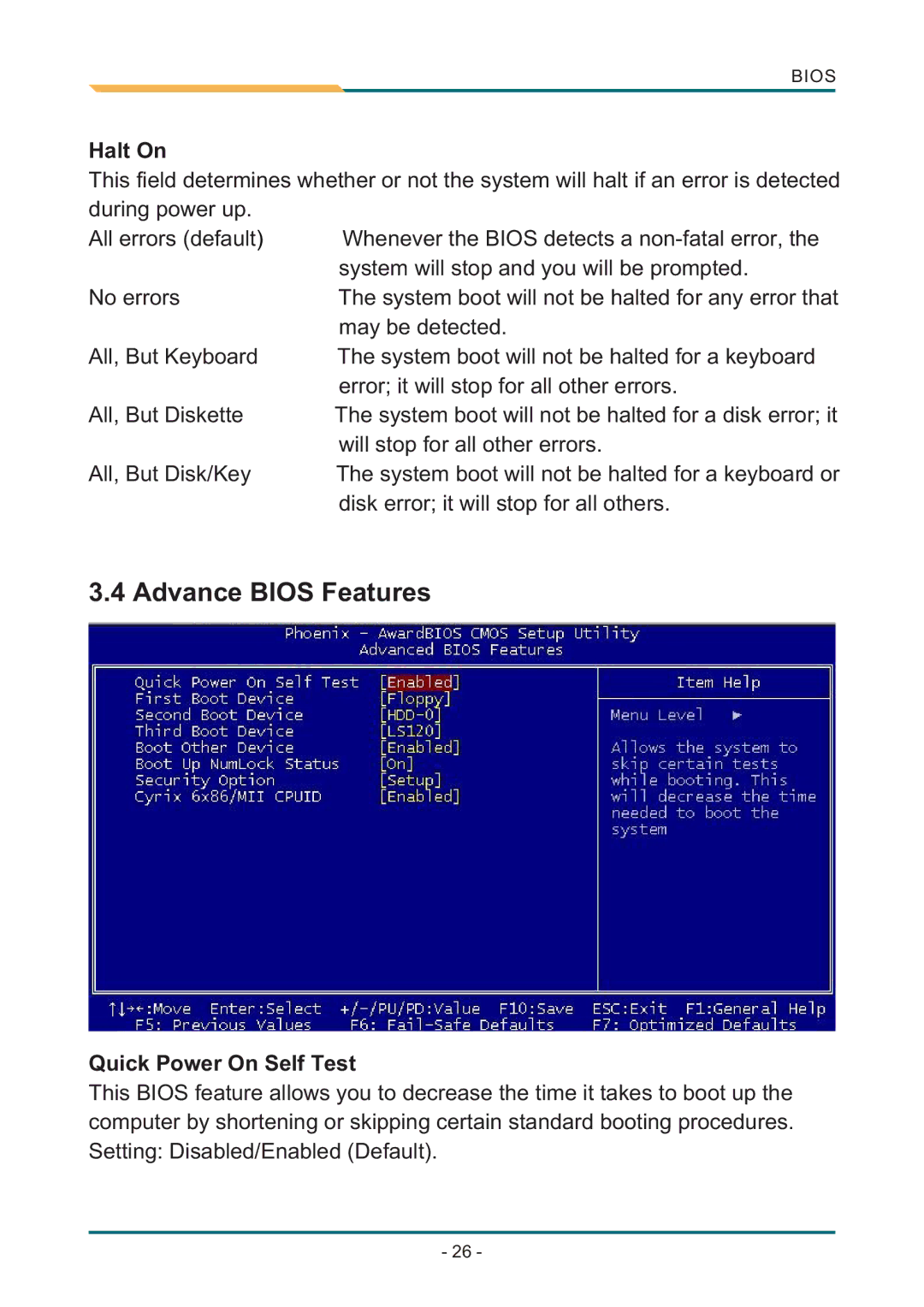SBX-5363 specifications
The AMD SBX-5363 is a notable system-on-chip (SoC) that exemplifies the innovative prowess of Advanced Micro Devices (AMD) in the competitive semiconductor industry. As part of AMD’s expanding product line, the SBX-5363 is tailored for various applications, ranging from consumer electronics to industrial automation.One of the key features of the SBX-5363 is its efficient power management system. The SoC integrates advanced power-saving technologies that allow it to operate effectively while minimizing energy consumption. This makes it an ideal choice for battery-operated devices, where longevity is critical. By employing dynamic voltage and frequency scaling (DVFS), the SBX-5363 intelligently adapts its performance based on workload, further enhancing energy efficiency.
The processing capabilities of the SBX-5363 are powered by a multi-core architecture, which provides robust performance for multitasking environments. The cores are designed to handle demanding tasks smoothly, making the chip suitable for applications ranging from high-definition video processing to complex data analysis.
Another noteworthy aspect of the SBX-5363 is its graphic capabilities. The SoC incorporates integrated graphics processing technology, offering impressive performance for visual-intensive applications. Whether it’s rendering detailed graphics in gaming or providing smooth playback for high-resolution videos, this chip excels in delivering stunning visuals.
Connectivity is also a strength of the SBX-5363. It supports multiple communication protocols, enabling seamless integration into a variety of systems. This flexibility allows device manufacturers to design versatile products that can easily communicate with other devices and networks.
Security features are an essential part of the SBX-5363, as it incorporates hardware-based security measures to protect sensitive data and maintain the integrity of the system. This is particularly important in today’s digital landscape, where cyber threats are increasingly prevalent.
The SBX-5363 is a comprehensive solution that showcases AMD’s commitment to high performance, energy efficiency, and advanced technology. Its combination of processing power, graphic capabilities, connectivity options, and security features makes it a compelling choice for manufacturers looking to develop cutting-edge applications across a wide range of industries. The SBX-5363 underscores AMD's vision of innovation, providing the building blocks for the next generation of electronic devices.