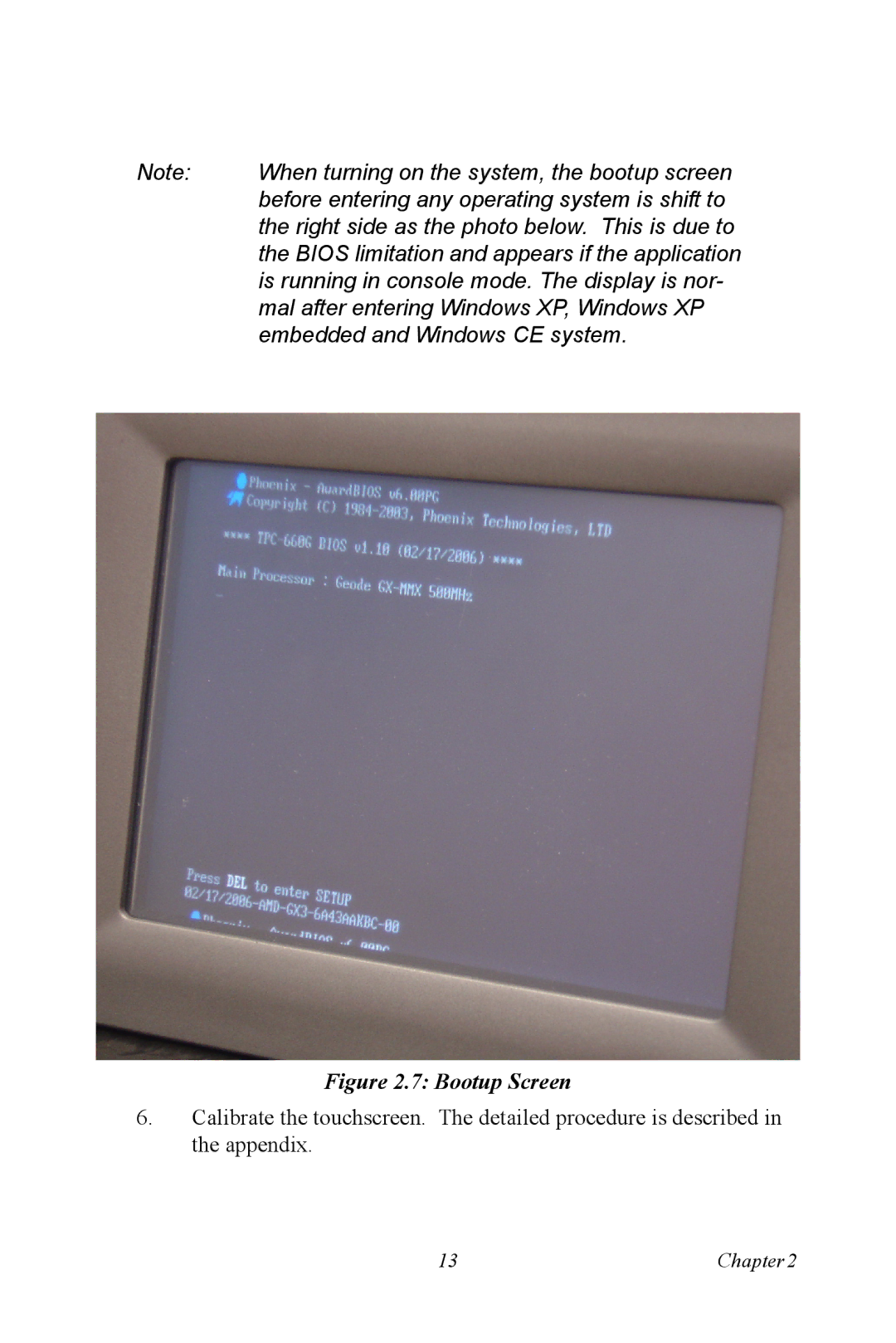Note: | When turning on the system, the bootup screen |
| before entering any operating system is shift to |
| the right side as the photo below. This is due to |
| the BIOS limitation and appears if the application |
| is running in console mode. The display is nor- |
| mal after entering Windows XP, Windows XP |
| embedded and Windows CE system. |
Figure 2.7: Bootup Screen
6.Calibrate the touchscreen. The detailed procedure is described in the appendix.
13 | Chapter2 |