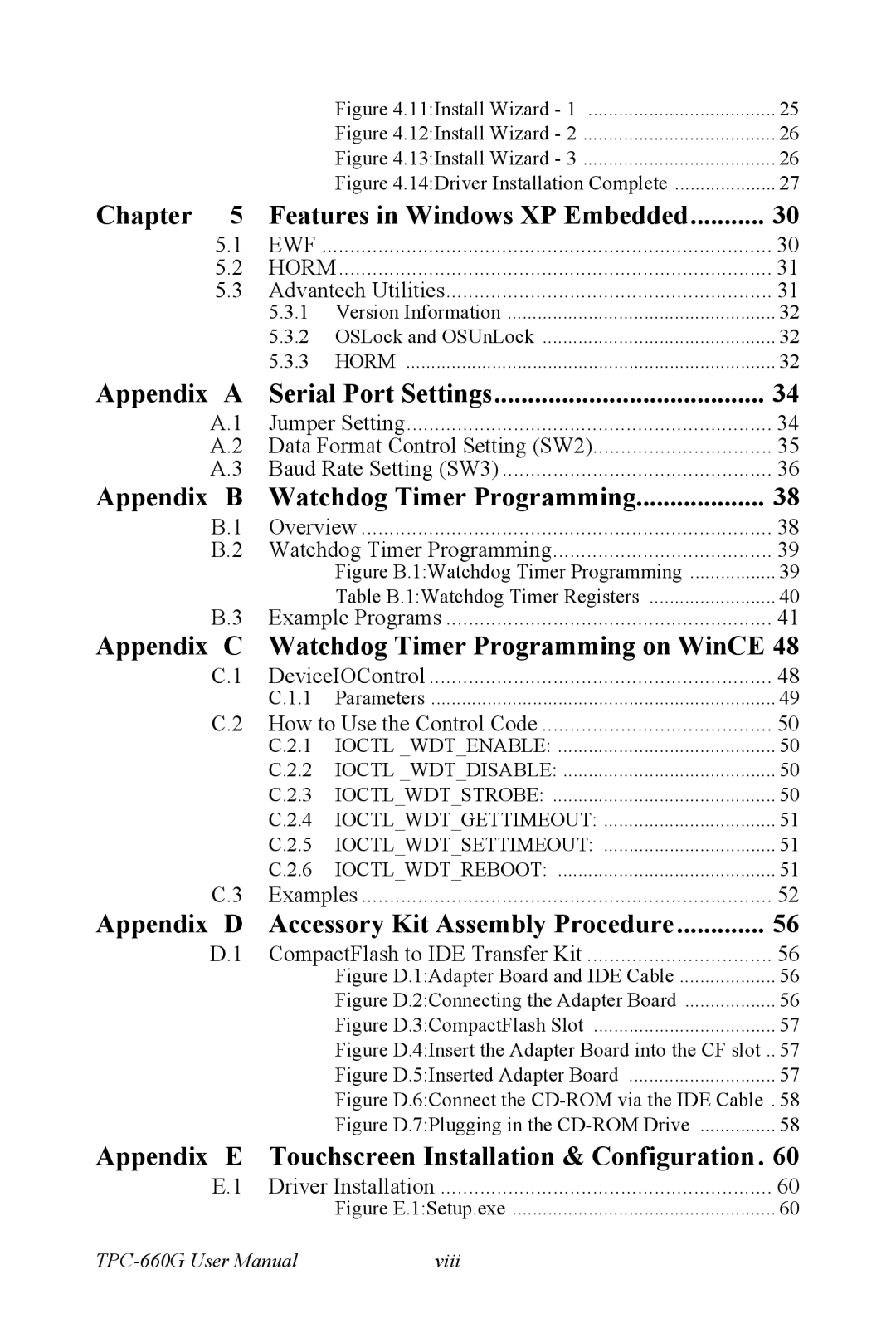|
|
| Figure 4.11:Install Wizard - 1 | 25 |
|
|
| Figure 4.12:Install Wizard - 2 | 26 |
|
|
| Figure 4.13:Install Wizard - 3 | 26 |
|
|
| Figure 4.14:Driver Installation Complete | 27 |
Chapter | 5 | Features in Windows XP Embedded | 30 | |
| 5.1 | EWF | ................................................................................ | 30 |
| 5.2 | HORM | 31 | |
| 5.3 | Advantech Utilities | 31 | |
|
| 5.3.1 | Version Information | 32 |
|
| 5.3.2 | OSLock and OSUnLock | 32 |
|
| 5.3.3 | HORM | 32 |
Appendix | A | Serial Port Settings | 34 | |
| A.1 | Jumper Setting | 34 | |
| A.2 | Data Format Control Setting (SW2) | 35 | |
| A.3 | Baud Rate Setting (SW3) | 36 | |
Appendix | B | Watchdog Timer Programming | 38 | |
| B.1 | Overview | 38 | |
| B.2 | Watchdog Timer Programming | 39 | |
|
|
| Figure B.1:Watchdog Timer Programming | 39 |
| B.3 |
| Table B.1:Watchdog Timer Registers | 40 |
| Example Programs | 41 | ||
Appendix C | Watchdog Timer Programming on WinCE 48 | |||
| C.1 | DeviceIOControl | 48 | |
|
| C.1.1 | Parameters | 49 |
| C.2 | How to Use the Control Code | 50 | |
|
| C.2.1 | IOCTL _WDT_ENABLE: | 50 |
|
| C.2.2 | IOCTL _WDT_DISABLE: | 50 |
|
| C.2.3 | IOCTL_WDT_STROBE: | 50 |
|
| C.2.4 | IOCTL_WDT_GETTIMEOUT: | 51 |
|
| C.2.5 | IOCTL_WDT_SETTIMEOUT: | 51 |
|
| C.2.6 | IOCTL_WDT_REBOOT: | 51 |
| C.3 | Examples | 52 | |
Appendix D | Accessory Kit Assembly Procedure | 56 | ||
| D.1 | CompactFlash to IDE Transfer Kit | 56 | |
|
|
| Figure D.1:Adapter Board and IDE Cable | 56 |
|
|
| Figure D.2:Connecting the Adapter Board | 56 |
|
|
| Figure D.3:CompactFlash Slot | 57 |
|
|
| Figure D.4:Insert the Adapter Board into the CF slot .. | 57 |
|
|
| Figure D.5:Inserted Adapter Board | 57 |
|
|
| Figure D.6:Connect the | |
|
|
| Figure D.7:Plugging in the | 58 |
Appendix | E | Touchscreen Installation & Configuration. 60 | ||
| E.1 | Driver Installation | 60 | |
|
|
| Figure E.1:Setup.exe | 60 |
viii |