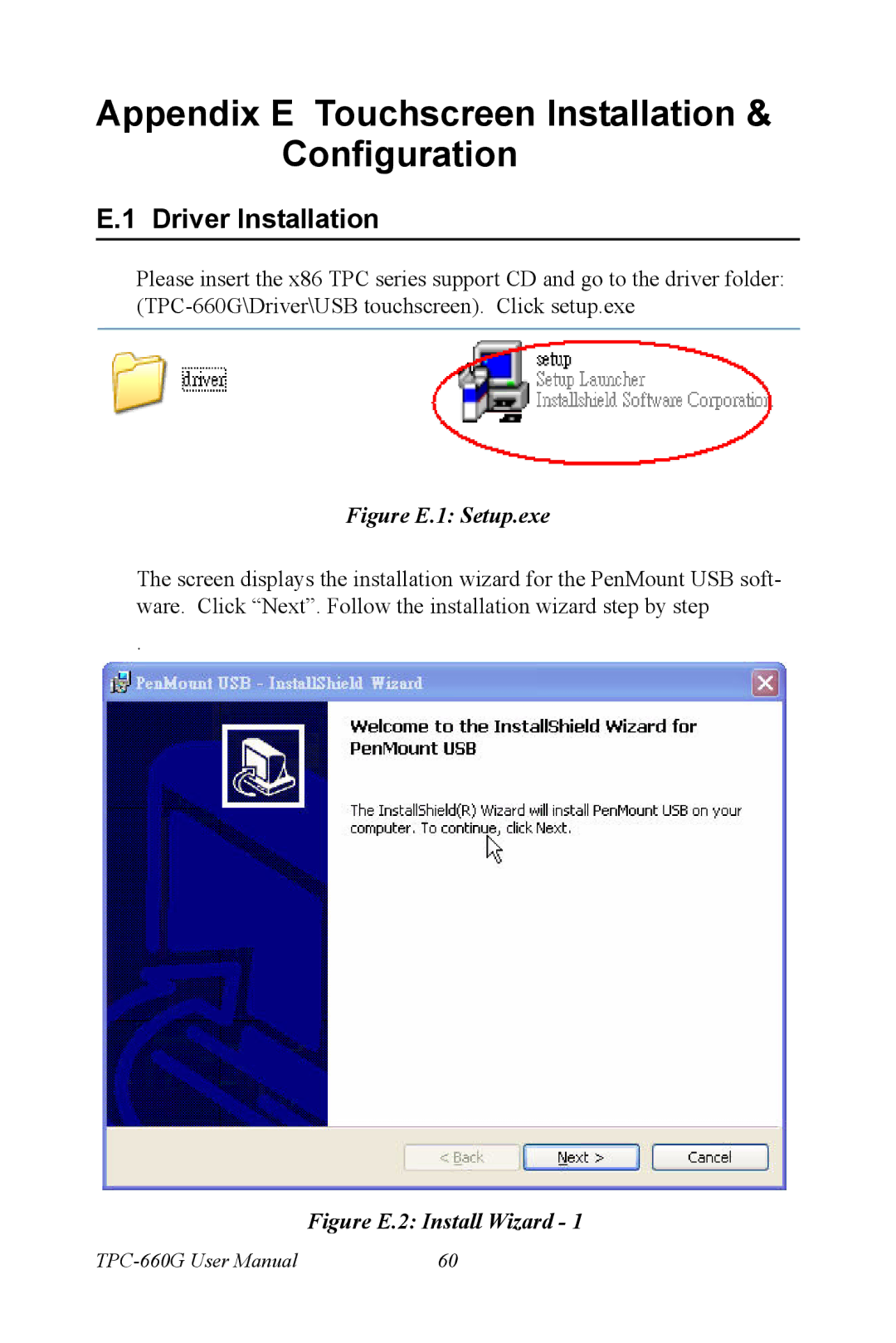Appendix E Touchscreen Installation & Configuration
E.1 Driver Installation
Please insert the x86 TPC series support CD and go to the driver folder:
Figure E.1: Setup.exe
The screen displays the installation wizard for the PenMount USB soft- ware. Click “Next”. Follow the installation wizard step by step
.
Figure E.2: Install Wizard - 1
60 |