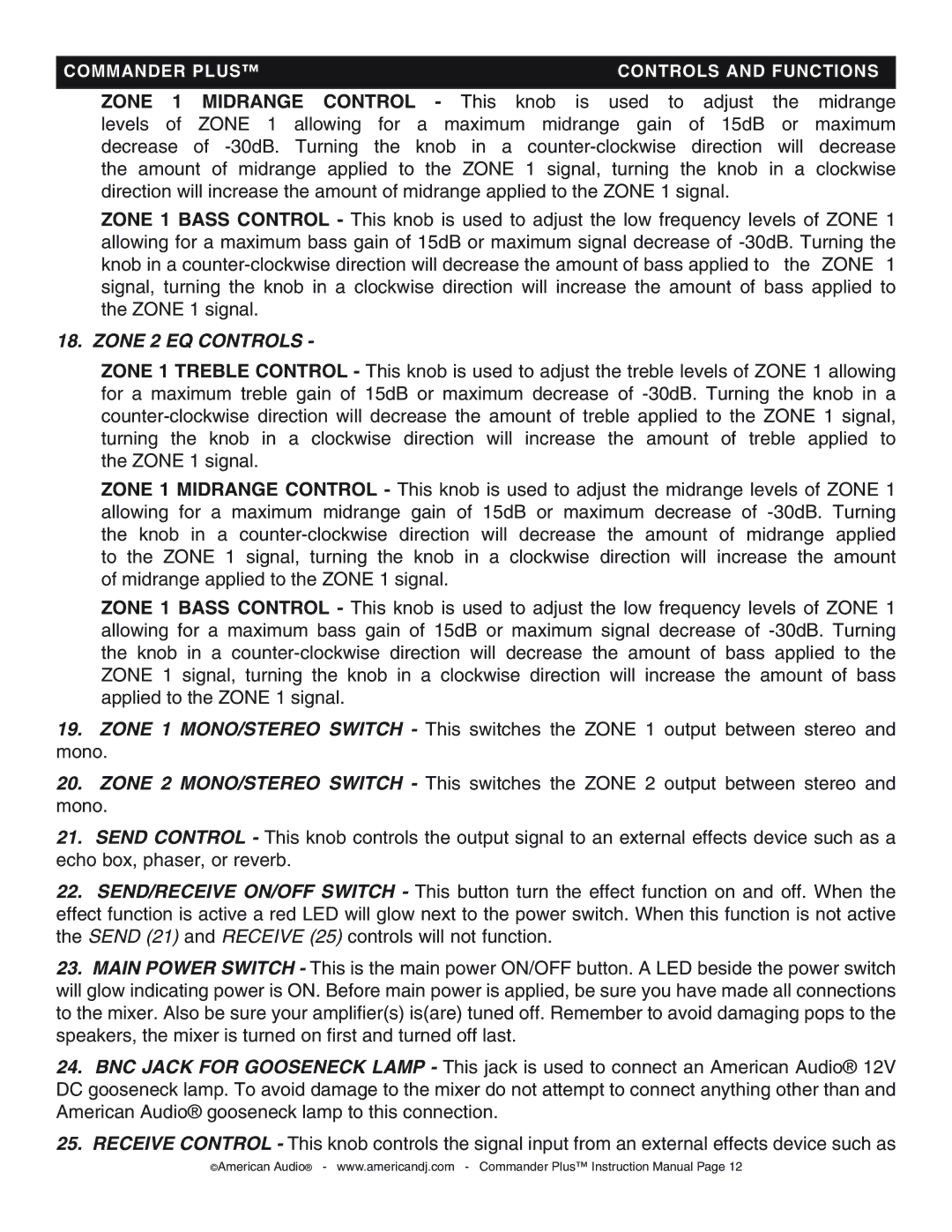COMMANDER PLUS™ |
|
|
| CONTROLS AND FUNCTIONS | ||||
|
|
|
|
|
|
|
| |
ZONE 1 | MIDRANGE CONTROL | - | This | knob is used to | adjust | the | midrange | |
levels of ZONE 1 allowing for | a | maximum | midrange gain | of 15dB | or | maximum | ||
decrease | of | knob in | a | direction | will | decrease | ||
the amount of midrange applied to the ZONE 1 signal, turning the knob in a clockwise direction will increase the amount of midrange applied to the ZONE 1 signal.
ZONE 1 BASS CONTROL - This knob is used to adjust the low frequency levels of ZONE 1 allowing for a maximum bass gain of 15dB or maximum signal decrease of
18. ZONE 2 EQ CONTROLS -
ZONE 1 TREBLE CONTROL - This knob is used to adjust the treble levels of ZONE 1 allowing for a maximum treble gain of 15dB or maximum decrease of
ZONE 1 MIDRANGE CONTROL - This knob is used to adjust the midrange levels of ZONE 1 allowing for a maximum midrange gain of 15dB or maximum decrease of
ZONE 1 BASS CONTROL - This knob is used to adjust the low frequency levels of ZONE 1 allowing for a maximum bass gain of 15dB or maximum signal decrease of
19.ZONE 1 MONO/STEREO SWITCH - This switches the ZONE 1 output between stereo and mono.
20.ZONE 2 MONO/STEREO SWITCH - This switches the ZONE 2 output between stereo and mono.
21.SEND CONTROL - This knob controls the output signal to an external effects device such as a echo box, phaser, or reverb.
22.SEND/RECEIVE ON/OFF SWITCH - This button turn the effect function on and off. When the effect function is active a red LED will glow next to the power switch. When this function is not active the SEND (21) and RECEIVE (25) controls will not function.
23.MAIN POWER SWITCH - This is the main power ON/OFF button. A LED beside the power switch will glow indicating power is ON. Before main power is applied, be sure you have made all connections to the mixer. Also be sure your amplifier(s) is(are) tuned off. Remember to avoid damaging pops to the speakers, the mixer is turned on first and turned off last.
24.BNC JACK FOR GOOSENECK LAMP - This jack is used to connect an American Audio® 12V DC gooseneck lamp. To avoid damage to the mixer do not attempt to connect anything other than and American Audio® gooseneck lamp to this connection.
25.RECEIVE CONTROL - This knob controls the signal input from an external effects device such as
©American Audio® - www.americandj.com - Commander Plus™ Instruction Manual Page 12