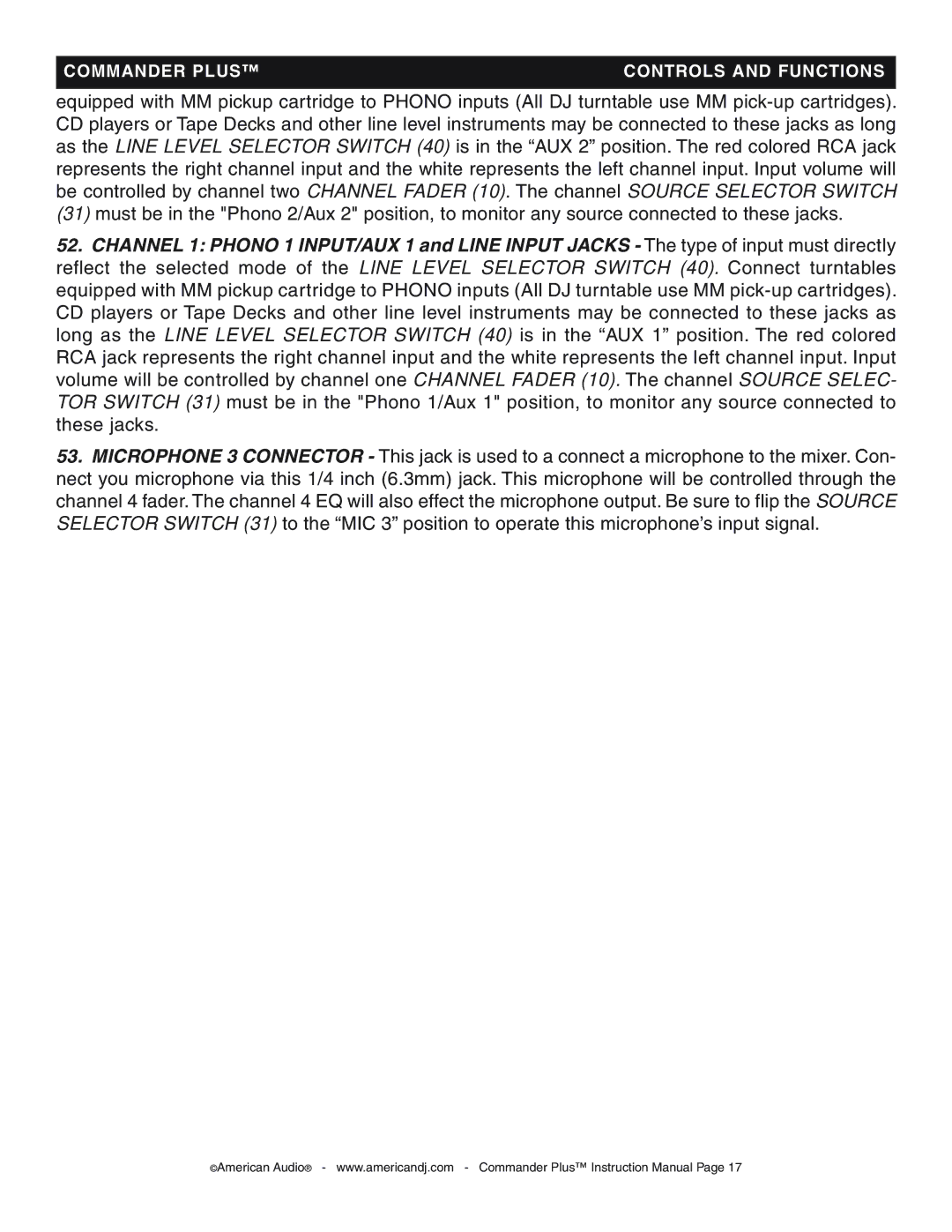COMMANDER PLUS™ | CONTROLS AND FUNCTIONS |
|
|
equipped with MM pickup cartridge to PHONO inputs (All DJ turntable use MM
(31)must be in the "Phono 2/Aux 2" position, to monitor any source connected to these jacks.
52.CHANNEL 1: PHONO 1 INPUT/AUX 1 and LINE INPUT JACKS - The type of input must directly reflect the selected mode of the LINE LEVEL SELECTOR SWITCH (40). Connect turntables equipped with MM pickup cartridge to PHONO inputs (All DJ turntable use MM
53.MICROPHONE 3 CONNECTOR - This jack is used to a connect a microphone to the mixer. Con- nect you microphone via this 1/4 inch (6.3mm) jack. This microphone will be controlled through the channel 4 fader. The channel 4 EQ will also effect the microphone output. Be sure to flip the SOURCE SELECTOR SWITCH (31) to the “MIC 3” position to operate this microphone’s input signal.
©American Audio® - www.americandj.com - Commander Plus™ Instruction Manual Page 17