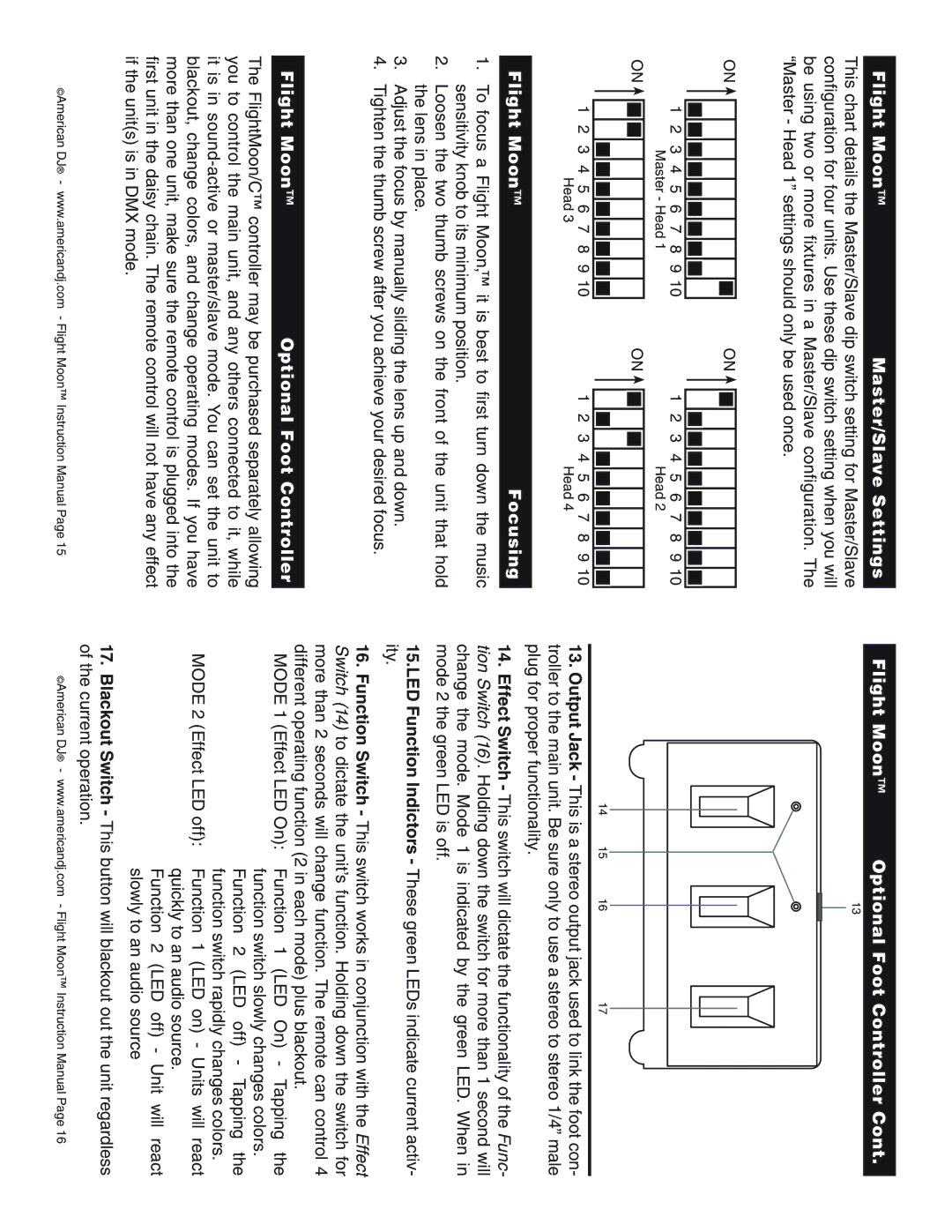Flight-Moon specifications
American DJ Flight-Moon is an innovative lighting fixture that has taken the world of mobile DJs, event planners, and entertainers by storm. Designed with versatility and user-friendliness in mind, this LED moonflower effect projector creates captivating lighting displays that enhance any performance or event.One of the standout features of the Flight-Moon is its 10-watt RGBW LED, which produces vibrant and dynamic colors that can be projected onto walls, ceilings, or dance floors. The combination of red, green, blue, and white LEDs allows for a broad spectrum of colors, enabling users to customize their lighting effects according to the atmosphere of the event.
The device is equipped with a wide beam angle and a multitude of intricate patterns that rotate and move, providing an eye-catching visual impact that can energize any crowd. This dynamic movement can be controlled via sound activation, meaning that the light will pulse and dance in sync with the music, creating an immersive experience for attendees.
In addition to sound activation, the Flight-Moon offers multiple operational modes. Users can take advantage of its built-in automatic programs for effortless setup, or use DMX control for more advanced programming capabilities. This flexibility allows for both novice and experienced users to achieve their desired effects, whether that be for a small party or a large concert setting.
The Flight-Moon also boasts a compact and lightweight design, making it easy to transport, set up, and remove. Its rugged construction ensures durability, allowing it to withstand the rigors of frequent use in various environments. This portability is especially beneficial for mobile DJs and event suppliers who often work on the go.
Furthermore, this fixture includes a low power consumption feature, which allows for extended use without the worry of overheating or excessive energy bills. The LED technology not only saves energy but also requires less maintenance compared to traditional lighting solutions.
Overall, American DJ's Flight-Moon is a remarkable lighting fixture that combines impressive technology, versatility, and user-friendliness. Its ability to create stunning visual effects and adapt to different environments makes it a top choice for DJs, party planners, and anyone looking to elevate their lighting experience.