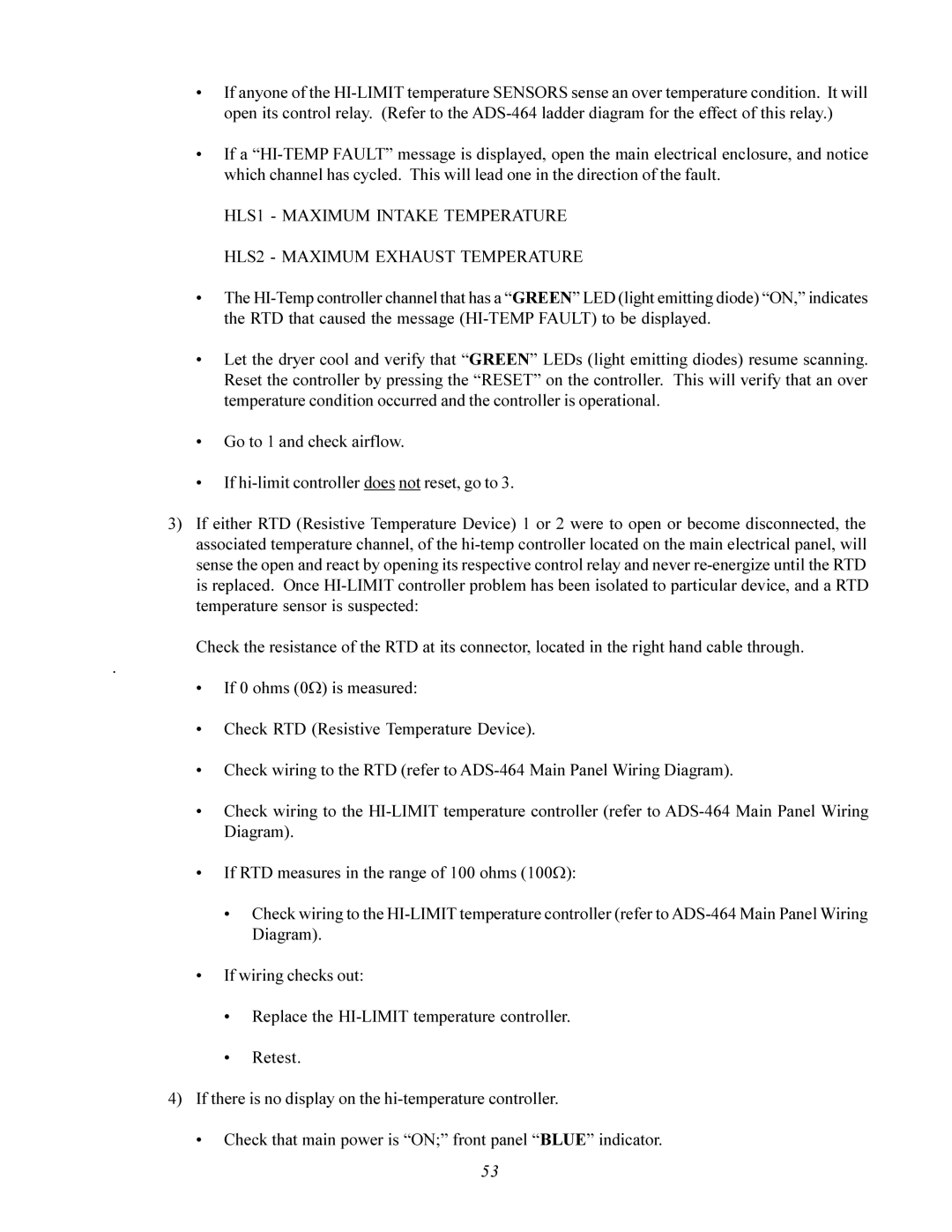•If anyone of the HI-LIMIT temperature SENSORS sense an over temperature condition. It will open its control relay. (Refer to the ADS-464 ladder diagram for the effect of this relay.)
•If a “HI-TEMP FAULT” message is displayed, open the main electrical enclosure, and notice which channel has cycled. This will lead one in the direction of the fault.
HLS1 - MAXIMUM INTAKE TEMPERATURE HLS2 - MAXIMUM EXHAUST TEMPERATURE
•The HI-Temp controller channel that has a “GREEN” LED (light emitting diode) “ON,” indicates the RTD that caused the message (HI-TEMP FAULT) to be displayed.
•Let the dryer cool and verify that “GREEN” LEDs (light emitting diodes) resume scanning. Reset the controller by pressing the “RESET” on the controller. This will verify that an over temperature condition occurred and the controller is operational.
•Go to 1 and check airflow.
•If hi-limit controller does not reset, go to 3.
3)If either RTD (Resistive Temperature Device) 1 or 2 were to open or become disconnected, the associated temperature channel, of the hi-temp controller located on the main electrical panel, will sense the open and react by opening its respective control relay and never re-energize until the RTD is replaced. Once HI-LIMIT controller problem has been isolated to particular device, and a RTD temperature sensor is suspected:
Check the resistance of the RTD at its connector, located in the right hand cable through.
.
•If 0 ohms (0W) is measured:
•Check RTD (Resistive Temperature Device).
•Check wiring to the RTD (refer to ADS-464 Main Panel Wiring Diagram).
•Check wiring to the HI-LIMIT temperature controller (refer to ADS-464 Main Panel Wiring Diagram).
•If RTD measures in the range of 100 ohms (100W):
•Check wiring to the HI-LIMIT temperature controller (refer to ADS-464 Main Panel Wiring Diagram).
•If wiring checks out:
•Replace the HI-LIMIT temperature controller.
•Retest.
4)If there is no display on the hi-temperature controller.
•Check that main power is “ON;” front panel “BLUE” indicator.