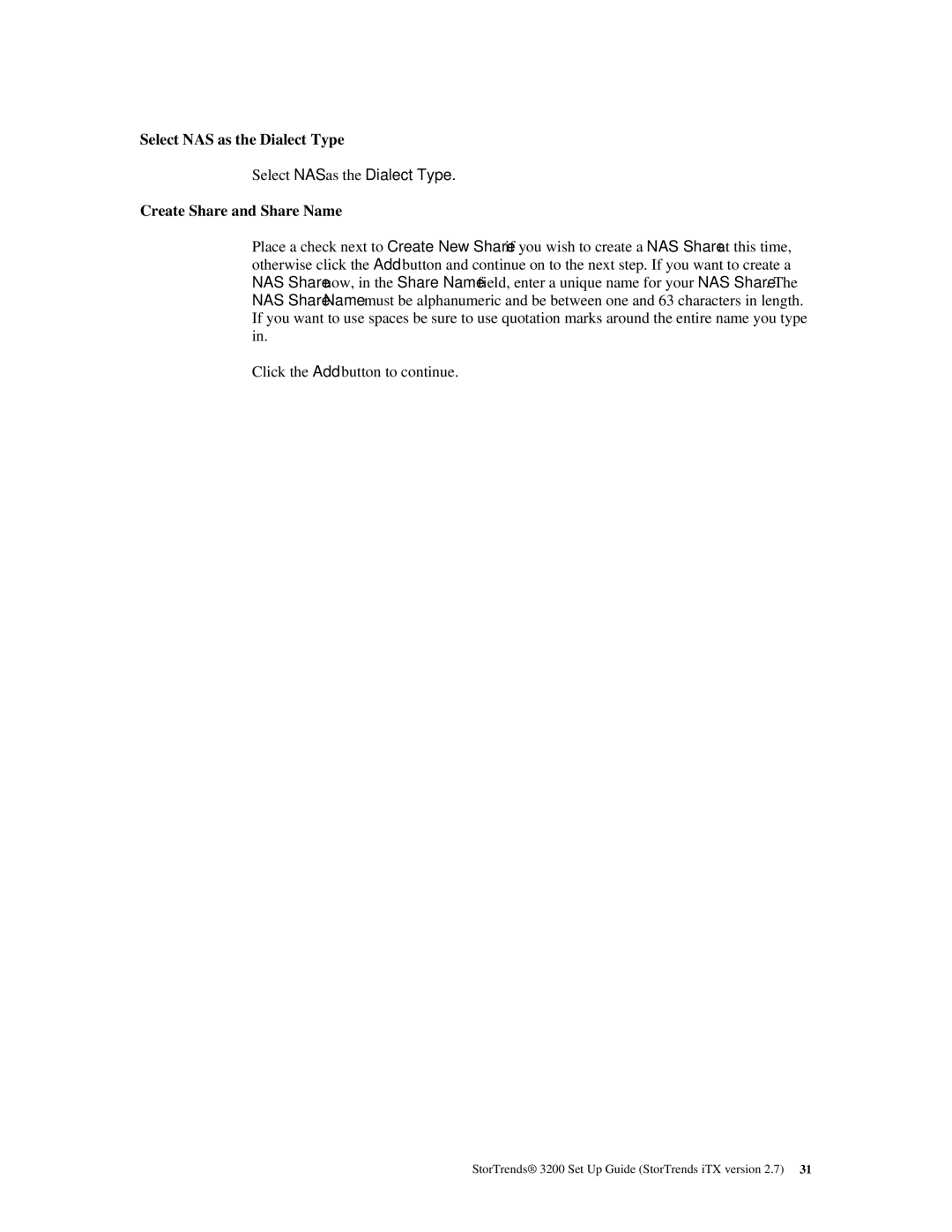Select NAS as the Dialect Type
Select NAS as the Dialect Type.
Create Share and Share Name
Place a check next to Create New Share if you wish to create a NAS Share at this time, otherwise click the Add button and continue on to the next step. If you want to create a NAS Share now, in the Share Name field, enter a unique name for your NAS Share. The NAS Share Name must be alphanumeric and be between one and 63 characters in length. If you want to use spaces be sure to use quotation marks around the entire name you type in.
Click the Add button to continue.