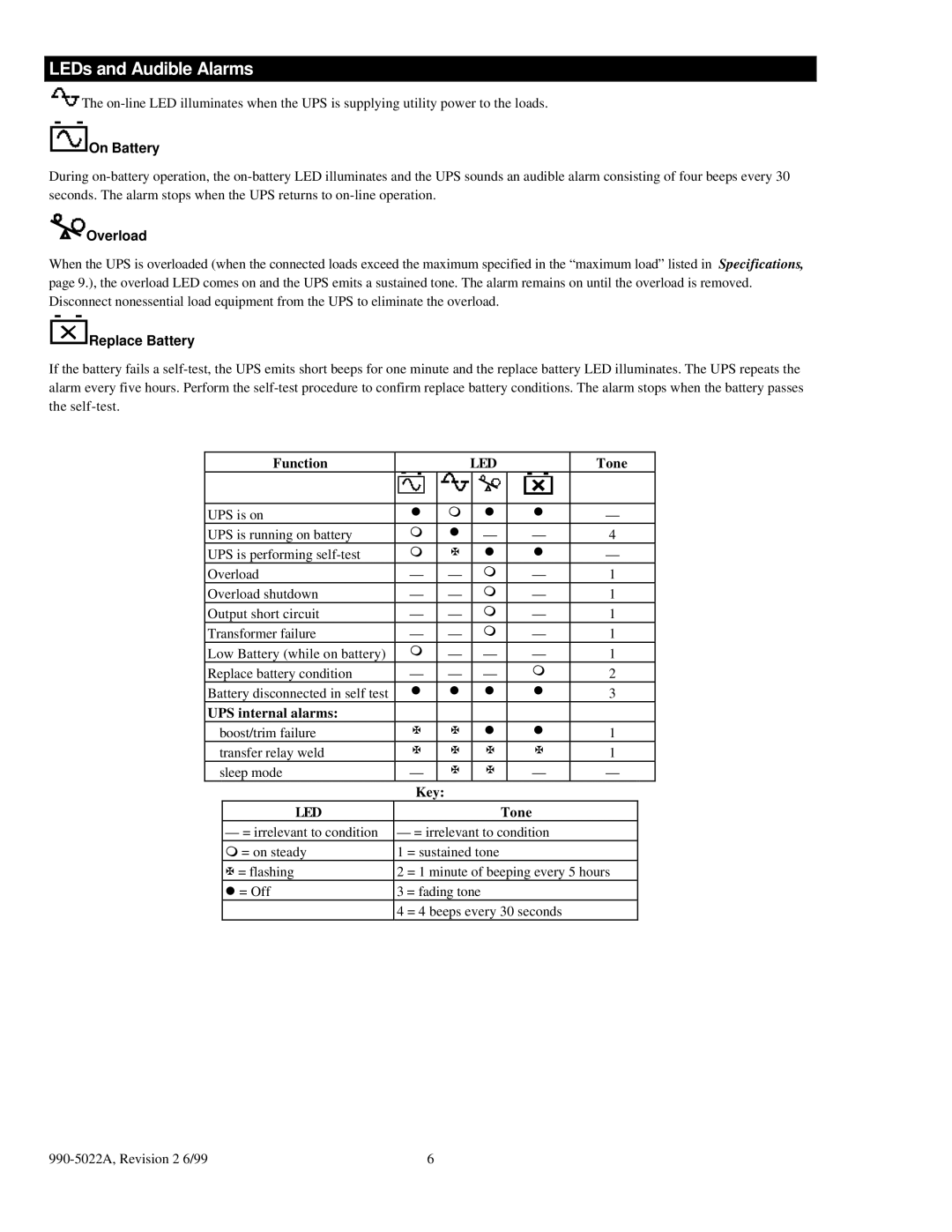LEDs and Audible Alarms
![]() The
The


 On Battery
On Battery
During
 Overload
Overload
When the UPS is overloaded (when the connected loads exceed the maximum specified in the “maximum load” listed in Specifications, page 9.), the overload LED comes on and the UPS emits a sustained tone. The alarm remains on until the overload is removed. Disconnect nonessential load equipment from the UPS to eliminate the overload.

 Replace Battery
Replace Battery
If the battery fails a
Function |
|
| LED |
| Tone |
|
|
|
|
|
|
UPS is on | • | m | • | • | — |
UPS is running on battery | m | • | — | — | 4 |
UPS is performing | m | X | • | • | — |
Overload | — | — | m | — | 1 |
Overload shutdown | — | — | m | — | 1 |
Output short circuit | — | — | m | — | 1 |
Transformer failure | — | — | m | — | 1 |
Low Battery (while on battery) | m | — | — | — | 1 |
Replace battery condition | — | — | — | m | 2 |
Battery disconnected in self test | • | • | • | • | 3 |
UPS internal alarms: |
|
|
|
|
|
boost/trim failure | X | X | • | • | 1 |
transfer relay weld | X | X | X | X | 1 |
sleep mode | — | X | X | — | — |
|
| Key: |
LED |
| Tone |
— = irrelevant to condition | — = irrelevant to condition | |
m = on steady | 1 | = sustained tone |
X = flashing | 2 | = 1 minute of beeping every 5 hours |
• = Off | 3 = fading tone | |
| 4 | = 4 beeps every 30 seconds |
| 6 |