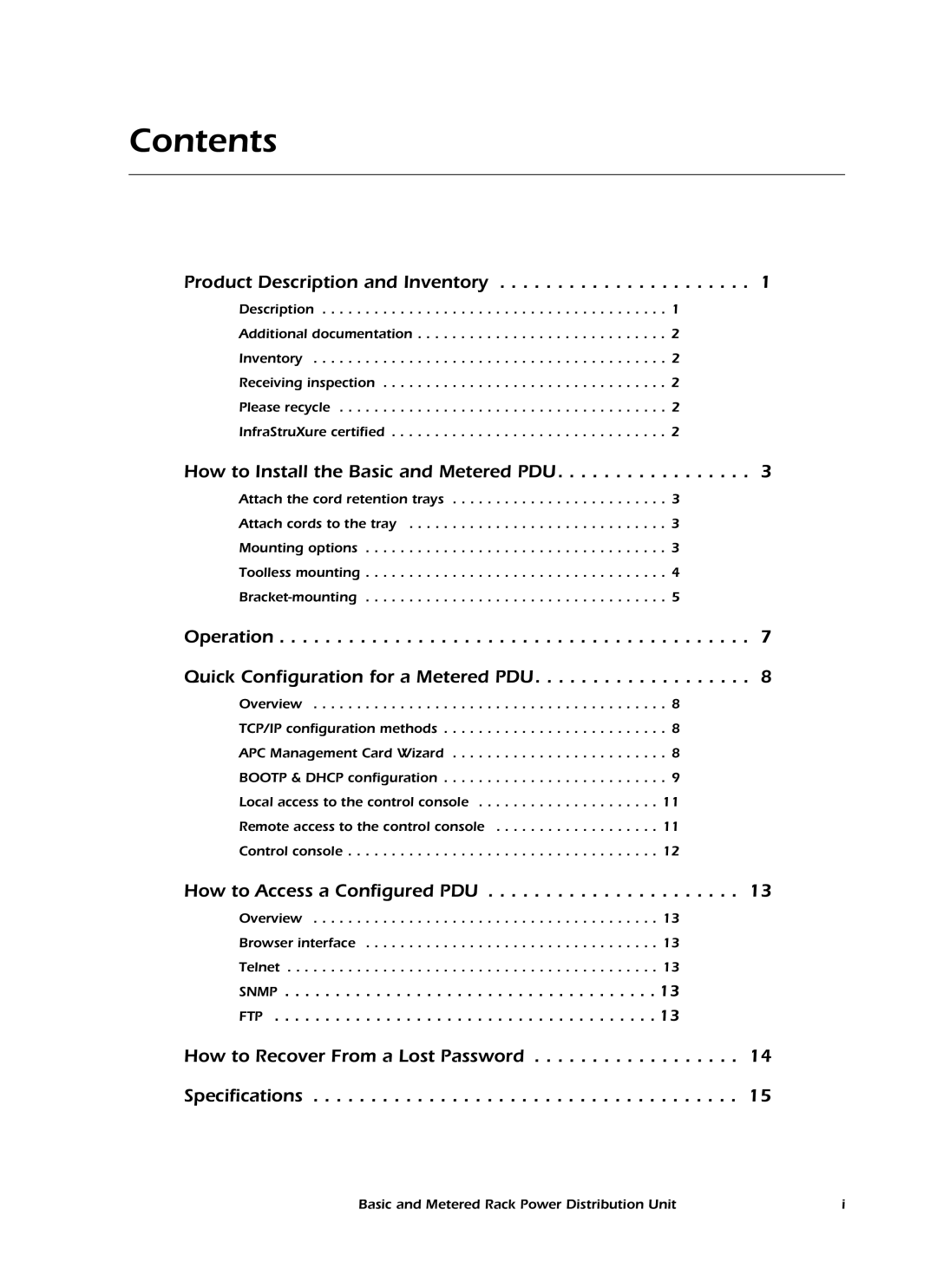Contents
Product Description and Inventory . . . . . . . . . . . . . . . . . . . . . . 1
Description . . . . . . . . . . . . . . . . . . . . . . . . . . . . . . . . . . . . . . . . 1
Additional documentation . . . . . . . . . . . . . . . . . . . . . . . . . . . . . 2
Inventory . . . . . . . . . . . . . . . . . . . . . . . . . . . . . . . . . . . . . . . . . 2
Receiving inspection . . . . . . . . . . . . . . . . . . . . . . . . . . . . . . . . . 2
Please recycle . . . . . . . . . . . . . . . . . . . . . . . . . . . . . . . . . . . . . . 2
InfraStruXure certified . . . . . . . . . . . . . . . . . . . . . . . . . . . . . . . . 2
How to Install the Basic and Metered PDU. . . . . . . . . . . . . . . . . 3
Attach the cord retention trays . . . . . . . . . . . . . . . . . . . . . . . . . 3
Attach cords to the tray . . . . . . . . . . . . . . . . . . . . . . . . . . . . . . 3
Mounting options . . . . . . . . . . . . . . . . . . . . . . . . . . . . . . . . . . . 3
Toolless mounting . . . . . . . . . . . . . . . . . . . . . . . . . . . . . . . . . . . 4
Operation . . . . . . . . . . . . . . . . . . . . . . . . . . . . . . . . . . . . . . . . . 7 Quick Configuration for a Metered PDU. . . . . . . . . . . . . . . . . . . 8
Overview . . . . . . . . . . . . . . . . . . . . . . . . . . . . . . . . . . . . . . . . . 8
TCP/IP configuration methods . . . . . . . . . . . . . . . . . . . . . . . . . . 8
APC Management Card Wizard . . . . . . . . . . . . . . . . . . . . . . . . . 8
BOOTP & DHCP configuration . . . . . . . . . . . . . . . . . . . . . . . . . . 9
Local access to the control console . . . . . . . . . . . . . . . . . . . . . 11
Remote access to the control console . . . . . . . . . . . . . . . . . . . 11
Control console . . . . . . . . . . . . . . . . . . . . . . . . . . . . . . . . . . . . 12
How to Access a Configured PDU . . . . . . . . . . . . . . . . . . . . . . 13
Overview . . . . . . . . . . . . . . . . . . . . . . . . . . . . . . . . . . . . . . . . 13
Browser interface . . . . . . . . . . . . . . . . . . . . . . . . . . . . . . . . . . 13
Telnet . . . . . . . . . . . . . . . . . . . . . . . . . . . . . . . . . . . . . . . . . . . 13
SNMP . . . . . . . . . . . . . . . . . . . . . . . . . . . . . . . . . . . . . 13
FTP . . . . . . . . . . . . . . . . . . . . . . . . . . . . . . . . . . . . . . 13
How to Recover From a Lost Password . . . . . . . . . . . . . . . . . . 14 Specifications . . . . . . . . . . . . . . . . . . . . . . . . . . . . . . . . . . . . . 15
Basic and Metered Rack Power Distribution Unit | i |