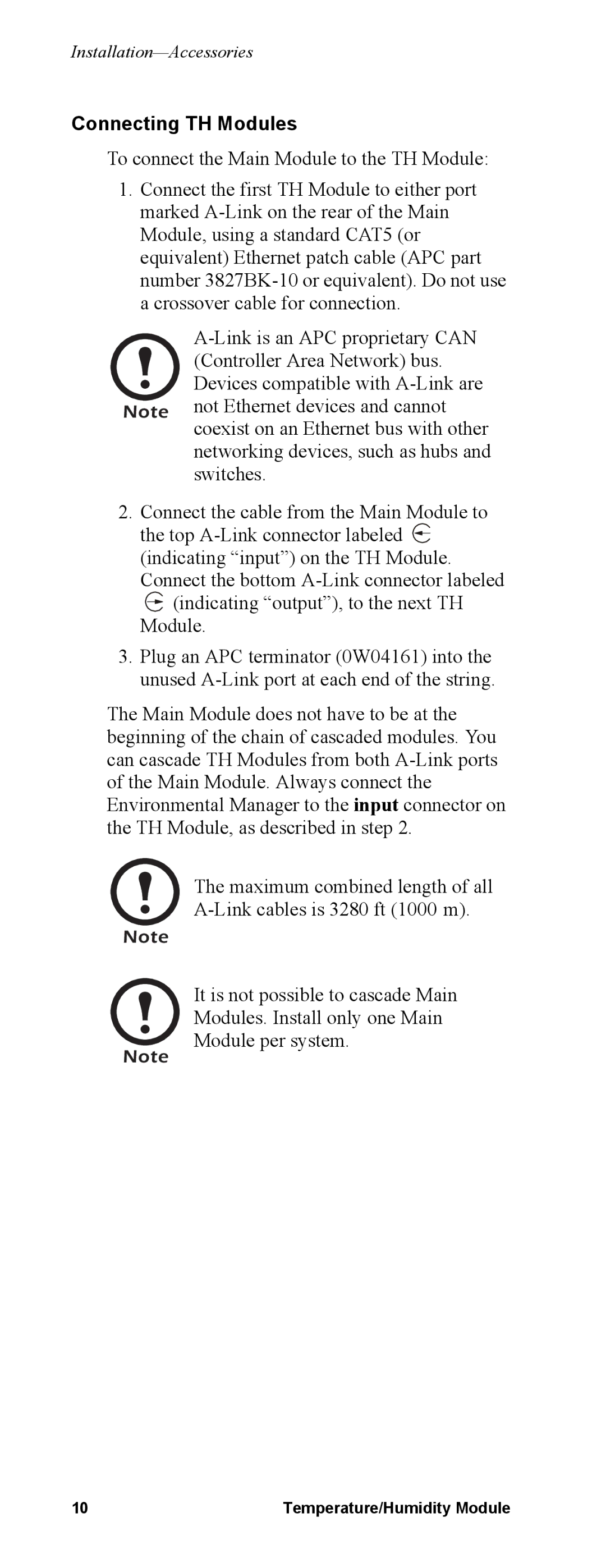Installation—Accessories
Connecting TH Modules
To connect the Main Module to the TH Module:
1.Connect the first TH Module to either port marked
Note not Ethernet devices and cannot coexist on an Ethernet bus with other networking devices, such as hubs and switches.
2.Connect the cable from the Main Module to the top ![]() (indicating “input”) on the TH Module. Connect the bottom
(indicating “input”) on the TH Module. Connect the bottom ![]() (indicating “output”), to the next TH Module.
(indicating “output”), to the next TH Module.
3.Plug an APC terminator (0W04161) into the unused
The Main Module does not have to be at the beginning of the chain of cascaded modules. You can cascade TH Modules from both
The maximum combined length of all
Note
It is not possible to cascade Main
Modules. Install only one Main
Module per system.
Note
10 | Temperature/Humidity Module |