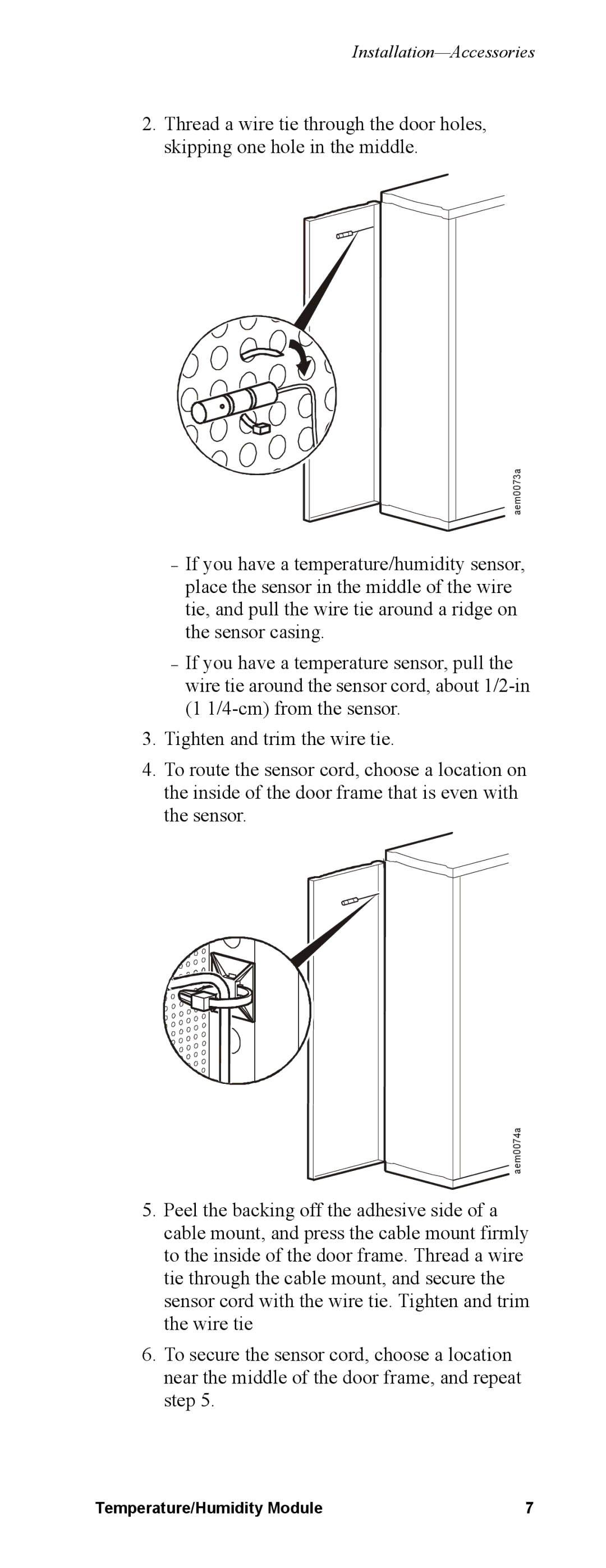Installation—Accessories
2.Thread a wire tie through the door holes, skipping one hole in the middle.
aem0073a
If you have a temperature/humidity sensor, place the sensor in the middle of the wire tie, and pull the wire tie around a ridge on the sensor casing.
If you have a temperature sensor, pull the wire tie around the sensor cord, about
3.Tighten and trim the wire tie.
4.To route the sensor cord, choose a location on the inside of the door frame that is even with the sensor.
![]() aem0074a
aem0074a
5.Peel the backing off the adhesive side of a cable mount, and press the cable mount firmly to the inside of the door frame. Thread a wire tie through the cable mount, and secure the sensor cord with the wire tie. Tighten and trim the wire tie
6.To secure the sensor cord, choose a location near the middle of the door frame, and repeat step 5.
Temperature/Humidity Module | 7 |