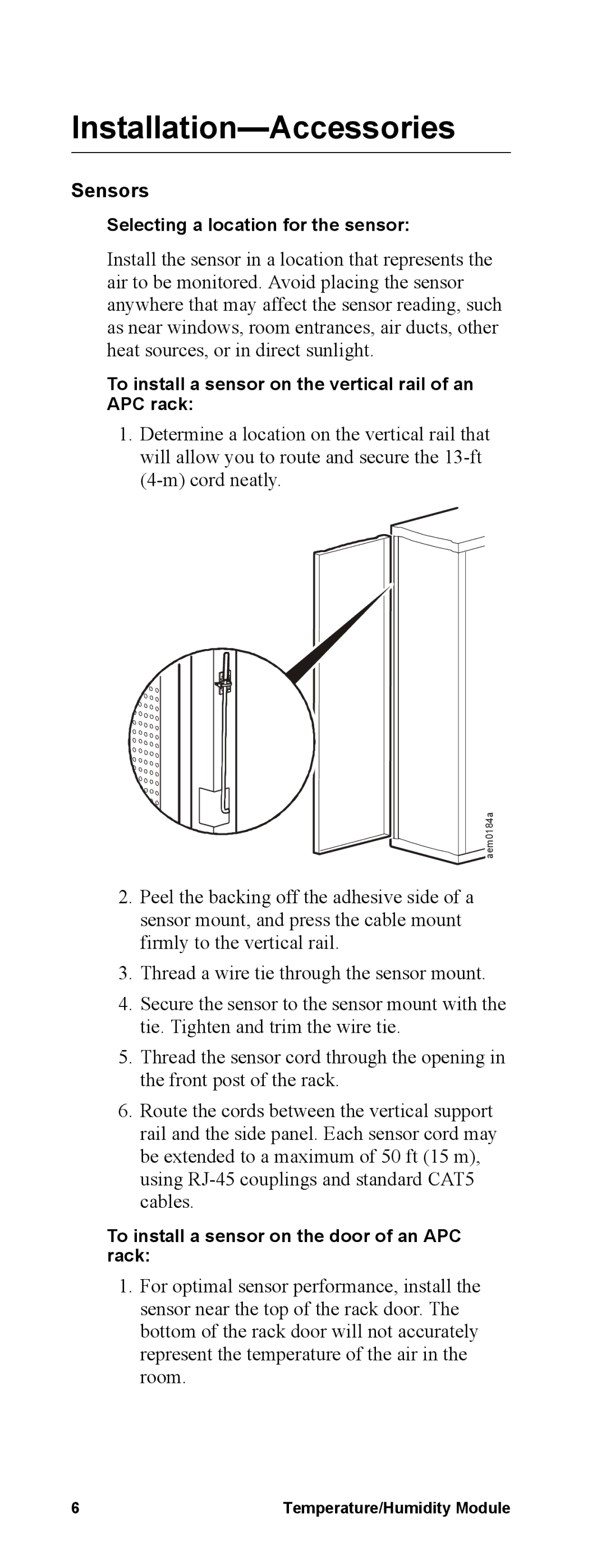Installation—Accessories
Sensors
Selecting a location for the sensor:
Install the sensor in a location that represents the air to be monitored. Avoid placing the sensor anywhere that may affect the sensor reading, such as near windows, room entrances, air ducts, other heat sources, or in direct sunlight.
To install a sensor on the vertical rail of an APC rack:
1.Determine a location on the vertical rail that will allow you to route and secure the
![]()
![]()
![]() aem0184a
aem0184a
2.Peel the backing off the adhesive side of a sensor mount, and press the cable mount firmly to the vertical rail.
3.Thread a wire tie through the sensor mount.
4.Secure the sensor to the sensor mount with the tie. Tighten and trim the wire tie.
5.Thread the sensor cord through the opening in the front post of the rack.
6.Route the cords between the vertical support rail and the side panel. Each sensor cord may be extended to a maximum of 50 ft (15 m), using
To install a sensor on the door of an APC rack:
1.For optimal sensor performance, install the sensor near the top of the rack door. The bottom of the rack door will not accurately represent the temperature of the air in the room.
6 | Temperature/Humidity Module |