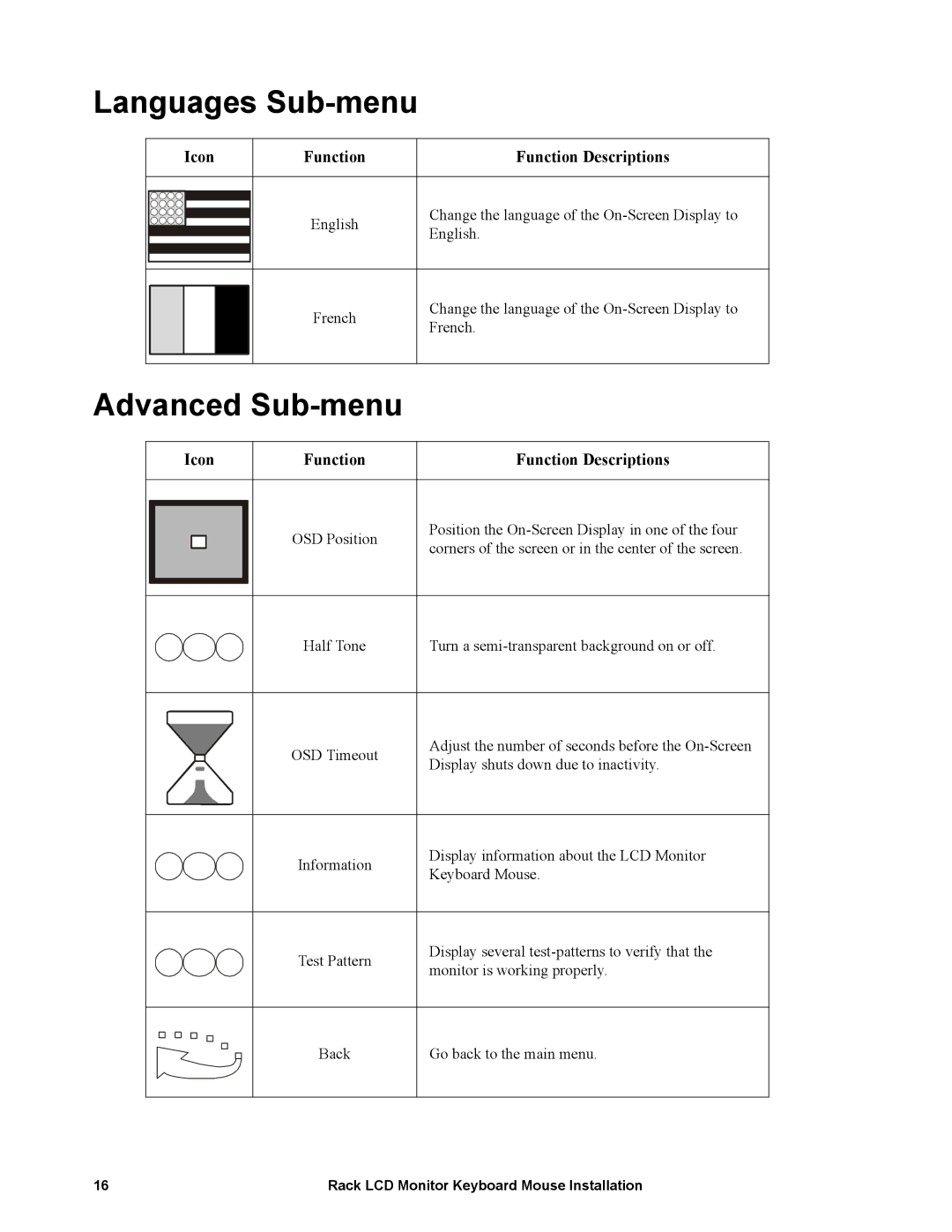Languages Sub-menu
Icon | Function | Function Descriptions |
| English | Change the language of the |
| English. | |
|
| |
| French | Change the language of the |
| French. | |
|
| |
Advanced |
| |
Icon | Function | Function Descriptions |
| OSD Position | Position the |
| corners of the screen or in the center of the screen. | |
|
| |
Half Tone | Turn a |
OSD Timeout | Adjust the number of seconds before the | |
Display shuts down due to inactivity. | ||
|
Information | Display information about the LCD Monitor | |
Keyboard Mouse. | ||
|
Test Pattern | Display several | |
monitor is working properly. | ||
|
Back
Go back to the main menu.
16 | Rack LCD Monitor Keyboard Mouse Installation |