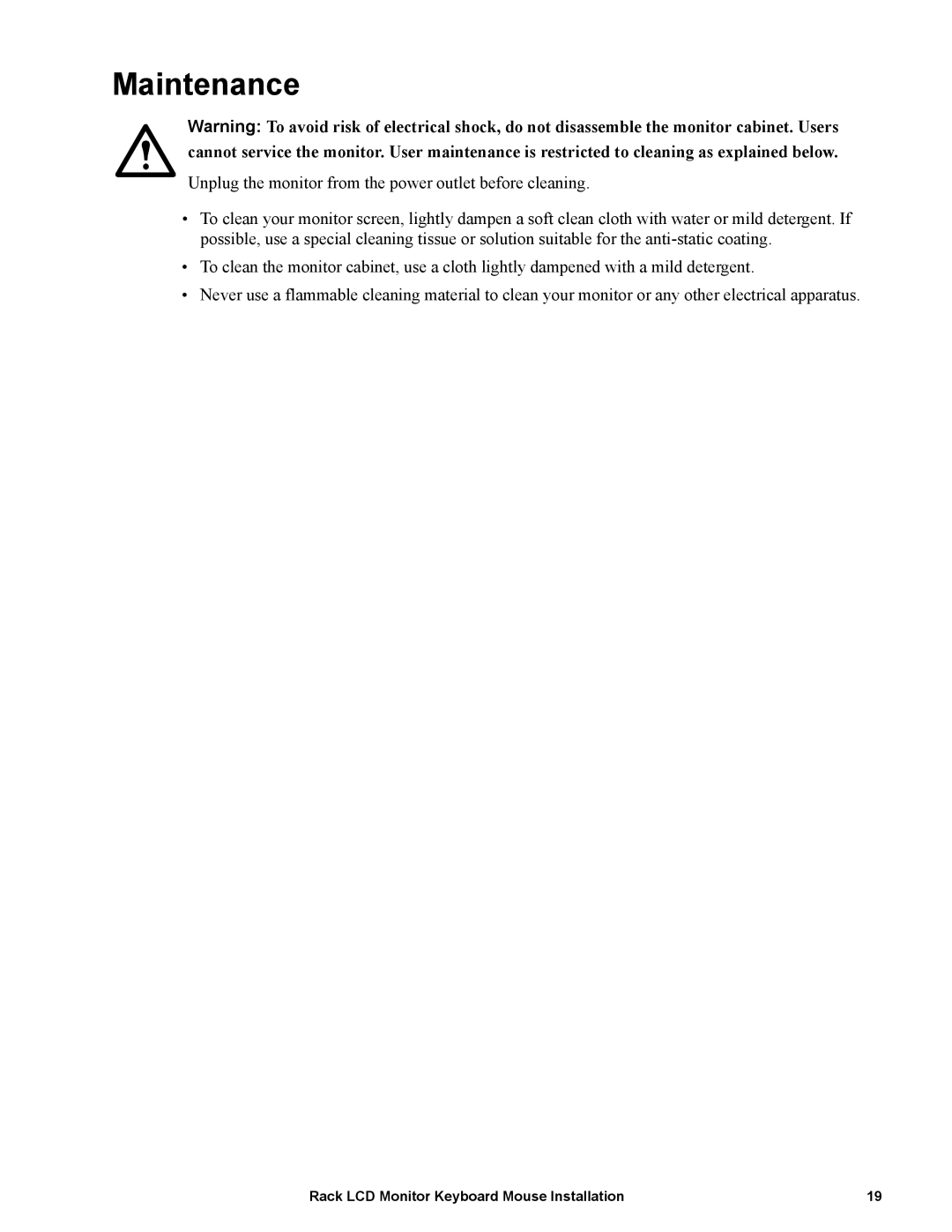Maintenance
Warning: To avoid risk of electrical shock, do not disassemble the monitor cabinet. Users cannot service the monitor. User maintenance is restricted to cleaning as explained below.
Unplug the monitor from the power outlet before cleaning.
•To clean your monitor screen, lightly dampen a soft clean cloth with water or mild detergent. If possible, use a special cleaning tissue or solution suitable for the
•To clean the monitor cabinet, use a cloth lightly dampened with a mild detergent.
•Never use a flammable cleaning material to clean your monitor or any other electrical apparatus.
Rack LCD Monitor Keyboard Mouse Installation | 19 |