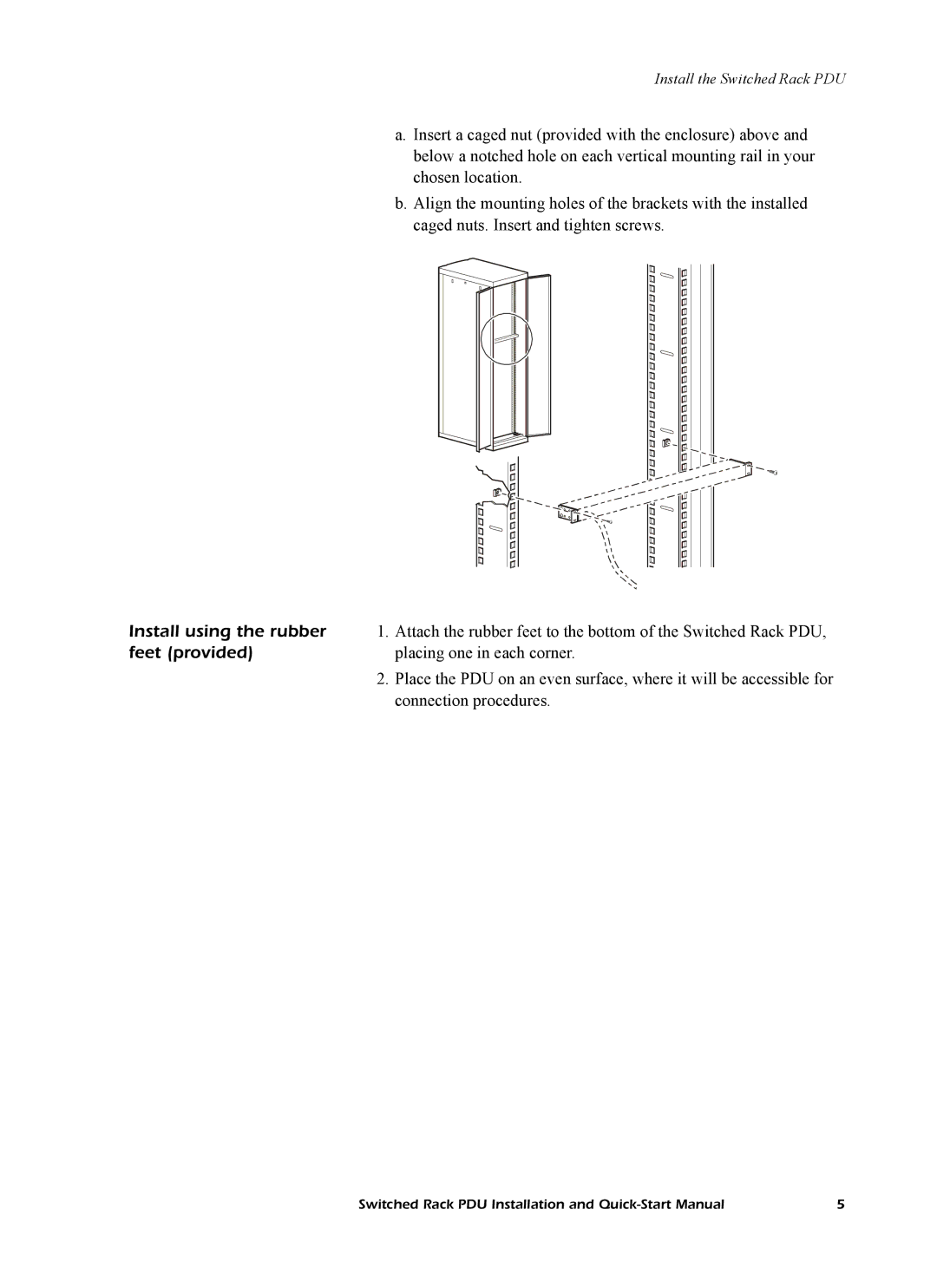Install the Switched Rack PDU
a.Insert a caged nut (provided with the enclosure) above and below a notched hole on each vertical mounting rail in your chosen location.
b.Align the mounting holes of the brackets with the installed caged nuts. Insert and tighten screws.
Install using the rubber | 1. | Attach the rubber feet to the bottom of the Switched Rack PDU, |
feet (provided) |
| placing one in each corner. |
| 2. | Place the PDU on an even surface, where it will be accessible for |
|
| connection procedures. |
Switched Rack PDU Installation and | 5 |