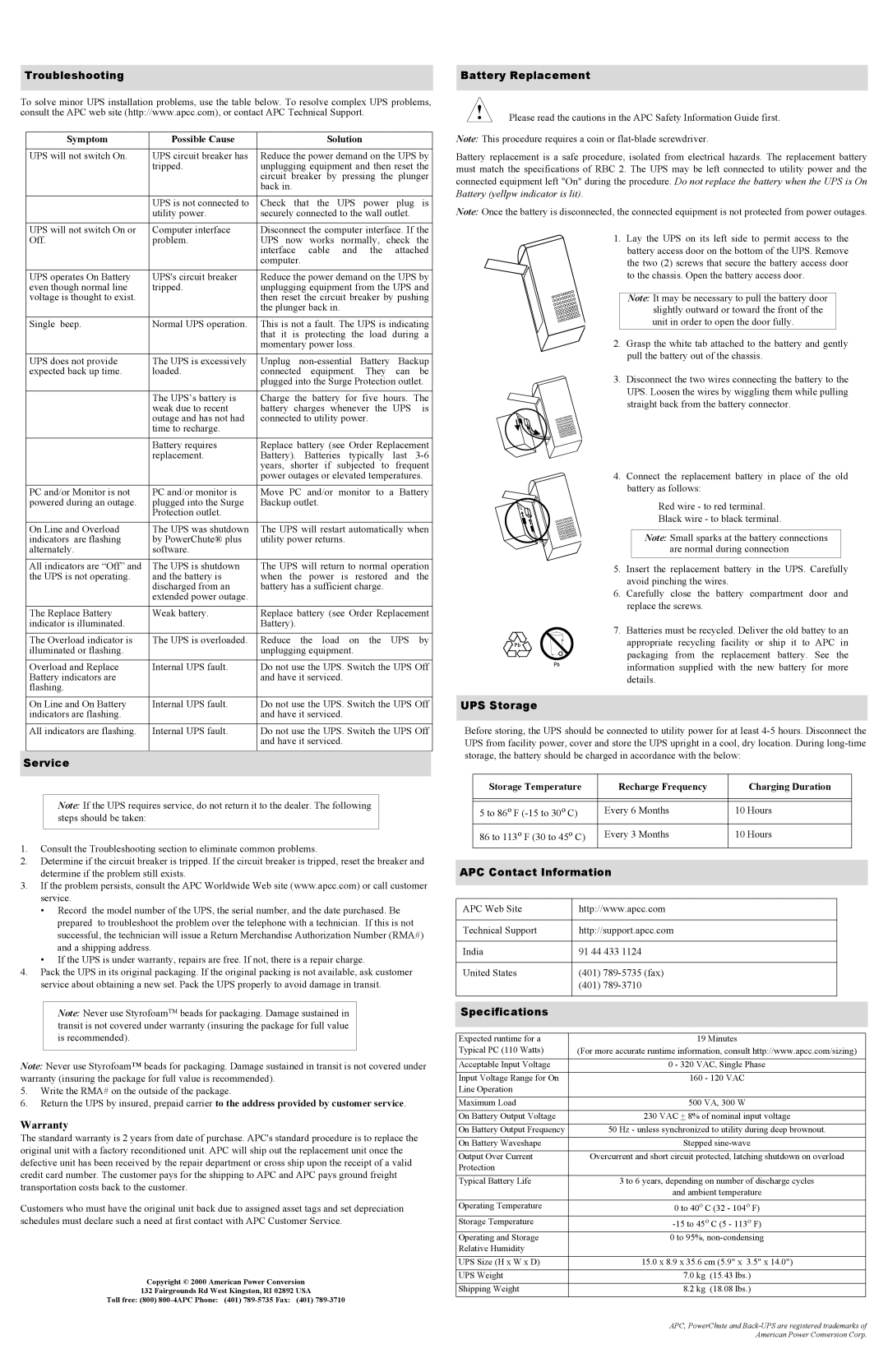Troubleshooting
To solve minor UPS installation problems, use the table below. To resolve complex UPS problems, consult the APC web site (http://www.apcc.com), or contact APC Technical Support.
Battery Replacement
!Please read the cautions in the APC Safety Information Guide first.
Symptom
UPS will not switch On.
UPS will not switch On or Off.
UPS operates On Battery even though normal line voltage is thought to exist.
Single beep.
UPS does not provide expected back up time.
PC and/or Monitor is not powered during an outage.
On Line and Overload indicators are flashing alternately.
All indicators are “Off” and the UPS is not operating.
The Replace Battery indicator is illuminated.
The Overload indicator is illuminated or flashing.
Overload and Replace Battery indicators are flashing.
On Line and On Battery indicators are flashing.
All indicators are flashing.
Possible Cause
UPS circuit breaker has tripped.
UPS is not connected to utility power.
Computer interface problem.
UPS's circuit breaker tripped.
Normal UPS operation.
The UPS is excessively loaded.
The UPS’s battery is weak due to recent outage and has not had time to recharge.
Battery requires replacement.
PC and/or monitor is plugged into the Surge Protection outlet.
The UPS was shutdown by PowerChute® plus software.
The UPS is shutdown and the battery is discharged from an extended power outage.
Weak battery.
The UPS is overloaded.
Internal UPS fault.
Internal UPS fault.
Internal UPS fault.
Solution
Reduce the power demand on the UPS by unplugging equipment and then reset the circuit breaker by pressing the plunger back in.
Check that the UPS power plug is securely connected to the wall outlet.
Disconnect the computer interface. If the UPS now works normally, check the interface cable and the attached computer.
Reduce the power demand on the UPS by unplugging equipment from the UPS and then reset the circuit breaker by pushing the plunger back in.
This is not a fault. The UPS is indicating that it is protecting the load during a momentary power loss.
Unplug
Charge the battery for five hours. The battery charges whenever the UPS is connected to utility power.
Replace battery (see Order Replacement Battery). Batteries typically last
Move PC and/or monitor to a Battery Backup outlet.
The UPS will restart automatically when utility power returns.
The UPS will return to normal operation when the power is restored and the battery has a sufficient charge.
Replace battery (see Order Replacement Battery).
Reduce the load on the UPS by unplugging equipment.
Do not use the UPS. Switch the UPS Off and have it serviced.
Do not use the UPS. Switch the UPS Off and have it serviced.
Do not use the UPS. Switch the UPS Off and have it serviced.
Note: This procedure requires a coin or
Battery replacement is a safe procedure, isolated from electrical hazards. The replacement battery must match the specifications of RBC 2. The UPS may be left connected to utility power and the connected equipment left "On" during the procedure. Do not replace the battery when the UPS is On Battery (yellpw indicator is lit).
Note: Once the battery is disconnected, the connected equipment is not protected from power outages.
1. Lay the UPS on its left side to permit access to the battery access door on the bottom of the UPS. Remove the two (2) screws that secure the battery access door to the chassis. Open the battery access door.
Note: It may be necessary to pull the battery door slightly outward or toward the front of the unit in order to open the door fully.
2. Grasp the white tab attached to the battery and gently pull the battery out of the chassis.
3. Disconnect the two wires connecting the battery to the UPS. Loosen the wires by wiggling them while pulling straight back from the battery connector.
4. Connect the replacement battery in place of the old battery as follows:
Red wire - to red terminal.
Black wire - to black terminal.
Note: Small sparks at the battery connections are normal during connection
5.Insert the replacement battery in the UPS. Carefully avoid pinching the wires.
6.Carefully close the battery compartment door and replace the screws.
|
| 7. Batteries must be recycled. Deliver the old battey to an | ||
Pb |
| appropriate | recycling | facility or ship it to APC in |
|
| packaging | from the | replacement battery. See the |
| Pb | information supplied with the new battery for more | ||
|
| |||
details.
UPS Storage
Before storing, the UPS should be connected to utility power for at least
Service
Note: If the UPS requires service, do not return it to the dealer. The following steps should be taken:
1.Consult the Troubleshooting section to eliminate common problems.
2.Determine if the circuit breaker is tripped. If the circuit breaker is tripped, reset the breaker and determine if the problem still exists.
3.If the problem persists, consult the APC Worldwide Web site (www.apcc.com) or call customer service.
•Record the model number of the UPS, the serial number, and the date purchased. Be prepared to troubleshoot the problem over the telephone with a technician. If this is not successful, the technician will issue a Return Merchandise Authorization Number (RMA#) and a shipping address.
•If the UPS is under warranty, repairs are free. If not, there is a repair charge.
4.Pack the UPS in its original packaging. If the original packing is not available, ask customer service about obtaining a new set. Pack the UPS properly to avoid damage in transit.
Note: Never use StyrofoamTM beads for packaging. Damage sustained in transit is not covered under warranty (insuring the package for full value
|
| Storage Temperature | Recharge Frequency | Charging Duration |
| |||
|
| 5 to 86o F |
| Every 6 Months | 10 Hours |
| ||
|
| 86 to 113o F (30 to 45o C) | Every 3 Months | 10 Hours |
| |||
|
|
|
|
| ||||
| APC Contact Information |
|
|
| ||||
|
|
|
|
|
|
|
| |
| APC Web Site |
| http://www.apcc.com |
|
|
| ||
|
|
|
|
| ||||
| Technical Support |
| http://support.apcc.com |
|
|
| ||
| India |
| 91 44 433 1124 |
|
|
| ||
| United States |
| (401) |
|
|
| ||
|
|
|
| (401) |
|
|
| |
|
|
|
|
|
|
|
|
|
|
|
|
|
|
|
| ||
| Specifications |
|
|
|
|
| ||
|
|
|
|
|
|
|
|
|
|
|
|
|
|
|
|
|
|
is recommended).
Note: Never use Styrofoam™ beads for packaging. Damage sustained in transit is not covered under warranty (insuring the package for full value is recommended).
5.Write the RMA# on the outside of the package.
6.Return the UPS by insured, prepaid carrier to the address provided by customer service.
Warranty
The standard warranty is 2 years from date of purchase. APC's standard procedure is to replace the original unit with a factory reconditioned unit. APC will ship out the replacement unit once the defective unit has been received by the repair department or cross ship upon the receipt of a valid credit card number. The customer pays for the shipping to APC and APC pays ground freight transportation costs back to the customer.
Customers who must have the original unit back due to assigned asset tags and set depreciation schedules must declare such a need at first contact with APC Customer Service.
Copyright © 2000 American Power Conversion
132 Fairgrounds Rd West Kingston, RI 02892 USA
Toll free: (800)
Expected runtime for a Typical PC (110 Watts)
Acceptable Input Voltage
Input Voltage Range for On Line Operation
Maximum Load
On Battery Output Voltage
On Battery Output Frequency
On Battery Waveshape
Output Over Current
Protection
Typical Battery Life
Operating Temperature
Storage Temperature
Operating and Storage Relative Humidity
UPS Size (H x W x D) UPS Weight
Shipping Weight
19 Minutes
(For more accurate runtime information, consult http://www.apcc.com/sizing)
0 - 320 VAC, Single Phase
160 - 120 VAC
500 VA, 300 W
230 VAC + 8% of nominal input voltage
50 Hz - unless synchronized to utility during deep brownout.
Stepped
Overcurrent and short circuit protected, latching shutdown on overload
3 to 6 years, depending on number of discharge cycles
and ambient temperature
0 to 40o C (32 - 104o F)
0to 95%,
15.0x 8.9 x 35.6 cm (5.9" x 3.5" x 14.0")
7.0kg (15.43 lbs.)
8.2 kg (18.08 lbs.)
APC, PowerChute and