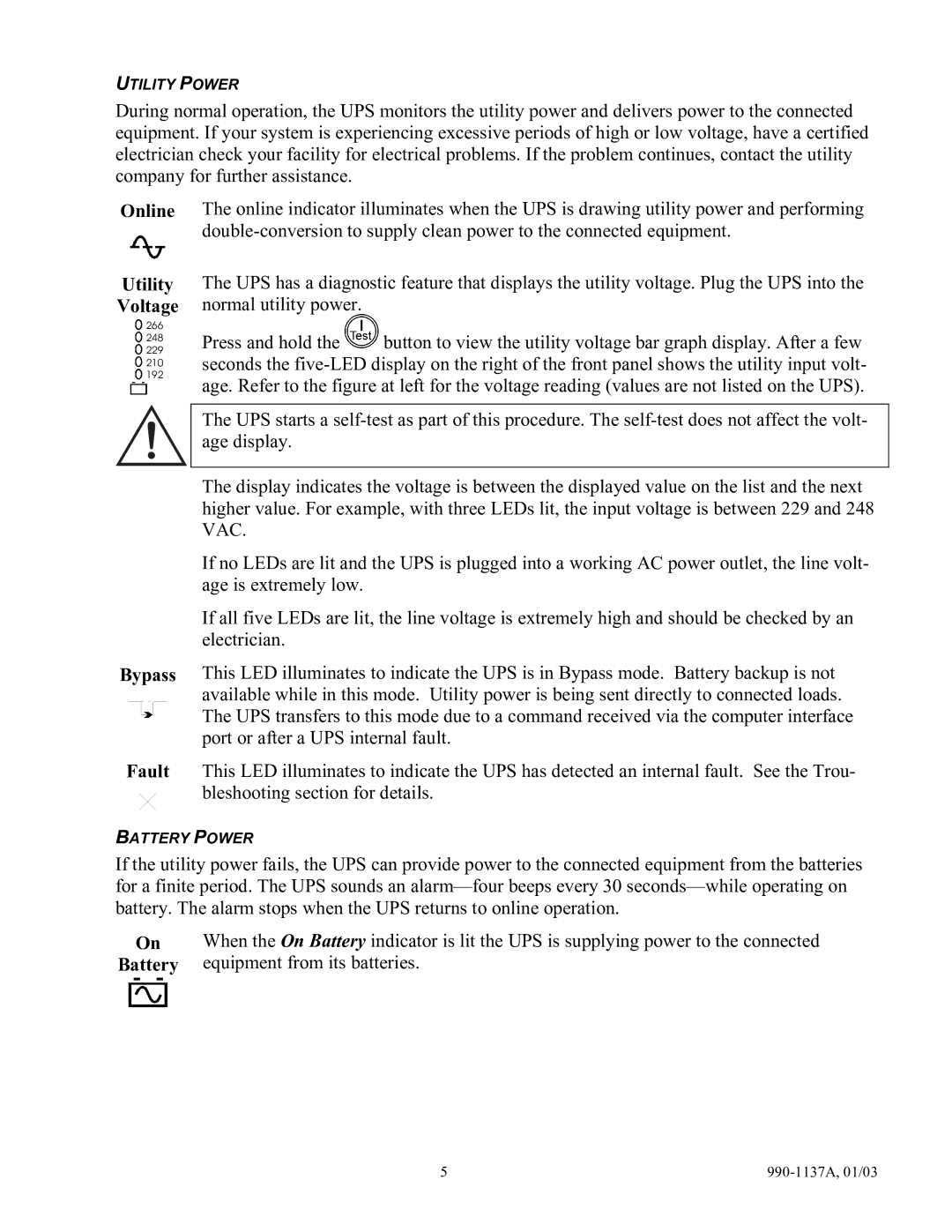UTILITY POWER
During normal operation, the UPS monitors the utility power and delivers power to the connected equipment. If your system is experiencing excessive periods of high or low voltage, have a certified electrician check your facility for electrical problems. If the problem continues, contact the utility company for further assistance.
Online
Utility
Voltage
266
248
229
210
192
Bypass
The online indicator illuminates when the UPS is drawing utility power and performing
The UPS has a diagnostic feature that displays the utility voltage. Plug the UPS into the normal utility power.
Press and hold the ![]() button to view the utility voltage bar graph display. After a few seconds the
button to view the utility voltage bar graph display. After a few seconds the
The UPS starts a
The display indicates the voltage is between the displayed value on the list and the next higher value. For example, with three LEDs lit, the input voltage is between 229 and 248 VAC.
If no LEDs are lit and the UPS is plugged into a working AC power outlet, the line volt- age is extremely low.
If all five LEDs are lit, the line voltage is extremely high and should be checked by an electrician.
This LED illuminates to indicate the UPS is in Bypass mode. Battery backup is not available while in this mode. Utility power is being sent directly to connected loads. The UPS transfers to this mode due to a command received via the computer interface port or after a UPS internal fault.
Fault This LED illuminates to indicate the UPS has detected an internal fault. See the Trou- bleshooting section for details.
BATTERY POWER
If the utility power fails, the UPS can provide power to the connected equipment from the batteries for a finite period. The UPS sounds an
On | When the On Battery indicator is lit the UPS is supplying power to the connected |
Battery | equipment from its batteries. |
5 |