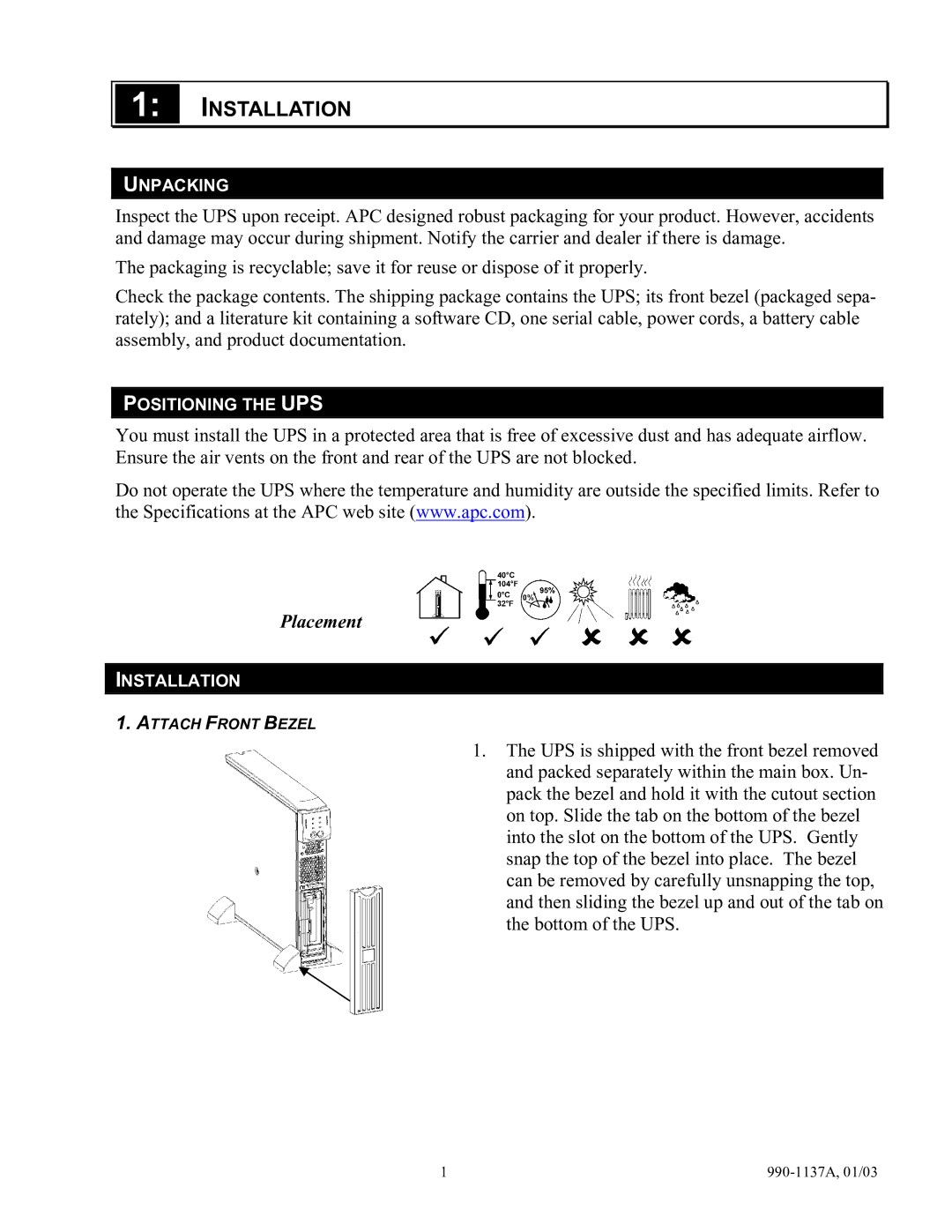1: INSTALLATION
UNPACKING
Inspect the UPS upon receipt. APC designed robust packaging for your product. However, accidents and damage may occur during shipment. Notify the carrier and dealer if there is damage.
The packaging is recyclable; save it for reuse or dispose of it properly.
Check the package contents. The shipping package contains the UPS; its front bezel (packaged sepa- rately); and a literature kit containing a software CD, one serial cable, power cords, a battery cable assembly, and product documentation.
POSITIONING THE UPS
You must install the UPS in a protected area that is free of excessive dust and has adequate airflow. Ensure the air vents on the front and rear of the UPS are not blocked.
Do not operate the UPS where the temperature and humidity are outside the specified limits. Refer to the Specifications at the APC web site (www.apc.com).
Placement
INSTALLATION
1.ATTACH FRONT BEZEL
1.The UPS is shipped with the front bezel removed and packed separately within the main box. Un- pack the bezel and hold it with the cutout section on top. Slide the tab on the bottom of the bezel into the slot on the bottom of the UPS. Gently snap the top of the bezel into place. The bezel can be removed by carefully unsnapping the top, and then sliding the bezel up and out of the tab on the bottom of the UPS.
1 |