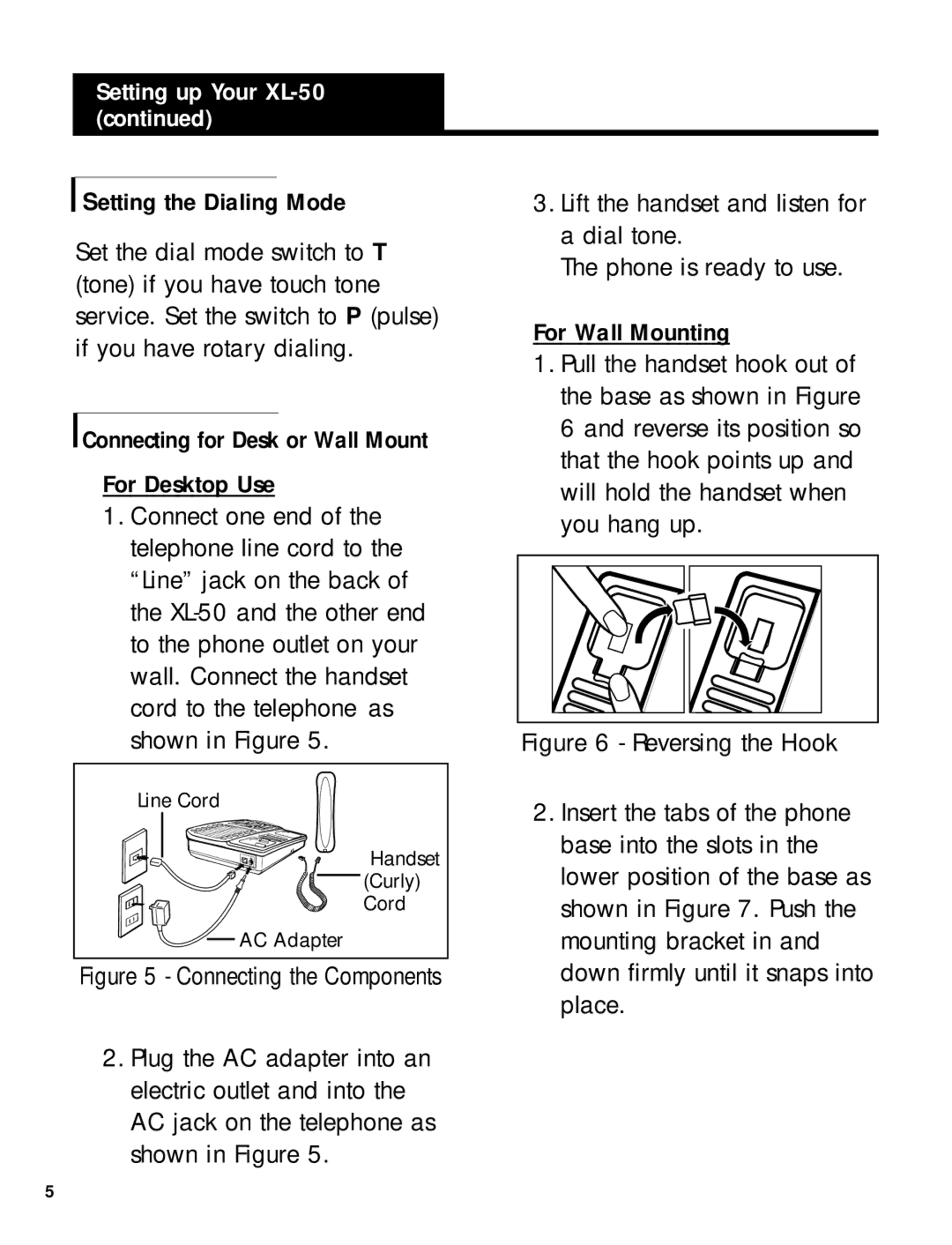50 specifications
The Ameriphone 50 is a specialized telecommunications device designed to enhance communication for users with hearing loss. Combining advanced technology with user-friendly features, the Ameriphone 50 ensures that individuals with hearing impairments can stay connected without compromising on sound quality.One of the standout features of the Ameriphone 50 is its powerful amplification capabilities. This phone can amplify sound up to 50 decibels, allowing users to hear conversations more clearly. The amplification can be adjusted to suit the user's preferences, ensuring a customized listening experience. It also includes a built-in ringer that offers a range of volume settings and tone adjustments, which helps users identify incoming calls more easily.
Another significant characteristic of the Ameriphone 50 is its visual alert system. This device includes bright LED indicators that flash when there is an incoming call, making it accessible for individuals with severe hearing loss. Users can also connect this phone to compatible alerting devices, such as vibrating pagers and visual alert systems, ensuring they never miss an important call.
The Ameriphone 50 also features an easy-to-read backlit LCD display, which allows users to view information such as caller ID and the length of the call. This display is particularly beneficial for users who may have difficulty hearing but can still see the visual elements clearly. Additionally, the phone has large, tactile buttons, making it simple for users to dial numbers and navigate through the phone’s functions.
In terms of technology, the Ameriphone 50 is compatible with most hearing aids and cochlear implants, thanks to its telecoil feature. This technology enables users to hear directly through their hearing devices, enhancing clarity and reducing background noise. Furthermore, it supports volume control customization, enabling users to adjust both the earpiece and ringer volume independently.
Overall, the Ameriphone 50 stands out as a remarkable tool for enhancing communication for those with hearing impairments. Its powerful amplification, visual alerts, user-friendly design, and compatibility with hearing devices make it an indispensable resource for maintaining connections in an increasingly interconnected world. Whether for personal use or for connecting with loved ones, the Ameriphone 50 is engineered to meet the unique needs of individuals with hearing challenges.