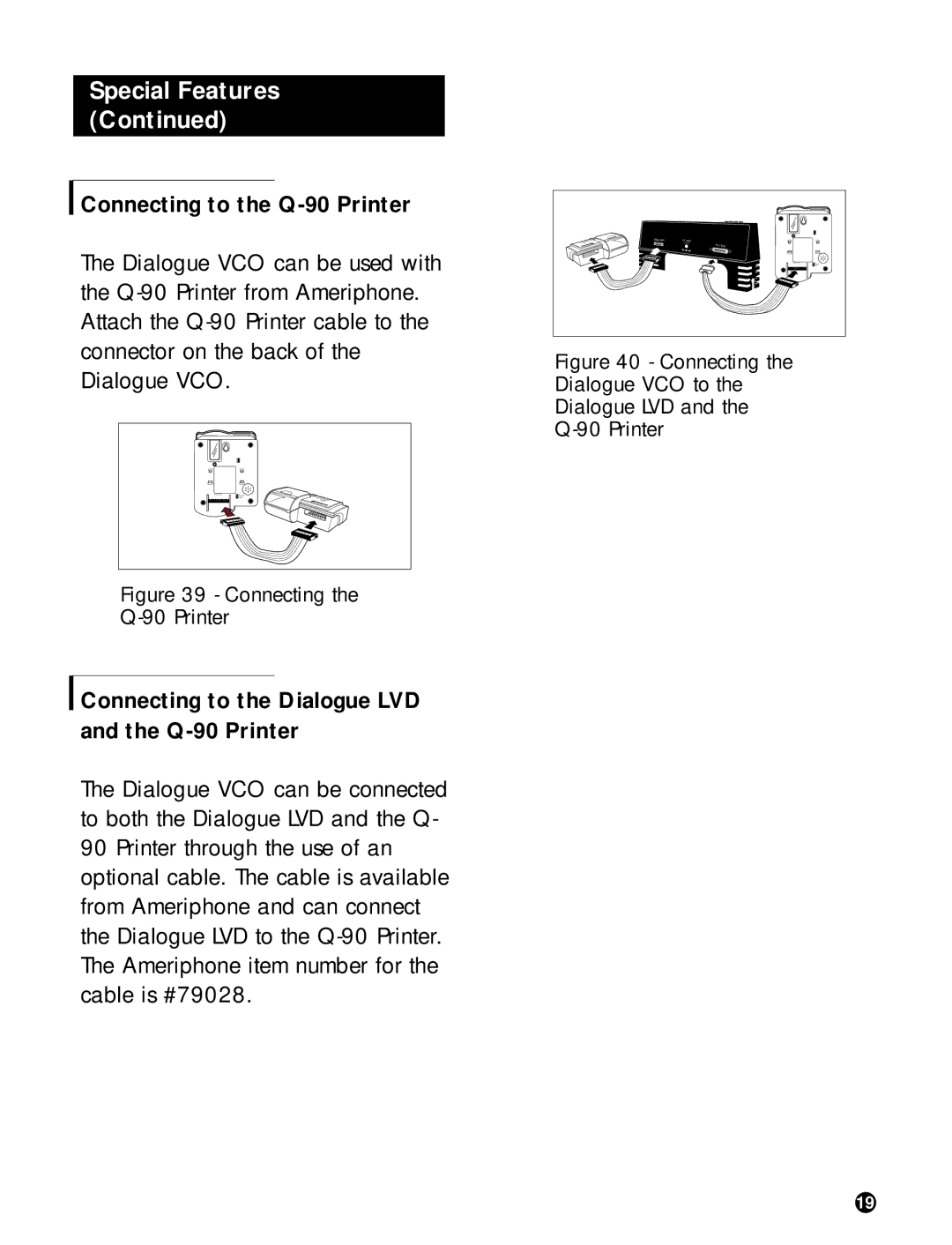Special Features (Continued)
Connecting to the Q-90 Printer
The Dialogue VCO can be used with the
Figure 39 - Connecting the
Q-90 Printer
Connecting to the Dialogue LVD and the Q-90 Printer
The Dialogue VCO can be connected to both the Dialogue LVD and the Q- 90 Printer through the use of an optional cable. The cable is available from Ameriphone and can connect the Dialogue LVD to the
PRINTER | 12 VDC |
| TTY/TDD |
Figure 40 - Connecting the Dialogue VCO to the Dialogue LVD and the Q-90 Printer
19