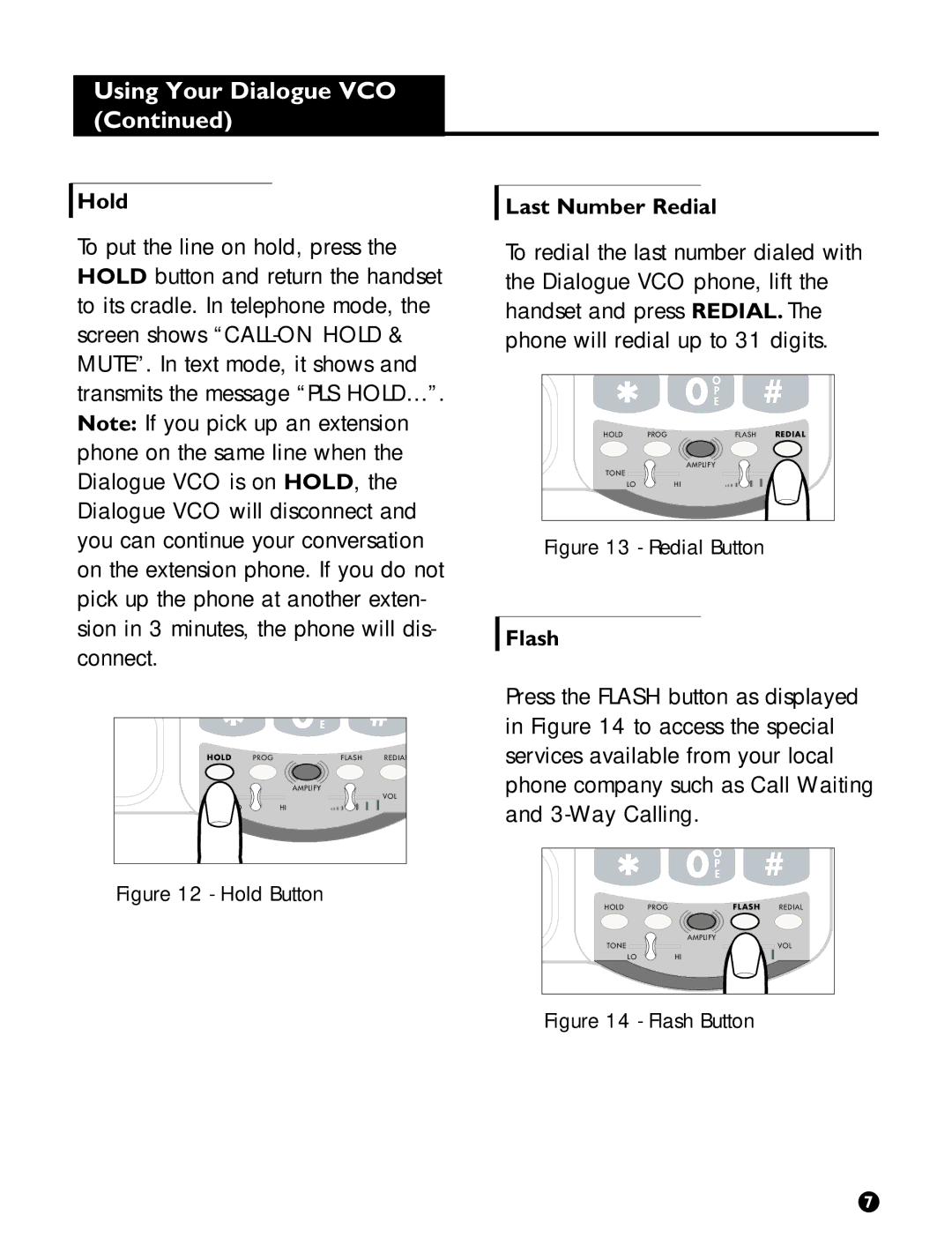Using Your Dialogue VCO (Continued)
Hold
To put the line on hold, press the HOLD button and return the handset to its cradle. In telephone mode, the screen shows
HOLD*PROG | 0 | E |
| # |
| FLASH | REDIAL | ||
TONE | AMPLIFY |
| VOL | |
|
|
| ||
LO | HI |
|
|
|
Figure 12 - Hold Button
Last Number Redial
To redial the last number dialed with the Dialogue VCO phone, lift the handset and press REDIAL. The phone will redial up to 31 digits.
HOLD*PROG | 0 | O |
| # |
E |
| |||
P |
|
| ||
| FLASH | REDIAL | ||
TONE | AMPLIFY |
| VOL | |
|
|
| ||
LO | HI |
|
|
|
Figure 13 - Redial Button
Flash
Press the FLASH button as displayed in Figure 14 to access the special services available from your local phone company such as Call Waiting and
HOLD*PROG | 0 | O |
| # |
E |
| |||
P |
|
| ||
| FLASH | REDIAL | ||
TONE | AMPLIFY |
| VOL | |
|
|
| ||
LO | HI |
|
|
|
Figure 14 - Flash Button
7