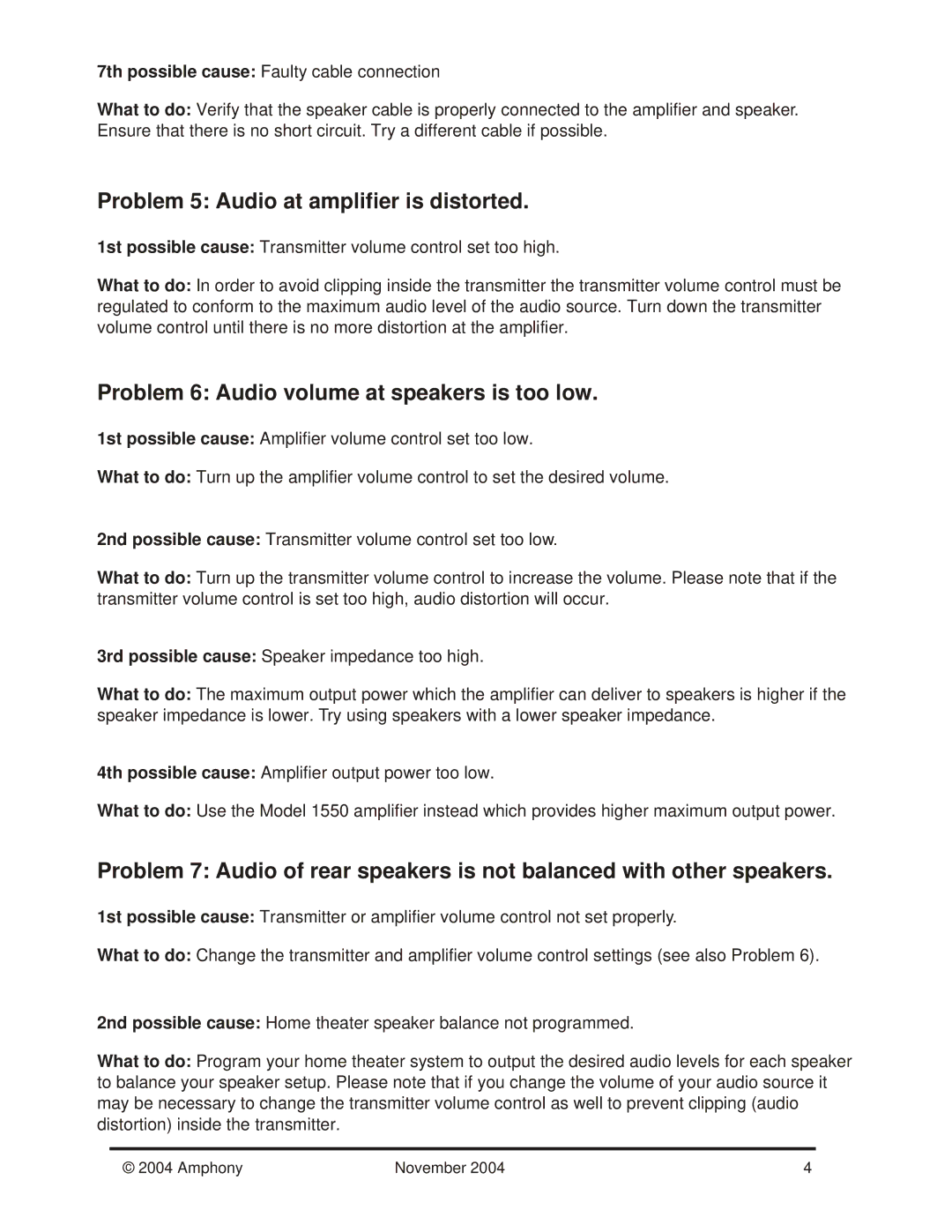7th possible cause: Faulty cable connection
What to do: Verify that the speaker cable is properly connected to the amplifier and speaker. Ensure that there is no short circuit. Try a different cable if possible.
Problem 5: Audio at amplifier is distorted.
1st possible cause: Transmitter volume control set too high.
What to do: In order to avoid clipping inside the transmitter the transmitter volume control must be regulated to conform to the maximum audio level of the audio source. Turn down the transmitter volume control until there is no more distortion at the amplifier.
Problem 6: Audio volume at speakers is too low.
1st possible cause: Amplifier volume control set too low.
What to do: Turn up the amplifier volume control to set the desired volume.
2nd possible cause: Transmitter volume control set too low.
What to do: Turn up the transmitter volume control to increase the volume. Please note that if the transmitter volume control is set too high, audio distortion will occur.
3rd possible cause: Speaker impedance too high.
What to do: The maximum output power which the amplifier can deliver to speakers is higher if the speaker impedance is lower. Try using speakers with a lower speaker impedance.
4th possible cause: Amplifier output power too low.
What to do: Use the Model 1550 amplifier instead which provides higher maximum output power.
Problem 7: Audio of rear speakers is not balanced with other speakers.
1st possible cause: Transmitter or amplifier volume control not set properly.
What to do: Change the transmitter and amplifier volume control settings (see also Problem 6).
2nd possible cause: Home theater speaker balance not programmed.
What to do: Program your home theater system to output the desired audio levels for each speaker to balance your speaker setup. Please note that if you change the volume of your audio source it may be necessary to change the transmitter volume control as well to prevent clipping (audio distortion) inside the transmitter.
© 2004 Amphony | November 2004 | 4 |