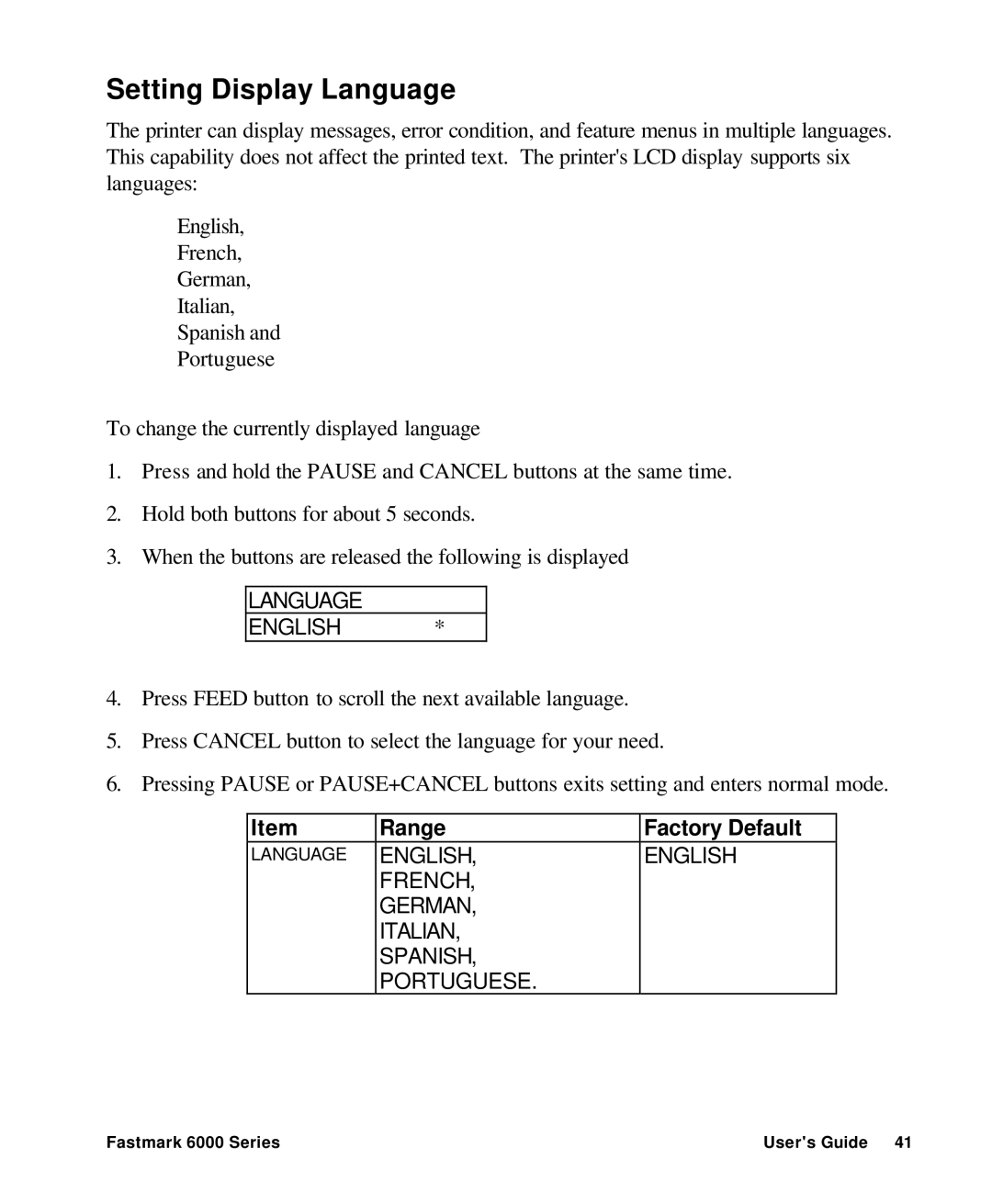6000 specifications
AMT Datasouth 6000 series printers are a robust and versatile solution for businesses looking to streamline their printing processes. Known primarily for their durability and efficiency, these printers cater to a wide range of applications, making them popular in various industries such as manufacturing, logistics, and warehousing.One of the standout features of the AMT Datasouth 6000 series is its exceptional print speed. Capable of producing high-quality labels and documents quickly, it significantly boosts productivity. Businesses that require large volumes of printing will find the speed of the 6000 series particularly beneficial.
The printer employs advanced thermal transfer technology, which ensures consistent, high-quality prints. This method utilizes heat to transfer ink from a ribbon onto the media, resulting in sharp, legible text and graphics. Additionally, the printer supports a variety of label formats, including both paper and synthetic materials, allowing users to choose the right media for their specific needs.
In terms of connectivity, the AMT Datasouth 6000 series offers multiple options. Standard interfaces include USB and Ethernet, ensuring easy integration into existing networks. This capability is essential for businesses that rely on centralized printing solutions or need to connect multiple printers across a facility.
Another notable characteristic of the AMT Datasouth 6000 is its user-friendly design. The printer features an intuitive control panel that simplifies operation and enables users to manage printing tasks efficiently. With easy access to the printer’s components, maintenance becomes straightforward, minimizing downtime and ensuring that printers remain operational.
Additionally, the build quality of the AMT Datasouth 6000 series is worth mentioning. Constructed with durable materials, these printers are designed to withstand the rigors of industrial environments. This resilience minimizes the risk of breakdowns and extends the printer's lifespan, making it a cost-effective choice for long-term use.
The printer is also equipped with advanced software that enhances its functionality. Features such as compatibility with various design programs and the ability to create custom templates empower users to produce tailored labels and documents, addressing specific business needs.
Overall, the AMT Datasouth 6000 series stands out for its combination of speed, quality, and versatility. Its advanced technologies and user-friendly design make it a reliable choice for businesses looking to enhance their printing capabilities while maintaining operational efficiency.