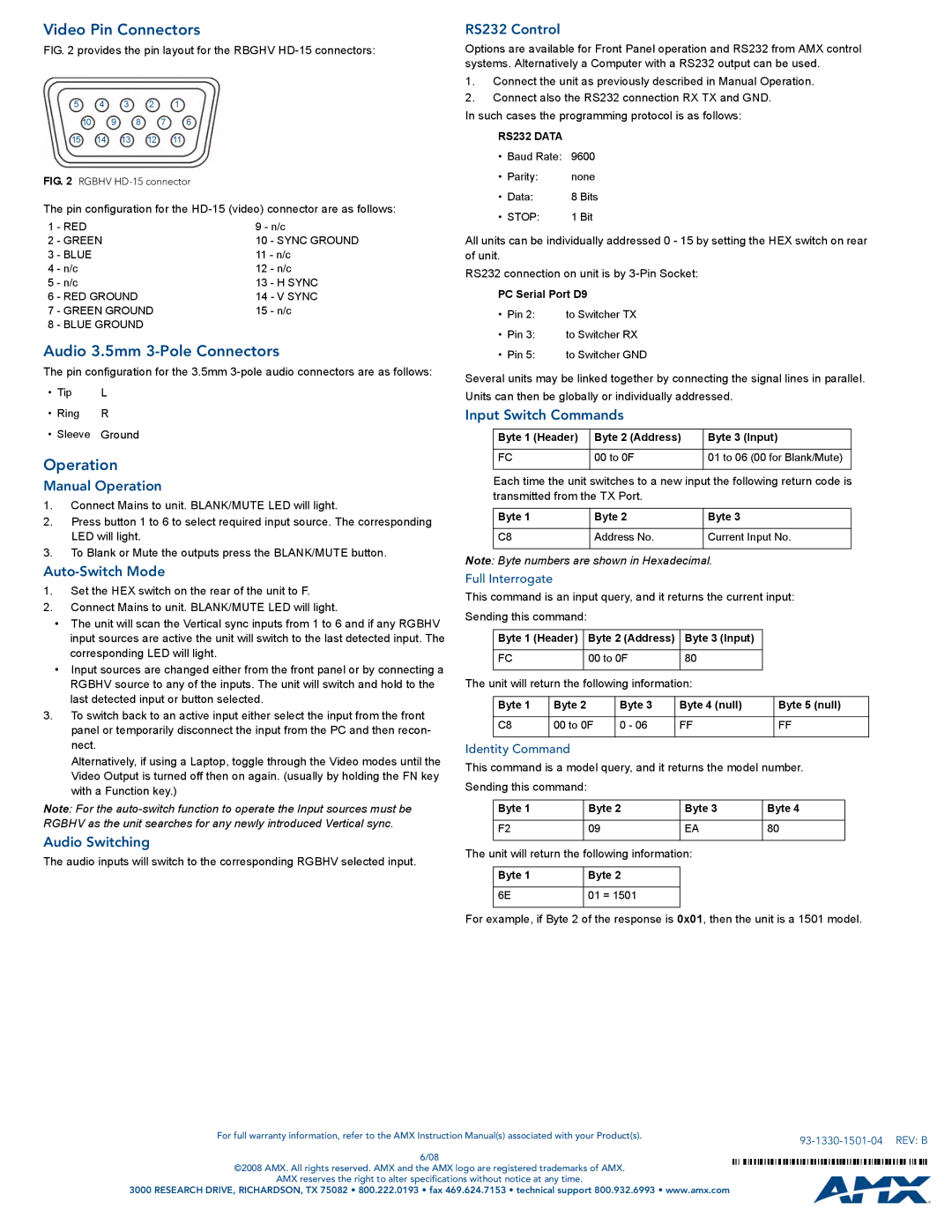AVS-SL-0601-848 specifications
The AMX AVS-SL-0601-848 is a remarkable multimedia device that caters to the evolving needs of modern audio-visual environments. Designed with flexibility and functionality in mind, it serves as an essential component for both professional and personal usage.One of the standout features of the AVS-SL-0601-848 is its superior video processing capabilities. The device supports multiple video formats and resolutions, ensuring seamless integration with existing systems. This versatility makes it ideal for various applications, from corporate presentations to educational settings. Users can easily switch between high-definition signals, allowing for a smooth and dynamic viewing experience.
Incorporating advanced connectivity options, the AVS-SL-0601-848 comes equipped with HDMI, VGA, and USB interfaces, facilitating effortless connections with a multitude of devices. This comprehensive compatibility allows users to connect laptops, cameras, and other peripherals without the need for additional adapters or converters. The inclusion of wired and wireless options further enhances its usability, making it an invaluable tool in diverse environments.
The device also features robust audio capabilities, ensuring that sound quality matches the high standards set by its visual performance. With built-in speakers and support for external audio systems, users can expect clear and powerful sound that complements visual presentations perfectly. This meticulous attention to audio engineering ensures that important details are never lost during critical moments.
User-friendliness is another hallmark of the AVS-SL-0601-848. Its intuitive interface allows even those without extensive technical knowledge to navigate and operate the device with ease. An accessible control panel, combined with remote management options, means that users can manage setups from a distance, enhancing overall convenience during presentations and events.
Energy efficiency is also a priority in the design of this device. The AVS-SL-0601-848 utilizes state-of-the-art technology to minimize power consumption without compromising performance levels. This commitment to sustainability not only reduces environmental impact but also lowers operational costs for users.
In conclusion, the AMX AVS-SL-0601-848 stands as a premier solution for anyone seeking high-performance multimedia capabilities. With its exceptional video and audio processing, versatile connectivity options, user-friendly controls, and energy efficiency, it embodies the ideal multimedia device for a wide range of applications. As technology continues to evolve, the AVS-SL-0601-848 ensures that users are well-equipped to meet the demands of modern communication and presentation needs.