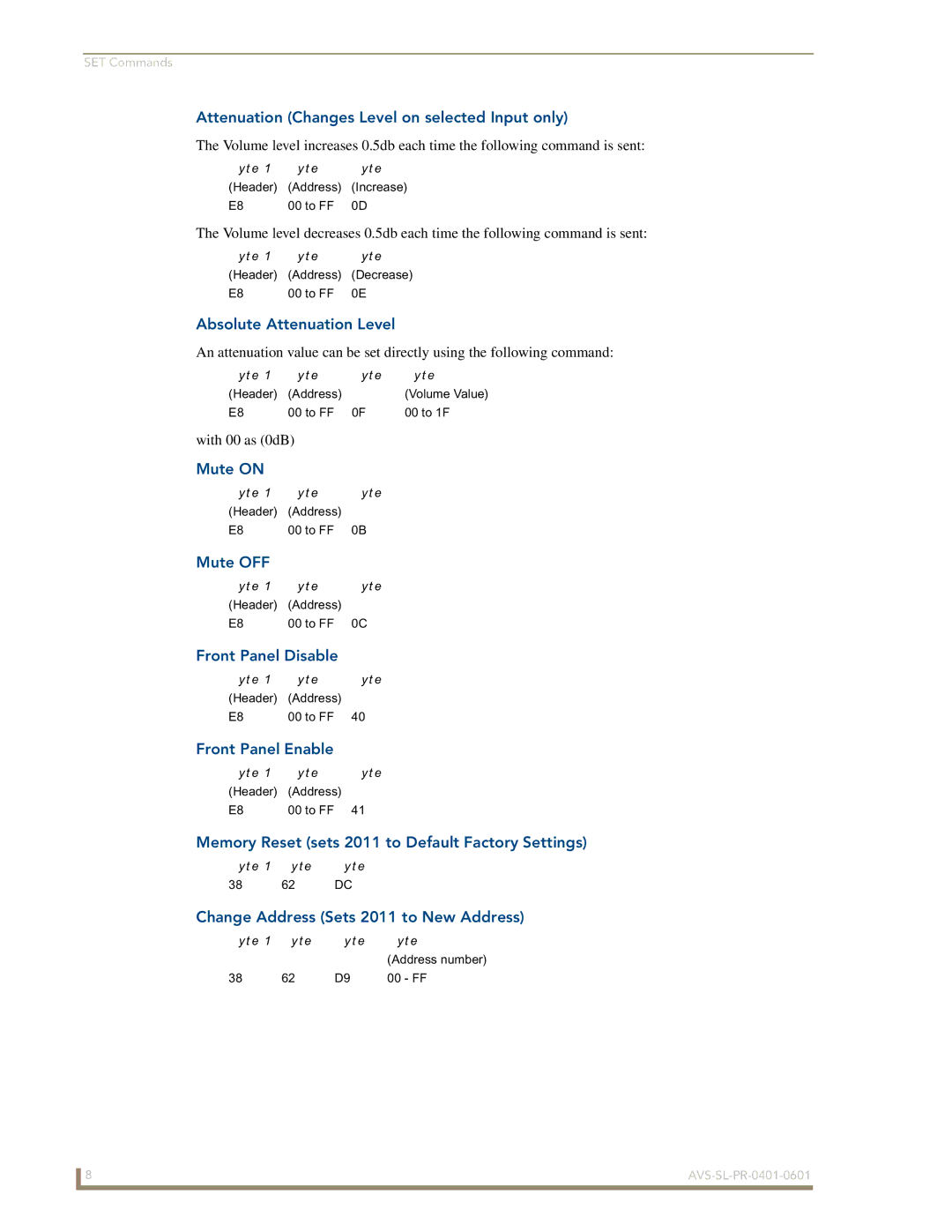SET Commands
Attenuation (Changes Level on selected Input only)
The Volume level increases 0.5db each time the following command is sent:
Byte 1 Byte 2 Byte 3
(Header) (Address) (Increase)
E8 | 00 to FF 0D |
The Volume level decreases 0.5db each time the following command is sent:
Byte 1 Byte 2 Byte 3
(Header) (Address) (Decrease)
E8 | 00 to FF 0E |
Absolute Attenuation Level
An attenuation value can be set directly using the following command:
Byte 1 | Byte 2 | Byte 3 | Byte 4 |
(Header) | (Address) |
| (Volume Value) |
E8 | 00 to FF | 0F | 00 to 1F |
with 00 as (0dB) Mute ON
Byte 1 | Byte 2 | Byte 3 |
(Header) | (Address) |
|
E8 | 00 to FF | 0B |
Mute OFF
Byte 1 | Byte 2 | Byte 3 |
(Header) | (Address) |
|
E8 | 00 to FF | 0C |
Front Panel Disable
Byte 1 | Byte 2 | Byte 3 |
(Header) | (Address) |
|
E8 | 00 to FF | 40 |
Front Panel Enable
Byte 1 | Byte 2 | Byte 3 |
(Header) | (Address) |
|
E8 | 00 to FF | 41 |
Memory Reset (sets 2011 to Default Factory Settings)
Byte 1 Byte 2 Byte 3
38 62 DC
Change Address (Sets 2011 to New Address)
Byte 1 Byte 2 Byte 3 Byte 4
(Address number)
38 62 D9 00 - FF
8 |