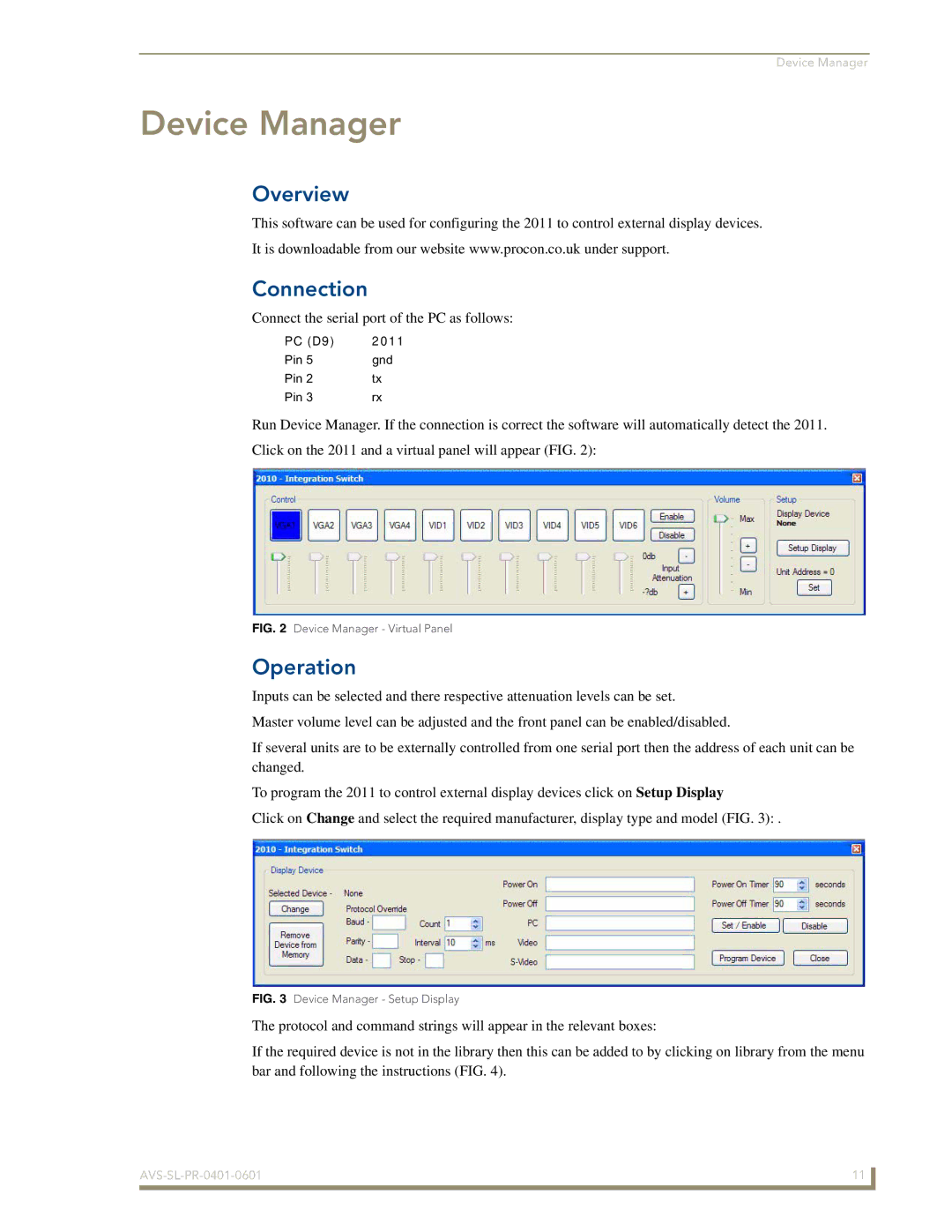Device Manager
Device Manager
Overview
This software can be used for configuring the 2011 to control external display devices.
It is downloadable from our website www.procon.co.uk under support.
Connection
Connect the serial port of the PC as follows:
PC (D9) | 2011 |
Pin 5 | gnd |
Pin 2 | tx |
Pin 3 | rx |
Run Device Manager. If the connection is correct the software will automatically detect the 2011. Click on the 2011 and a virtual panel will appear (FIG. 2):
FIG. 2 Device Manager - Virtual Panel
Operation
Inputs can be selected and there respective attenuation levels can be set.
Master volume level can be adjusted and the front panel can be enabled/disabled.
If several units are to be externally controlled from one serial port then the address of each unit can be changed.
To program the 2011 to control external display devices click on Setup Display
Click on Change and select the required manufacturer, display type and model (FIG. 3): .
FIG. 3 Device Manager - Setup Display
The protocol and command strings will appear in the relevant boxes:
If the required device is not in the library then this can be added to by clicking on library from the menu bar and following the instructions (FIG. 4).
11 | |
|
|